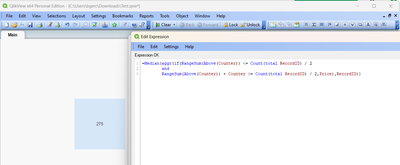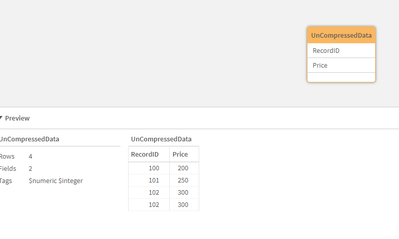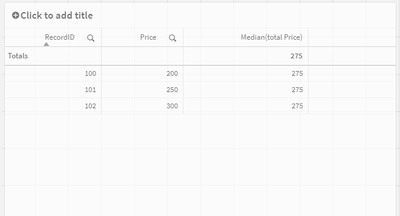Unlock a world of possibilities! Login now and discover the exclusive benefits awaiting you.
- Qlik Community
- :
- Forums
- :
- Analytics
- :
- App Development
- :
- Re: Calculate median over grouped data
- Subscribe to RSS Feed
- Mark Topic as New
- Mark Topic as Read
- Float this Topic for Current User
- Bookmark
- Subscribe
- Mute
- Printer Friendly Page
- Mark as New
- Bookmark
- Subscribe
- Mute
- Subscribe to RSS Feed
- Permalink
- Report Inappropriate Content
Calculate median over grouped data
Hello all,
I'm struggling to write a formula in a KPI chart which will calculate the correct median for the following dataset:
| RecordID | Price | Counter |
| 100 | 200 | 1 |
| 101 | 250 | 1 |
| 102 | 300 | 2 |
If we use the simple Median(Price) it will give us the result of 250 but the correct value should be 275 because the "PriceCount" column tells us how many times this price exists in the data. Tried to write something like this but it does not return a correct value:
Median(aggr(if(RangeSum(Above(Counter)) <= Count(total ID) / 2
and
RangeSum(Above(Counter)) + Counter >= Count(total ID) / 2,Price),ID))
Could you please try to help me understand and solve this problem?
- Mark as New
- Bookmark
- Subscribe
- Mute
- Subscribe to RSS Feed
- Permalink
- Report Inappropriate Content
I'm not sure how, but your formula works correctly:
- Mark as New
- Bookmark
- Subscribe
- Mute
- Subscribe to RSS Feed
- Permalink
- Report Inappropriate Content
It may be possible trying to do this with concat() and generating a long list of values on the fly, but it feels like performance and scalability might lag trying to do this all in the UI, and to me the approach feels like a stretch.
I think everything works way better if you uncompress your data and create a data set like this:
Then its easy to apply the median() function
To uncompress the data, here is a script that duplicates the data row by row as determined by the counter value. Also attached is the XLXS I used to generate this.