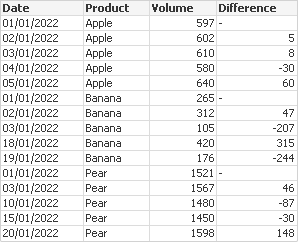Unlock a world of possibilities! Login now and discover the exclusive benefits awaiting you.
- Qlik Community
- :
- Forums
- :
- Analytics & AI
- :
- Products & Topics
- :
- App Development
- :
- Re: Calculating the difference in values between n...
- Subscribe to RSS Feed
- Mark Topic as New
- Mark Topic as Read
- Float this Topic for Current User
- Bookmark
- Subscribe
- Mute
- Printer Friendly Page
- Mark as New
- Bookmark
- Subscribe
- Mute
- Subscribe to RSS Feed
- Permalink
- Report Inappropriate Content
Calculating the difference in values between non sequential dates
Hi All,
Many thanks in advance, I have an issue with a calculation I'm trying to figure out please.
I have 3 columns of data so for example:
| Date | Product | Volume |
| 01/01/2022 | Apple | 597 |
| 02/01/2022 | Apple | 602 |
| 03/01/2022 | Apple | 610 |
| 04/01/2022 | Apple | 580 |
| 05/01/2022 | Apple | 640 |
| 01/01/2022 | Pear | 1521 |
| 03/01/2022 | Pear | 1567 |
| 10/01/2022 | Pear | 1480 |
| 15/01/2022 | Pear | 1450 |
| 20/01/2022 | Pear | 1598 |
| 01/01/2022 | Banana | 265 |
| 02/01/2022 | Banana | 312 |
| 03/01/2022 | Banana | 105 |
| 18/01/2022 | Banana | 420 |
| 19/01/2022 | Banana | 176 |
So what I am trying to do is to get the differences plus or minus based on the above to give a result like the below:-
| Date | Product | Volume | Difference |
| 01/01/2022 | Apple | 597 | |
| 02/01/2022 | Apple | 602 | 5 |
| 03/01/2022 | Apple | 610 | 8 |
| 04/01/2022 | Apple | 580 | -30 |
| 05/01/2022 | Apple | 640 | 60 |
| 01/01/2022 | Pear | 1521 | |
| 03/01/2022 | Pear | 1567 | 46 |
| 10/01/2022 | Pear | 1480 | -87 |
| 15/01/2022 | Pear | 1450 | -30 |
| 20/01/2022 | Pear | 1598 | 148 |
| 01/01/2022 | Banana | 265 | |
| 02/01/2022 | Banana | 312 | 47 |
| 03/01/2022 | Banana | 105 | -207 |
| 18/01/2022 | Banana | 420 | 315 |
| 19/01/2022 | Banana | 176 |
-244 |
The problem I have is that the dates are not sequential so I'm struggling on how to do this in qlik, any help would be appreciated, I don't mind if its easier to do it in the script or as a set analysis its whatever works to be honest.
Many Thanks in advance
Accepted Solutions
- Mark as New
- Bookmark
- Subscribe
- Mute
- Subscribe to RSS Feed
- Permalink
- Report Inappropriate Content
Do you want this achieve in the script or in a chart?
if in a chart try Above() And use the sorting tab to make it a the correct sequential ordering.
if in Script use the order by key-word to bring oyur table in the correct order and stick to the script from Marco.
- Mark as New
- Bookmark
- Subscribe
- Mute
- Subscribe to RSS Feed
- Permalink
- Report Inappropriate Content
Hi,
maybe like this:
table1:
LOAD Date,
Product,
Volume,
If(Product=Previous(Product),Volume-Previous(Volume)) as Difference
FROM [https://community.qlik.com/t5/App-Development/Calculating-the-difference-in-values-between-non-sequential/td-p/1884665] (html, codepage is 1252, embedded labels, table is @1);
hope this helps
Marco
- Mark as New
- Bookmark
- Subscribe
- Mute
- Subscribe to RSS Feed
- Permalink
- Report Inappropriate Content
Do you want this achieve in the script or in a chart?
if in a chart try Above() And use the sorting tab to make it a the correct sequential ordering.
if in Script use the order by key-word to bring oyur table in the correct order and stick to the script from Marco.
- Mark as New
- Bookmark
- Subscribe
- Mute
- Subscribe to RSS Feed
- Permalink
- Report Inappropriate Content
Hi,
Many thanks for this, the Above() works in the table which was exactly what I wanted thank you.