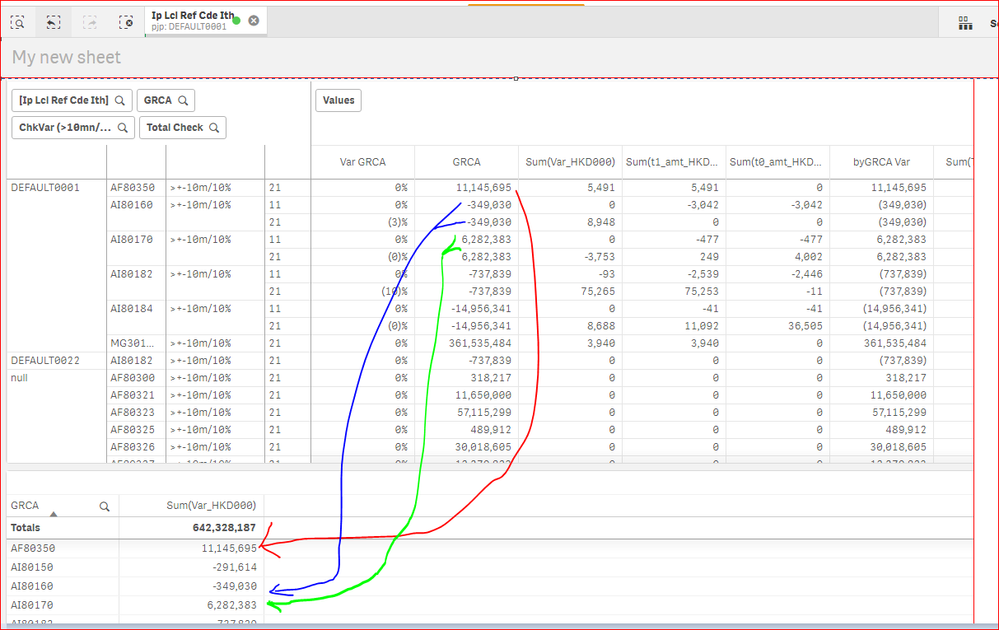Unlock a world of possibilities! Login now and discover the exclusive benefits awaiting you.
- Qlik Community
- :
- Forums
- :
- Analytics & AI
- :
- Products & Topics
- :
- App Development
- :
- Cannot filter after applying set analysis
- Subscribe to RSS Feed
- Mark Topic as New
- Mark Topic as Read
- Float this Topic for Current User
- Bookmark
- Subscribe
- Mute
- Printer Friendly Page
- Mark as New
- Bookmark
- Subscribe
- Mute
- Subscribe to RSS Feed
- Permalink
- Report Inappropriate Content
Cannot filter after applying set analysis
I have created a set analysis to calculate the sum of a particular field (in this case GRCA) within a Pivot table. But with this set analysis, the filter function no longer works. Hope I can get some guidance on how to fix it
My Set analysis formula is Sum(TOTAL <GRCA> {<[Ip Lcl Ref Cde Ith]=>} Var_HKD000) under field [GRCA] of the first table. The purpose is to get the GRCA total of each customer id ([ip Lcl Ref Cde lth]). I need this balance to calculate the % contribution of the customer to that GRCA grou (field [ var GRCA]).
After I apply the formula, even if I try to filter only "Default 001" in column 1, it will remove other items.
- Mark as New
- Bookmark
- Subscribe
- Mute
- Subscribe to RSS Feed
- Permalink
- Report Inappropriate Content
In set analysis, if you have a [Field]=, it will cause Qlik to ignore all selections made in that field for that expression.
Is there a reason that you added [Ip Lcl Ref Cde Ith]= to set analysis? What were you looking to accomplish?
- Mark as New
- Bookmark
- Subscribe
- Mute
- Subscribe to RSS Feed
- Permalink
- Report Inappropriate Content
Thank you very much. If I remove the [Ip Lcl Ref Cde Lth]= from the formula, the GRCA balance in the first table will not provide the relevant total balance of each GRCA class in the 2nd table as indicated from the colored arrows.
The field [GRCA] in the first table is to provide reference of total GRCA balance of each GRCA group per the column 2 , [GRCA] in the 1st table. Then the field [Var GRCA] is to calculate the % contribution of the [Ip Lcl Ref Cde Lth] to the total GRCA class.
For example, the GRCA class AF80350 total is 11,145,695. The % contribution of [DEFAULT0001] under AF80350 is 5491 / 11,145,695
Hope I explains my requirement and many thanks again.