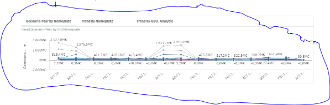Unlock a world of possibilities! Login now and discover the exclusive benefits awaiting you.
- Qlik Community
- :
- Forums
- :
- Analytics & AI
- :
- Products & Topics
- :
- App Development
- :
- Climber Container
- Subscribe to RSS Feed
- Mark Topic as New
- Mark Topic as Read
- Float this Topic for Current User
- Bookmark
- Subscribe
- Mute
- Printer Friendly Page
- Mark as New
- Bookmark
- Subscribe
- Mute
- Subscribe to RSS Feed
- Permalink
- Report Inappropriate Content
Climber Container
Hey Everyone,
I am new to this community and I would appreciate some help related to a small issue.
I am trying to create visualizations using Climber Container.
Now there are 3 Master Item Visualizations created and I am trying to create a line chart to showcase these visualizations using Climber Container.
The problem is after I create the 3 tabs for the visualizations, no chart appears in the climber container. The view is blank, while as if I drop the same 3 visualization on a container they work.
Can anyone tell me why it is not working using Climber Container and how can I fix it?
Accepted Solutions
- Mark as New
- Bookmark
- Subscribe
- Mute
- Subscribe to RSS Feed
- Permalink
- Report Inappropriate Content
Hello @Asinghal04 yes, I do understand now, it seems you are experiencing an issue with this extension once you did an upgrade. Then I would suggest the following:
- Try to recreate the object, does it work?
- From what I can see this extension is similar to our native "Container": https://help.qlik.com/en-US/sense/February2021/Subsystems/Hub/Content/Sense_Hub/Visualizations/Conta... would that be a good aproach?
- From what I can see here https://developer.qlik.com/garden/5a96b35a06336278f452ea35 the latest version available is v1.3.0, is it the one that you have on your environment?
- Do you see any error on that extension in the sheet you have it (like invalid extension or something like that)? Can you paste a screenshot of the error if so?
- You can also activate the developer tools in your web browser and go to console tab and check if you see any error message?
Thanks 🙂
- Mark as New
- Bookmark
- Subscribe
- Mute
- Subscribe to RSS Feed
- Permalink
- Report Inappropriate Content
Hello @Asinghal04 you are very welcome! 🙂 I am not sure what could be causing this and it is hard to say from those little screenshots 😊 I did a quick research and it seems you can contact them to request any version: https://www.climber.eu/climber-extensions-november-release-is-here/ But I also see they stoped in 2018 so maybe this extension has now been deprecated.
- Mark as New
- Bookmark
- Subscribe
- Mute
- Subscribe to RSS Feed
- Permalink
- Report Inappropriate Content
Hello @Asinghal04 welcome to our Community 🤗 I am not sure I am getting the issue you are experiencing 🙂 Could you please attach an example of the .qvf so we can have a look at it and better understand where the issue is? Thanks a lot!
- Mark as New
- Bookmark
- Subscribe
- Mute
- Subscribe to RSS Feed
- Permalink
- Report Inappropriate Content
Hello @Patricia_Silva! Thank you for your response. Unfortunately due to privacy reasons I am unable to share a .qvf but allow me to rephrase my question better.
I had created a Visualization using Custom Object extensions - 'Climber Container'. It was working perfectly.
I have recently updated my QlikSense version and now the said Visualization does not display any charts using the Custom Object extensions (Climber Container in this case).
Firstly, I have not updated the extensions - my current Climber Container version is 1.1.2.
Do I have to upgrade the extension in order for the visualizations to work or it could be something else? Is there a workaround?
Also, are there any other customer objects that could help me achieve the same results other than Climber Container (which would not need an update)?
I hope the question was clear. Let me know if it isn't.
Thanks,
Akash
- Mark as New
- Bookmark
- Subscribe
- Mute
- Subscribe to RSS Feed
- Permalink
- Report Inappropriate Content
Hello @Asinghal04 yes, I do understand now, it seems you are experiencing an issue with this extension once you did an upgrade. Then I would suggest the following:
- Try to recreate the object, does it work?
- From what I can see this extension is similar to our native "Container": https://help.qlik.com/en-US/sense/February2021/Subsystems/Hub/Content/Sense_Hub/Visualizations/Conta... would that be a good aproach?
- From what I can see here https://developer.qlik.com/garden/5a96b35a06336278f452ea35 the latest version available is v1.3.0, is it the one that you have on your environment?
- Do you see any error on that extension in the sheet you have it (like invalid extension or something like that)? Can you paste a screenshot of the error if so?
- You can also activate the developer tools in your web browser and go to console tab and check if you see any error message?
Thanks 🙂
- Mark as New
- Bookmark
- Subscribe
- Mute
- Subscribe to RSS Feed
- Permalink
- Report Inappropriate Content
Hello @Patricia_Silva for your solution.
1) I tried recreating the object, the response is the same.
2) I used the 'container' visualization which was useful and works, just wanted to know if there was any other way as well.
3) I tried to download the latest version v1.3.0 but I redirected to this website - https://www.climber.eu/ Do you know how do progress?
4) I am attaching the screenshot of the after and before update charts. in the first one, The 2nd trend chart is not displaying anything, whereas, in the 2nd screenshot you can see what it used to and should display.
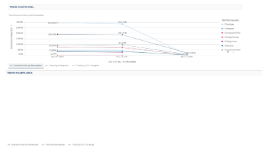
5) I will check this as well.
Thanks and have a great day!
- Mark as New
- Bookmark
- Subscribe
- Mute
- Subscribe to RSS Feed
- Permalink
- Report Inappropriate Content
Hello @Asinghal04 you are very welcome! 🙂 I am not sure what could be causing this and it is hard to say from those little screenshots 😊 I did a quick research and it seems you can contact them to request any version: https://www.climber.eu/climber-extensions-november-release-is-here/ But I also see they stoped in 2018 so maybe this extension has now been deprecated.
- Mark as New
- Bookmark
- Subscribe
- Mute
- Subscribe to RSS Feed
- Permalink
- Report Inappropriate Content
Thank you @Patricia_Silva !