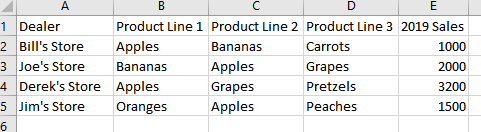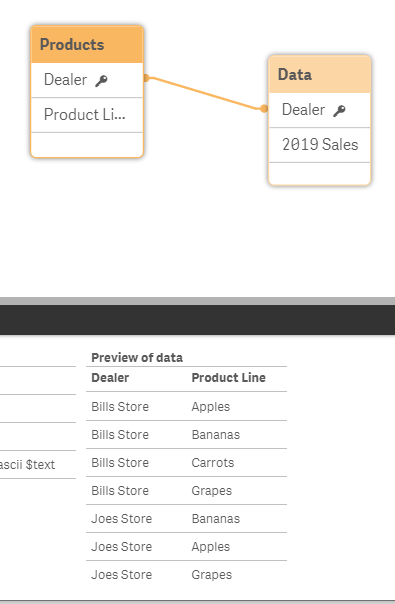Unlock a world of possibilities! Login now and discover the exclusive benefits awaiting you.
- Qlik Community
- :
- Forums
- :
- Analytics & AI
- :
- Products & Topics
- :
- App Development
- :
- Combine multiple dimensions into one on bar graph
- Subscribe to RSS Feed
- Mark Topic as New
- Mark Topic as Read
- Float this Topic for Current User
- Bookmark
- Subscribe
- Mute
- Printer Friendly Page
- Mark as New
- Bookmark
- Subscribe
- Mute
- Subscribe to RSS Feed
- Permalink
- Report Inappropriate Content
Combine multiple dimensions into one on bar graph
I am trying to sum the sales of dealers by product lines they carry, the only issue is the product lines are spread out between 3 different fields. A product line can be in the Product Line 1 field for one dealer, and in Product Line 2 field for another dealer. I'm trying to use the Product lines as a dimension in my chart and the yearly sales as my measures.
Here is an example layout of the data. Any dealer who has Apples as a product, I want to combine combine their sales into one bar on my chart. Any dealer who has Bananas, I want their sales to be combined into another bar. It's just to basically see how our Apples dealers are doing, how our Banana dealers are doing, etc sales wise.
- Tags:
- dimensions
- Mark as New
- Bookmark
- Subscribe
- Mute
- Subscribe to RSS Feed
- Permalink
- Report Inappropriate Content
Please follow below Process
Data:
LOAD * Inline
[
Dealer,Product Line 1,Product Line 2,Product Line 3,2019 Sales
Bills Store, Apples,Bananas,Carroes,1000
Joes Store, Bananas,Apples,Grapes,2000
Dereks Store, Apples, Grapes, Pretzels,3200
Jims Store, Oranges, Apples, Peaches, 1500
];
NewTable:
LOAD
Dealer,
[Product Line 1] as Product
Resident Data;
Concatenate(NewTable)
LOAD
Dealer,
[Product Line 2] as Product
Resident Data;
Concatenate(NewTable)
LOAD
Dealer,
[Product Line 3] as Product
Resident Data;
- Mark as New
- Bookmark
- Subscribe
- Mute
- Subscribe to RSS Feed
- Permalink
- Report Inappropriate Content
Thank you for your response, however I'm not sure this will work for me because in my live data I have thousands of dealers that are always being added and deleted, along with changing sales dollars. Is there something that would work for this?
- Mark as New
- Bookmark
- Subscribe
- Mute
- Subscribe to RSS Feed
- Permalink
- Report Inappropriate Content
Try data transpose using cross table load to get all the products in single column.
- Mark as New
- Bookmark
- Subscribe
- Mute
- Subscribe to RSS Feed
- Permalink
- Report Inappropriate Content
Hi
I think Saurabh's CrossTable approach is the best way forward.
Data:
LOAD
*
FROM [lib://Data_Store/Sales_Data.xlsx]
(ooxml, embedded labels, table is Sales_Data);
Product:
CrossTable ([Product Line_Temp],[Product Line],1)
LOAD
Dealer,
[Product Line 1],
[Product Line 2],
[Product Line 3],
[Product Line 4]
Resident Data;
Drop Fields
[Product Line 1],
[Product Line 2],
[Product Line 3],
[Product Line 4],
[Product Line_Temp]
;