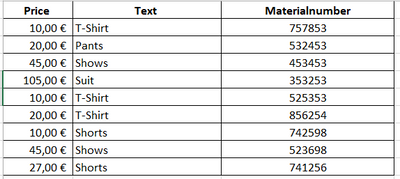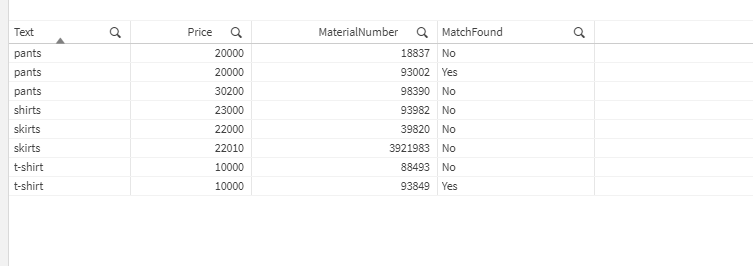Unlock a world of possibilities! Login now and discover the exclusive benefits awaiting you.
- Qlik Community
- :
- Forums
- :
- Analytics & AI
- :
- Products & Topics
- :
- App Development
- :
- Compare 2 Values in different rows
- Subscribe to RSS Feed
- Mark Topic as New
- Mark Topic as Read
- Float this Topic for Current User
- Bookmark
- Subscribe
- Mute
- Printer Friendly Page
- Mark as New
- Bookmark
- Subscribe
- Mute
- Subscribe to RSS Feed
- Permalink
- Report Inappropriate Content
Compare 2 Values in different rows
Hello Together,
currently I compare 2 Values from different rows.
This works fine.
But now I want just to count the Material Number if the Text and the Price are equal to each other.
For example in the below table only count Text = T-Shirt with Price 10,00€.
I am using the below in the script:
Left Join (Data)
Load
Text,
If(Count(Text)>1,1) as CountText
Resident Data
Group by Text;
Left Join (Data)
Load
"Price",
If(Count("Price")>1,1) as CountPrice
Resident Data
Group by "Price";
- Mark as New
- Bookmark
- Subscribe
- Mute
- Subscribe to RSS Feed
- Permalink
- Report Inappropriate Content
// Load the data
StockData:
Load * Inline [
Price, Text, MaterialNumber
10000, t-shirt, 93849
20000, pants, 93002
10000, t-shirt, 88493
30200, pants, 98390
20000, pants, 18837
23000, shirts, 93982
22000, skirts, 39820
22010, skirts, 3921983
];
// Go through data to find material numbers where the price and text are identical
Join
Load
Price, Text, MaterialNumber,
IF (Price = Previous(Price) and Text = Previous(Text), 'Yes', 'No') as MatchFound
resident StockData
order by Price, Text, MaterialNumber
Yields these results:
If it's a count you are looking for you can simply change Yes and No to 1 and 0. Or use Dual('Yes', 1), Dual('No', 0)
and then you could SUM the duplicatefound field for the count.
- Mark as New
- Bookmark
- Subscribe
- Mute
- Subscribe to RSS Feed
- Permalink
- Report Inappropriate Content
The Matchfound worked.
Is it possible to show both as 'Yes'?
I would like to filter and show only the ones which are equal to each other.
Kind Regards,
Daniel
- Mark as New
- Bookmark
- Subscribe
- Mute
- Subscribe to RSS Feed
- Permalink
- Report Inappropriate Content
Hello Together,
I tried to use asc and desc, unfortunately without success.
Order by Price, Text, MaterialNumber asc;
Order by Price, Text, MaterialNumber desc;
Is there any Idea how to show both Matchfound with "Yes"?
Kind Regards,
Daniel