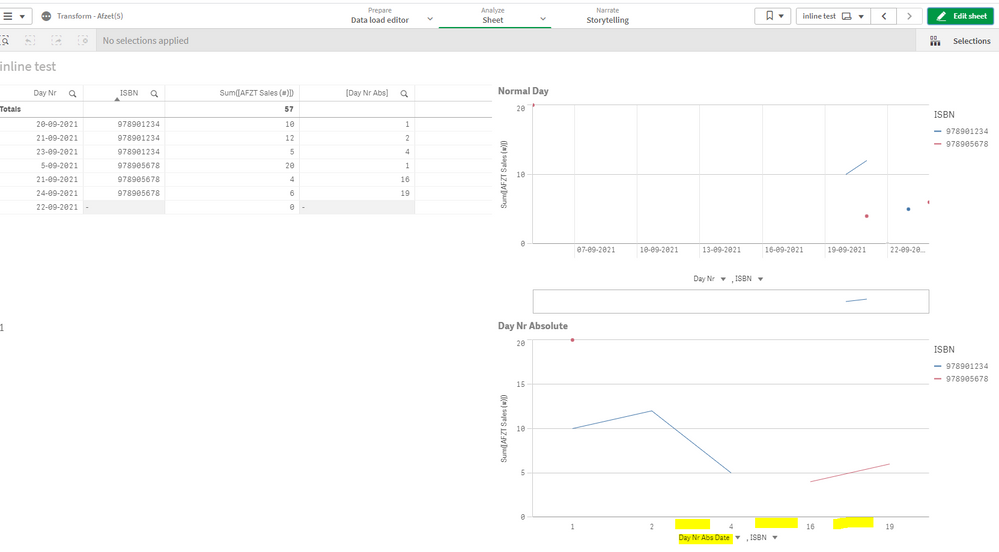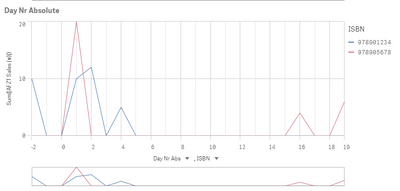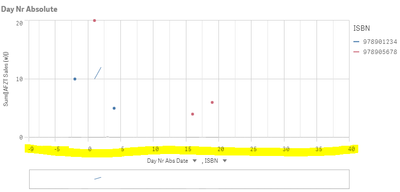Unlock a world of possibilities! Login now and discover the exclusive benefits awaiting you.
- Qlik Community
- :
- Forums
- :
- Analytics
- :
- App Development
- :
- Re: Compare sales life-cycle of articles starting ...
- Subscribe to RSS Feed
- Mark Topic as New
- Mark Topic as Read
- Float this Topic for Current User
- Bookmark
- Subscribe
- Mute
- Printer Friendly Page
- Mark as New
- Bookmark
- Subscribe
- Mute
- Subscribe to RSS Feed
- Permalink
- Report Inappropriate Content
Compare sales life-cycle of articles starting on day one, day two and so on
Every article has it's own Sales starting day on the calendar. To compare the sales life-cycle of articles I want to have a kind of baseline to start displaying sales. On the first day of sales as [day nr]=1 , sales on the second day as [day nr]=2 etc.
No problem so far.
With a normal $Date calendar Qlik will display all day's between the first and last Sales even if there are no facts for that day. This is exactly what I'm looking for with the absolute day numbers 1,2,5,16 etc. But now it's shows gaps in a chart.
Any ideas how to handle this?
Accepted Solutions
- Mark as New
- Bookmark
- Subscribe
- Mute
- Subscribe to RSS Feed
- Permalink
- Report Inappropriate Content
It's working if you do the following
1) Generate a calendar with absolute daynumbers
2) Set 'Include zero values' at "data handling level". (Not on item level)
3) Optional: Missing values='Show as zeros' within Appearance
4) Set X-axis on "Use continuous scale"
5) Put boundaries on the absolute daynumbers within the chart so only the first unlit last day with Sales is shown
=if([Day Nr Abs]>=$(=Min({<[AFZT Sales (#)]={">0"}>} [Day Nr Abs])) and [Day Nr Abs] <= $(=Max({<[AFZT Sales (#)]={">0"}>} [Day Nr Abs]))
,[Day Nr Abs],Null())
Result:
- Mark as New
- Bookmark
- Subscribe
- Mute
- Subscribe to RSS Feed
- Permalink
- Report Inappropriate Content
What if you try using Alt() function so assign nulls with 0.
Alt(sum (Sales), 0)
- Mark as New
- Bookmark
- Subscribe
- Mute
- Subscribe to RSS Feed
- Permalink
- Report Inappropriate Content
I'm still missing the extra days. This won't "generate" extra days between the absolute day numbers. For example Day nr 3, 5 and 6 in my case
- Mark as New
- Bookmark
- Subscribe
- Mute
- Subscribe to RSS Feed
- Permalink
- Report Inappropriate Content
Have you selected Missing values = 'Show as zeroes'
- Mark as New
- Bookmark
- Subscribe
- Mute
- Subscribe to RSS Feed
- Permalink
- Report Inappropriate Content
That's only possible when I generate a calendar with with absolute day numbers. Site effect is that the horizontal axis contains all absolute day numbers.
Small example, in real will days of many years:
Day_Nr_Abs_Calendar:
load RowNo()-10 as [Day Nr Abs]
AutoGenerate 50;
- Mark as New
- Bookmark
- Subscribe
- Mute
- Subscribe to RSS Feed
- Permalink
- Report Inappropriate Content
It's working if you do the following
1) Generate a calendar with absolute daynumbers
2) Set 'Include zero values' at "data handling level". (Not on item level)
3) Optional: Missing values='Show as zeros' within Appearance
4) Set X-axis on "Use continuous scale"
5) Put boundaries on the absolute daynumbers within the chart so only the first unlit last day with Sales is shown
=if([Day Nr Abs]>=$(=Min({<[AFZT Sales (#)]={">0"}>} [Day Nr Abs])) and [Day Nr Abs] <= $(=Max({<[AFZT Sales (#)]={">0"}>} [Day Nr Abs]))
,[Day Nr Abs],Null())
Result: