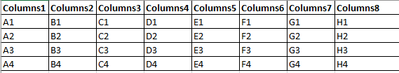Unlock a world of possibilities! Login now and discover the exclusive benefits awaiting you.
- Qlik Community
- :
- Forums
- :
- Analytics & AI
- :
- Products & Topics
- :
- App Development
- :
- Comparing only what exists from one table.
- Subscribe to RSS Feed
- Mark Topic as New
- Mark Topic as Read
- Float this Topic for Current User
- Bookmark
- Subscribe
- Mute
- Printer Friendly Page
- Mark as New
- Bookmark
- Subscribe
- Mute
- Subscribe to RSS Feed
- Permalink
- Report Inappropriate Content
Comparing only what exists from one table.
Hello Community 😊!
I have one silly question about how to better check if one record exists from one specific table.
Example, let's suppose I have the table A, which has the content for my closed month.
Then, I have my table B, witch has the content of my daily export:
As you can see from my example, in orange is the values that has been updated, and in green what has been included on data base.
So I need to compare Table B with Table A, and create like a status when I have updated columns (and what exaclty has been changed), and when I have a new rows.
Today my solution is not 100% correct, and I think I didn't do in the better way.
For each column I'm comparing with my previous table, and creating a new column with my status.
I did so far some apply map with Keys on Table B, to compare with table A example:
Map_1:
LOAD Column1&Column2&Column3,
Columns4
Resident Table A
Table B:
LOAD *,
If(Column_4 = Column_4_old, 'Not updated', 'Updated') as Column_4_Val
LOAD *,
applymap('Map_1', Column1&Column2&Column3, 'N/A') as Column_4_old
from Table B
But in my current table I have plenty of columns and a lot of combinations as well.
Is there any better way to solve what I'm looking for?
Thank you all for your support! 😁
- Mark as New
- Bookmark
- Subscribe
- Mute
- Subscribe to RSS Feed
- Permalink
- Report Inappropriate Content
Hi there LorenaGSaar,
Does your database table contain a column with a created and or a modified date?
If that's the case you might use that to compare it to the current datetime of the reload of your Qlik app based on this help document:
Loading new and updated records with incremental load ‒ Qlik Sense on Windows
Kind regards,
Sebb