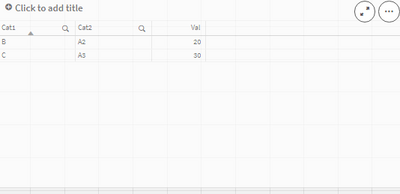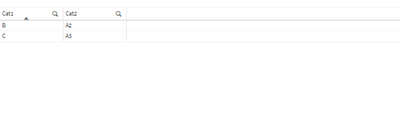Unlock a world of possibilities! Login now and discover the exclusive benefits awaiting you.
- Qlik Community
- :
- Forums
- :
- Analytics & AI
- :
- Products & Topics
- :
- App Development
- :
- Re: Conditional Show in Qliksense
- Subscribe to RSS Feed
- Mark Topic as New
- Mark Topic as Read
- Float this Topic for Current User
- Bookmark
- Subscribe
- Mute
- Printer Friendly Page
- Mark as New
- Bookmark
- Subscribe
- Mute
- Subscribe to RSS Feed
- Permalink
- Report Inappropriate Content
Conditional Show in Qliksense
Hi
I would want to mimic a use case that was working perfectly in qlikview to qliksense, wherein i would be able to pull all the dimension details as per a measure and hide that measure so the details follow the condition applied in the measure which is hidden , supposedly i would like to look for all the details wherein in Val>10 as per the below eg, i just had to write the expression like :
sum({<Val={">$(=10)"}>}Val)
SCript:
Load*
inline[
Div,Cat,Val
A,A1,10
B,A2,20
C,A3,30];
Now in the the sheet i want a table like below:
| Div | Cat |
| B | A2 |
| C | A3 |
But with qliksense conditional hide is not making A,A1 disappear ; unless it is shown in the sheet
Please note i have a series of Dimensions to display and hence , calculated dimension would not serve the purpose as i will need to enter the condition across all the dimensions.
is there a better to solve this @tresB , @Vegar , @kaushiknsolanki
- Mark as New
- Bookmark
- Subscribe
- Mute
- Subscribe to RSS Feed
- Permalink
- Report Inappropriate Content
Hi @anushree1
Sorry but I still couldn't understand what you want. Can you give some more examples?
- Mark as New
- Bookmark
- Subscribe
- Mute
- Subscribe to RSS Feed
- Permalink
- Report Inappropriate Content
I need to be adding a condition/filter to display fields as per some logic, for instance if i want to show values gretaer than a particular date or values greater than 10 as in this case, Qlikview would allow us to write a measure with the required condition like below and hide it .
sum({<Val={">$(=10)"}>}Val)
So even though the measure is hidden the dimensions of the chart would filter the data as per the condition specified in the measure and display the desired value, but in qliksense if the measure is hidden the dimensions do not filter as per the condition mentioned in the measure , i understand we could use a calculated dimension to solve this case, but would like to know if there is a better solution to this
With hide condition on measure
without hide condition
Desired outcome: