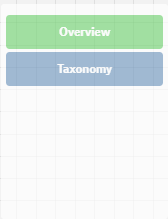Unlock a world of possibilities! Login now and discover the exclusive benefits awaiting you.
- Qlik Community
- :
- Forums
- :
- Analytics & AI
- :
- Products & Topics
- :
- App Development
- :
- Container objects
- Subscribe to RSS Feed
- Mark Topic as New
- Mark Topic as Read
- Float this Topic for Current User
- Bookmark
- Subscribe
- Mute
- Printer Friendly Page
- Mark as New
- Bookmark
- Subscribe
- Mute
- Subscribe to RSS Feed
- Permalink
- Report Inappropriate Content
Container objects
Is there a way to have the container viewed horizontal vs vertically?
The 2 buttons are already Master Visualizations that link to other sheets.
Accepted Solutions
- Mark as New
- Bookmark
- Subscribe
- Mute
- Subscribe to RSS Feed
- Permalink
- Report Inappropriate Content
Containers are usually used to provide alternate access to different charts so that can select the view that they would like. A Vizlib container can be vertical but I don't think a container is actually what you want because it shows 1 among the others and the end user choose which is shown, or there are conditions that are set as to which to show.
I think you simply want to put your buttons below each other on the sheet. If you need conditions for their text and their actions you can handle that through expressions.
- Mark as New
- Bookmark
- Subscribe
- Mute
- Subscribe to RSS Feed
- Permalink
- Report Inappropriate Content
Containers are usually used to provide alternate access to different charts so that can select the view that they would like. A Vizlib container can be vertical but I don't think a container is actually what you want because it shows 1 among the others and the end user choose which is shown, or there are conditions that are set as to which to show.
I think you simply want to put your buttons below each other on the sheet. If you need conditions for their text and their actions you can handle that through expressions.