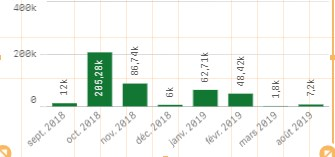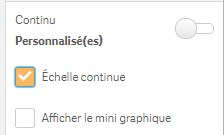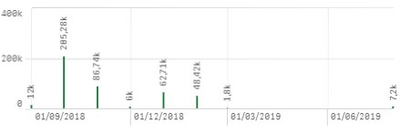Unlock a world of possibilities! Login now and discover the exclusive benefits awaiting you.
- Qlik Community
- :
- Forums
- :
- Analytics & AI
- :
- Products & Topics
- :
- App Development
- :
- Continous graph with period
- Subscribe to RSS Feed
- Mark Topic as New
- Mark Topic as Read
- Float this Topic for Current User
- Bookmark
- Subscribe
- Mute
- Printer Friendly Page
- Mark as New
- Bookmark
- Subscribe
- Mute
- Subscribe to RSS Feed
- Permalink
- Report Inappropriate Content
Continous graph with period
Hello,
how to do a continous period il a bar chart when I have null value ?
I don't want a date.
Best regards,
Sophie
- Mark as New
- Bookmark
- Subscribe
- Mute
- Subscribe to RSS Feed
- Permalink
- Report Inappropriate Content
Hi Sophie,
Could you elaborate?
You can remove null values by unchecking 'Including null values' from dimension
Also try unchecking 'Include zero values' from Data handing tab
Regards,
Arjun
- Mark as New
- Bookmark
- Subscribe
- Mute
- Subscribe to RSS Feed
- Permalink
- Report Inappropriate Content
Hello,
i have a selection with no data for the dates, so no data on the graph:
i have try 'Including null values' from dimension
i have try 'Include zero values' , but the data are not at zero.
I think it is continuous scale use
but the graph look like this :
Sophie
- Mark as New
- Bookmark
- Subscribe
- Mute
- Subscribe to RSS Feed
- Permalink
- Report Inappropriate Content
Hi,
Have you created a master calendar? A master calendar will generate all the dates even if dates are missing from you data. That way your graph will be continuous.
Example:
Your data has dates: 01/04/2019, 03/04/2019, 06/04/2019
Calendar will generate: 01/04/2019, 02/04/2019, 03/04/2019,04/04/2019, 05/04/2019, 06/04/2019
Regards,
Arjun
- Mark as New
- Bookmark
- Subscribe
- Mute
- Subscribe to RSS Feed
- Permalink
- Report Inappropriate Content
Hello,
yes i have a master calendar with the dates.
With my selection some dates haven't got data, so i want to have a continous axe.
Sophie