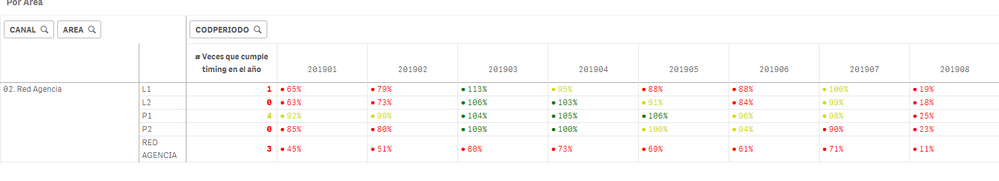Unlock a world of possibilities! Login now and discover the exclusive benefits awaiting you.
- Qlik Community
- :
- Forums
- :
- Analytics & AI
- :
- Products & Topics
- :
- App Development
- :
- Re: Count Avg in Pivot table
- Subscribe to RSS Feed
- Mark Topic as New
- Mark Topic as Read
- Float this Topic for Current User
- Bookmark
- Subscribe
- Mute
- Printer Friendly Page
- Mark as New
- Bookmark
- Subscribe
- Mute
- Subscribe to RSS Feed
- Permalink
- Report Inappropriate Content
Count Avg in Pivot table
Hello,
Im trying to make a pivot table with a calculated field that shows the count when an avg get more than 100%. But i cant get the correct values.
The expression I used is :
if(SecondaryDimensionality()=0,
count({<ETIQUETA={'%','% Cumpl.','Parti.'},CANAL={'02. Red Agencia'},NIVEL={'01. Área'},PERIODO={'MENSUAL'}>}
Aggr(if(
Num(Alt(avg({<ETIQUETA={'%','% Cumpl.','Parti.'},CANAL={'02. Red Agencia'},NIVEL={'01. Área'},PERIODO={'MENSUAL'}>}RESULTADO),''),'#,##0%')>=1,1,0)
, CODPERIODO)),
CHR(9679)&' '& Num(Alt(avg({<ETIQUETA={'%','% Cumpl.','Parti.'},CANAL={'02. Red Agencia'},NIVEL={'01. Área'},PERIODO={'MENSUAL'}>}RESULTADO),''),'#,##0%')&' ')
Any ideas?
Accepted Solutions
- Mark as New
- Bookmark
- Subscribe
- Mute
- Subscribe to RSS Feed
- Permalink
- Report Inappropriate Content
So I solved it by correcing the order from the aggr
somthing like this
if(SecondaryDimensionality()=0,
sum(
Aggr(
if(
Num(Alt(avg(RESULTADO),0),'#,##0%')>=1,1,0)
,CODPERIODO)
),
CHR(9679)&' '& Num(Alt(avg(RESULTADO),''),'#,##0%')&' ')
- Mark as New
- Bookmark
- Subscribe
- Mute
- Subscribe to RSS Feed
- Permalink
- Report Inappropriate Content
Try this way
Count((if(SecondaryDimensionality()=0,
count({<ETIQUETA={'%','% Cumpl.','Parti.'},CANAL={'02. Red Agencia'},NIVEL={'01. Área'},PERIODO={'MENSUAL'}>}
Aggr(if(
Num(Alt(avg({<ETIQUETA={'%','% Cumpl.','Parti.'},CANAL={'02. Red Agencia'},NIVEL={'01. Área'},PERIODO={'MENSUAL'}>}RESULTADO),''),'#,##0%')>=1,1,0)
, CODPERIODO)),
CHR(9679)&' '& Num(Alt(avg({<ETIQUETA={'%','% Cumpl.','Parti.'},CANAL={'02. Red Agencia'},NIVEL={'01. Área'},PERIODO={'MENSUAL'}>}RESULTADO),''),'#,##0%')&' '))>=Num(100, '#,#0%'))
Or
Use, Aggregation to all fields like
Count(Aggr(if(SecondaryDimensionality()=0,
count({<ETIQUETA={'%','% Cumpl.','Parti.'},CANAL={'02. Red Agencia'},NIVEL={'01. Área'},PERIODO={'MENSUAL'}>}
Aggr(if(
Num(Alt(avg({<ETIQUETA={'%','% Cumpl.','Parti.'},CANAL={'02. Red Agencia'},NIVEL={'01. Área'},PERIODO={'MENSUAL'}>}RESULTADO),''),'#,##0%')>=1,1,0)
, CODPERIODO)),
CHR(9679)&' '& Num(Alt(avg({<ETIQUETA={'%','% Cumpl.','Parti.'},CANAL={'02. Red Agencia'},NIVEL={'01. Área'},PERIODO={'MENSUAL'}>}RESULTADO),''),'#,##0%')&' '), Dim1, Dim2)>=Num(100, '#,#0%'))
- Mark as New
- Bookmark
- Subscribe
- Mute
- Subscribe to RSS Feed
- Permalink
- Report Inappropriate Content
I tried the first way but I can't be a nested aggregation
and the second way turns all my values to 0.
- Mark as New
- Bookmark
- Subscribe
- Mute
- Subscribe to RSS Feed
- Permalink
- Report Inappropriate Content
So I solved it by correcing the order from the aggr
somthing like this
if(SecondaryDimensionality()=0,
sum(
Aggr(
if(
Num(Alt(avg(RESULTADO),0),'#,##0%')>=1,1,0)
,CODPERIODO)
),
CHR(9679)&' '& Num(Alt(avg(RESULTADO),''),'#,##0%')&' ')