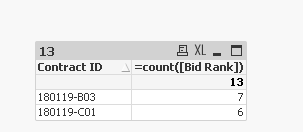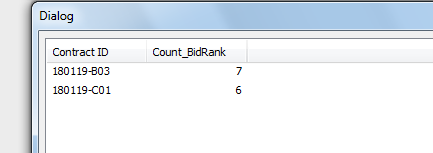Unlock a world of possibilities! Login now and discover the exclusive benefits awaiting you.
- Qlik Community
- :
- Forums
- :
- Analytics & AI
- :
- Products & Topics
- :
- App Development
- :
- Count Values Based on Duplicate Values
Options
- Subscribe to RSS Feed
- Mark Topic as New
- Mark Topic as Read
- Float this Topic for Current User
- Bookmark
- Subscribe
- Mute
- Printer Friendly Page
Turn on suggestions
Auto-suggest helps you quickly narrow down your search results by suggesting possible matches as you type.
Showing results for
Contributor III
2020-07-15
09:37 AM
- Mark as New
- Bookmark
- Subscribe
- Mute
- Subscribe to RSS Feed
- Permalink
- Report Inappropriate Content
Count Values Based on Duplicate Values
I have two columns, Contract ID & Bid Rank. I want to count the number of bid rank for each unique contract ID. So for 180119-B03 the result would be 7 and for 180119-C01 the result would be 6. Thanks!
| Contract ID | Bid Rank |
| 180119-B03 | 1 |
| 180119-B03 | 2 |
| 180119-B03 | 3 |
| 180119-B03 | 4 |
| 180119-B03 | 5 |
| 180119-B03 | 6 |
| 180119-B03 | 7 |
| 180119-C01 | 1 |
| 180119-C01 | 2 |
| 180119-C01 | 3 |
| 180119-C01 | 4 |
| 180119-C01 | 5 |
| 180119-C01 | 6 |
1,168 Views
1 Solution
Accepted Solutions
MVP
2020-07-15
09:52 AM
- Mark as New
- Bookmark
- Subscribe
- Mute
- Subscribe to RSS Feed
- Permalink
- Report Inappropriate Content
you can add
Contract ID as dimension and =count([Bid Rank]) as Expression
output :
or kpi for each Contract ID
=count({<[Contract ID]={'180119-B03'}>}[Bid Rank])
output :
Regards,
Taoufiq ZARRA
"Please LIKE posts and "Accept as Solution" if the provided solution is helpful "
(you can mark up to 3 "solutions") 😉
Taoufiq ZARRA
"Please LIKE posts and "Accept as Solution" if the provided solution is helpful "
(you can mark up to 3 "solutions") 😉
1,158 Views
3 Replies
MVP
2020-07-15
09:41 AM
- Mark as New
- Bookmark
- Subscribe
- Mute
- Subscribe to RSS Feed
- Permalink
- Report Inappropriate Content
if you want to keep Table detail :
Solution :
Data:
LOAD * INLINE [
Contract ID, Bid Rank
180119-B03, 1
180119-B03, 2
180119-B03, 3
180119-B03, 4
180119-B03, 5
180119-B03, 6
180119-B03, 7
180119-C01, 1
180119-C01, 2
180119-C01, 3
180119-C01, 4
180119-C01, 5
180119-C01, 6
];
left join
load [Contract ID], count([Bid Rank]) as Count_BidRank resident Data group by [Contract ID];
output :
or without detail :
Data:
LOAD * INLINE [
Contract ID, Bid Rank
180119-B03, 1
180119-B03, 2
180119-B03, 3
180119-B03, 4
180119-B03, 5
180119-B03, 6
180119-B03, 7
180119-C01, 1
180119-C01, 2
180119-C01, 3
180119-C01, 4
180119-C01, 5
180119-C01, 6
];
output:
noconcatenate
load [Contract ID], count([Bid Rank]) as Count_BidRank resident Data group by [Contract ID];
drop table Data;
output :
Regards,
Taoufiq ZARRA
"Please LIKE posts and "Accept as Solution" if the provided solution is helpful "
(you can mark up to 3 "solutions") 😉
Taoufiq ZARRA
"Please LIKE posts and "Accept as Solution" if the provided solution is helpful "
(you can mark up to 3 "solutions") 😉
1,165 Views
Contributor III
2020-07-15
09:47 AM
Author
- Mark as New
- Bookmark
- Subscribe
- Mute
- Subscribe to RSS Feed
- Permalink
- Report Inappropriate Content
Thank you for your reply but I am just looking for an expression for a KPI. I should have been more clear. Is that possible?
1,163 Views
MVP
2020-07-15
09:52 AM
- Mark as New
- Bookmark
- Subscribe
- Mute
- Subscribe to RSS Feed
- Permalink
- Report Inappropriate Content
you can add
Contract ID as dimension and =count([Bid Rank]) as Expression
output :
or kpi for each Contract ID
=count({<[Contract ID]={'180119-B03'}>}[Bid Rank])
output :
Regards,
Taoufiq ZARRA
"Please LIKE posts and "Accept as Solution" if the provided solution is helpful "
(you can mark up to 3 "solutions") 😉
Taoufiq ZARRA
"Please LIKE posts and "Accept as Solution" if the provided solution is helpful "
(you can mark up to 3 "solutions") 😉
1,159 Views