Unlock a world of possibilities! Login now and discover the exclusive benefits awaiting you.
- Qlik Community
- :
- Forums
- :
- Analytics
- :
- Topics
- :
- App Development
- :
- Re: Count with aggregate
- Subscribe to RSS Feed
- Mark Topic as New
- Mark Topic as Read
- Float this Topic for Current User
- Bookmark
- Subscribe
- Mute
- Printer Friendly Page
- Mark as New
- Bookmark
- Subscribe
- Mute
- Subscribe to RSS Feed
- Permalink
- Report Inappropriate Content
Count with aggregate in Qlik Sense
Hi all,
I have this employee table:
| Person ID | Start Date | End Date |
| 1674 | 11/1/2014 | 1/8/2015 |
| 1674 | 1/9/2015 | 12/31/9999 |
| 1675 | 1/5/2016 | 12/31/9999 |
| 1681 | 11/1/2017 | 1/11/9999 |
I want to calculate the numbers of employees in current period (lets say Jun 2016 until Jun 2017) and numbers of employees in past period (before Jun 2016)
I create the following table with this expression:
=aggr(min([Start Date]),[Person ID])
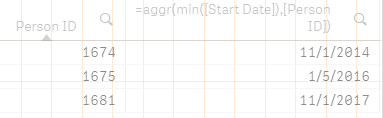
Now, I want to count the number of employees in current and past period:
# EE Current period=3
# EE Past period=2
I was trying to do something like:
# EE Past period= count({<'Start Date of the aggregate function above'={<=1/6/2016}>}[Person ID])
# EE Current period= count({<'Start Date of the aggregate function above'={<=1/6/2017}>}[Person ID])
Is it possible? I'm really struggling with this!
Thanks in advance.
--------EDIT
Let me edit or change the question:
Suppose I have this table:
PersonID StartDate EndDate
1674 11/1/2014 1/4/2017
1674 1/5/2017 12/31/9999
1675 1/5/2016 12/31/9999
1681 11/1/2017 12/31/9999
1682 11/2/2015 12/31/9999
Current period is the date from Jun 2016 to Jun 2017, and previous period is all dates before Jun 2016
I want to count all the employees in current and past year:
# EE Current period=4 (1674,1675,1682,1681)
# EE Past period=3 (1674,1675,1682)
When I do a count(distinct [PersonID]), how can I ensure that I am taking the person ID with the min start date? In this case I want to be sure that I am counting the Person ID 1674 with start date 11/1/2014
- Tags:
- set_analysis
- Mark as New
- Bookmark
- Subscribe
- Mute
- Subscribe to RSS Feed
- Permalink
- Report Inappropriate Content
Your expression will not work (regardless of the context here), because it is incomplete.
Read this: Aggregations and Function Classes