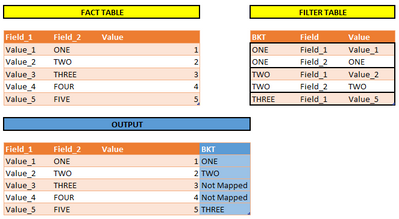Unlock a world of possibilities! Login now and discover the exclusive benefits awaiting you.
- Qlik Community
- :
- Forums
- :
- Analytics & AI
- :
- Products & Topics
- :
- App Development
- :
- Create Aggregation filtering from different table
- Subscribe to RSS Feed
- Mark Topic as New
- Mark Topic as Read
- Float this Topic for Current User
- Bookmark
- Subscribe
- Mute
- Printer Friendly Page
- Mark as New
- Bookmark
- Subscribe
- Mute
- Subscribe to RSS Feed
- Permalink
- Report Inappropriate Content
Create Aggregation filtering from different table
Hello,
I have two tables like the ones on the top and I would like to create an Aggregation/Bucket like the one in the bottom. Any idea how to reach that?
I was trying to create a dimension and going row by row. Something like:
IF(
MATCH([Field_1],Field) AND
MATCH([Field_2], Spot_On_Filters.Value),
[BKT],
'Not Mapped'
)
Can't find a solution tough. Any help is welcome. Thank you!
- Mark as New
- Bookmark
- Subscribe
- Mute
- Subscribe to RSS Feed
- Permalink
- Report Inappropriate Content
Use ApplyMap() to map the BKT to the FACT table
MapBKT:
Mapping Load Value,BKT
From FilterTable;
Load Field_1
,Field2
,Value
,Applymap('MapBKT',Field_1,'Not Mapped') as BKT
From Fact;
If a post helps to resolve your issue, please accept it as a Solution.
- Mark as New
- Bookmark
- Subscribe
- Mute
- Subscribe to RSS Feed
- Permalink
- Report Inappropriate Content
I can't get it to work.
Here I leave the code I've used:
NOCONCATENATE
[FACT_TABLE]:
LOAD *
INLINE
[
Field_1,Field_2,Value
Value1,ONE,1
Value_2,TWO,2
Value_3,THREE,3
Value_4,FOUR,4
Value_5,FIVE,5
](delimiter is ',');
NOCONCATENATE
[FILTER_TABLE]:
LOAD *
INLINE
[
BKT,Field,Value
ONE,Field_1,Value_1
ONE,Field_2,ONE
TWO,Field_1,Value_2
TWO,Field_2,TWO
THREE,Field_1,Value_5
](delimiter is ',');
MapBKT:
Mapping Load Value,BKT
From FILTER_TABLE;
Load Field_1
,Field2
,Value
,Applymap('MapBKT',Field_1,'Not Mapped') as BKT
From FACT_TABLE;