Unlock a world of possibilities! Login now and discover the exclusive benefits awaiting you.
- Qlik Community
- :
- Forums
- :
- Analytics & AI
- :
- Products & Topics
- :
- App Development
- :
- Re: Create App with single name
- Subscribe to RSS Feed
- Mark Topic as New
- Mark Topic as Read
- Float this Topic for Current User
- Bookmark
- Subscribe
- Mute
- Printer Friendly Page
- Mark as New
- Bookmark
- Subscribe
- Mute
- Subscribe to RSS Feed
- Permalink
- Report Inappropriate Content
Create App with single name
Hi,
In Qlik sense I am able to create 2 app with same name. Is it possible to restrict the same?
Thanks
Anirban
- Tags:
- qlik snese
- Mark as New
- Bookmark
- Subscribe
- Mute
- Subscribe to RSS Feed
- Permalink
- Report Inappropriate Content
Hi Anirban,
When you create the app for the first time, you cannot have the same name as other apps because it's an OS restriction of windows, that can't have equally named files (even if it somehow lowercased or uppercased).
What you can do is develop two apps with different names on creation (thus being two different file wise) you can change the name so that you have the same app name.
As a test, you can try to first create an app called "App" and another one with the same "App" name.
It will show the message that it can't be created.
But, if you create the "App2", open it and then change the name to "App" they will appear with same "name" but are two different files.
Felipe.
- Mark as New
- Bookmark
- Subscribe
- Mute
- Subscribe to RSS Feed
- Permalink
- Report Inappropriate Content
Hi Felipe,
Thanks for your reply.
I do not want to create app with same name. App name must be unique in my case. Let me give you example.
1> Click on Create New APP.
2> App Name: APP1
3> Click Create.
4> Created.
5> Click on Create New APP.
6> App Name: APP1
7> Click Create.
8> It should give me message that it is already there, you will not be able to create App with same name.
How I can achieve this. Currently I am able to create 2 APP with same name.
Thanks
Anirban
- Mark as New
- Bookmark
- Subscribe
- Mute
- Subscribe to RSS Feed
- Permalink
- Report Inappropriate Content
That's the thing Anirban,
I'm imagening you're using the Sense server, where it "allows" same names, but they are actually two different files since they have two different AppIDs (see image bellow).
Apps in hub
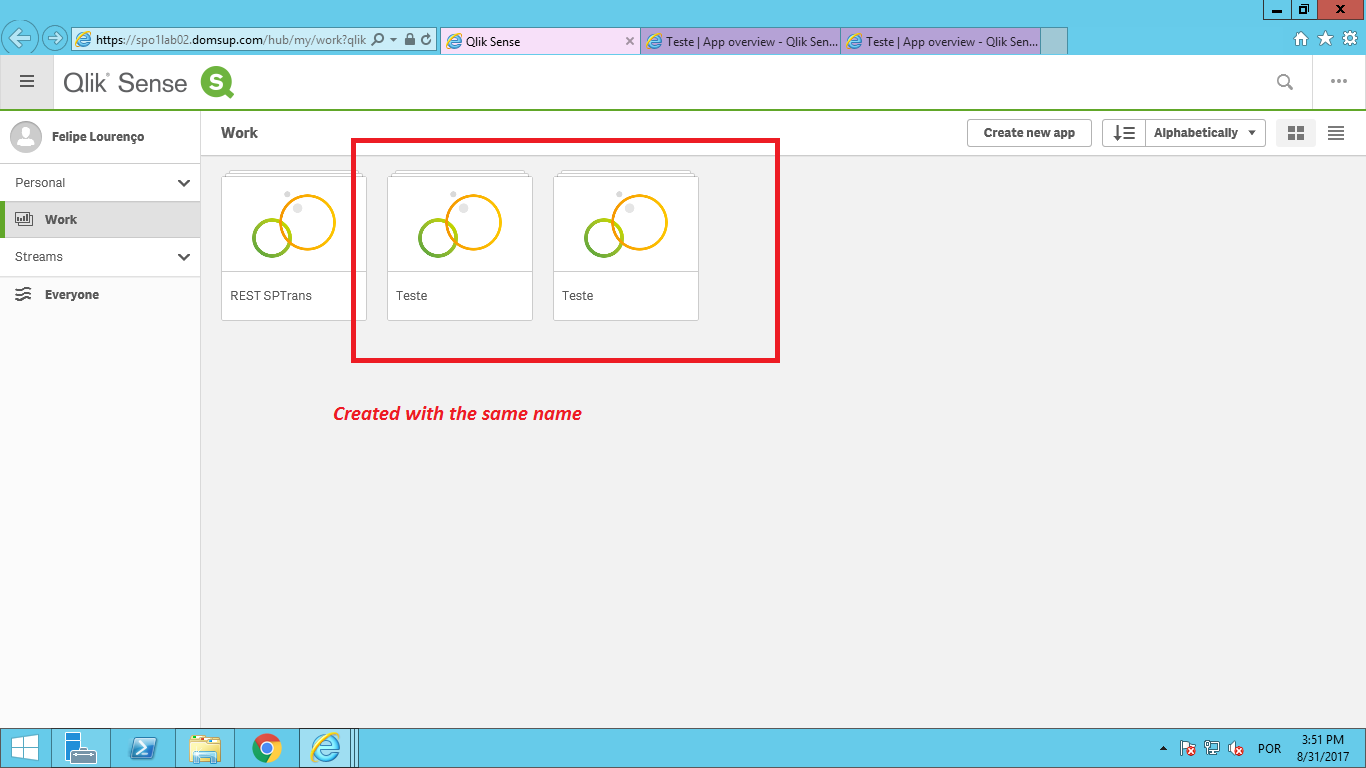
Id1
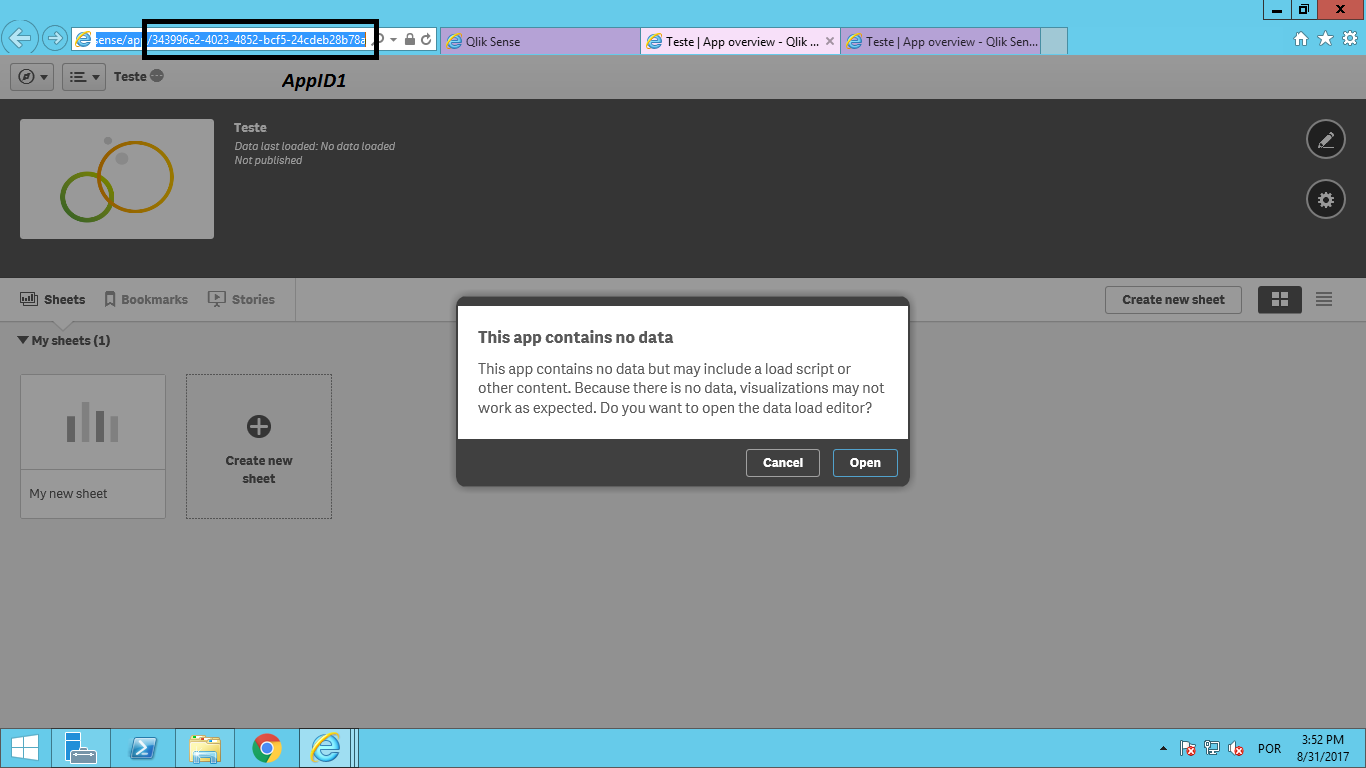
Id2
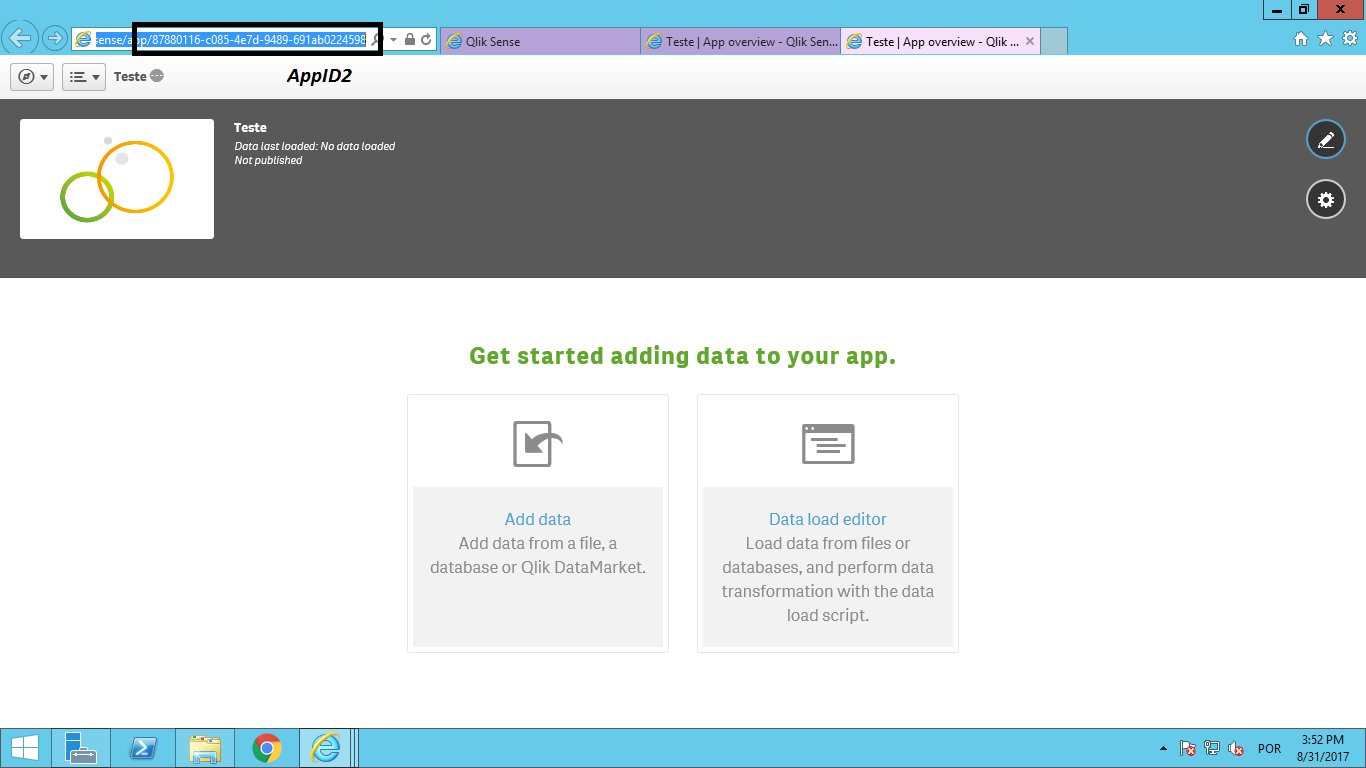
What you expect isn't native in Sense I guess, and won't matter if you name all of your apps "Test". They may seem alike, but they are in fact different.
For the message part, don't think its possible with only the native UI.