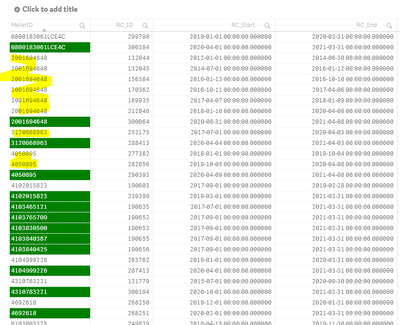Unlock a world of possibilities! Login now and discover the exclusive benefits awaiting you.
- Qlik Community
- :
- Forums
- :
- Analytics & AI
- :
- Products & Topics
- :
- App Development
- :
- Re: Create a table which lists ID that are going t...
- Subscribe to RSS Feed
- Mark Topic as New
- Mark Topic as Read
- Float this Topic for Current User
- Bookmark
- Subscribe
- Mute
- Printer Friendly Page
- Mark as New
- Bookmark
- Subscribe
- Mute
- Subscribe to RSS Feed
- Permalink
- Report Inappropriate Content
Create a table which lists ID that are going to expire in 30 days
Hello Gurus
I am trying to create a table which shows all the ID which are about to expire in the next 30 days. The expression also needs to see if a new date has already been set up for the ID. These do not have to be represented on the table.
Example:
| Meter_ID | RC_ID | RC_Start | RC_End |
| 10001 | 1 | 01/01/2021 | 24/03/2021 |
| 10001 | 2 | 25/03/2021 | 31/12/2022 |
| 10002 | 5 | 01/01/2021 | 24/03/2021 |
| 10003 | 7 | 01/01/2021 | 24/03/2021 |
As It can be seen MeterID 10001 has already a new RC in place, but MeterID 10002 and 10003 don't.
I need this information in my table:
| Meter_ID | RC_ID | RC_Start | RC_End |
| 10002 | 5 | 01/01/2021 | 24/03/2021 |
| 10003 | 7 | 01/01/2021 | 24/03/2021 |
Your help would be appreciated.
Thanks in advance!
- Tags:
- qlik sense
- table
Accepted Solutions
- Mark as New
- Bookmark
- Subscribe
- Mute
- Subscribe to RSS Feed
- Permalink
- Report Inappropriate Content
Try this:
=aggr(Only({$<RC_ID={"=(RC_End>='$(=Date(Today()))' and RC_End<='$(=Date(Today()+30))')"},
Meter_ID={"=(max(RC_End)>='$(=Date(Today()))' and max(RC_End)<='$(=Date(Today()+30))')"}>} Meter_ID), Meter_ID)
The RC_ID= clause will identify those RCs that are expiring in the next 30 days. The Meter_ID= clause will include only Meter_IDs whose maximum RC_End is with the next 30 days. Together, it should give you the results you are looking for.
- Mark as New
- Bookmark
- Subscribe
- Mute
- Subscribe to RSS Feed
- Permalink
- Report Inappropriate Content
Actually I found a solution to this.
I added an expression the RC_End field:
if (today()<=RC_End, RC_end)
and I hid all the Null values after applying this.
My problem has been solved!
Thank you @GaryGiles !
- Mark as New
- Bookmark
- Subscribe
- Mute
- Subscribe to RSS Feed
- Permalink
- Report Inappropriate Content
Try this:
=aggr(Only({$<RC_ID={"=(RC_End>='$(=Date(Today()))' and RC_End<='$(=Date(Today()+30))')"},
Meter_ID={"=(max(RC_End)>='$(=Date(Today()))' and max(RC_End)<='$(=Date(Today()+30))')"}>} Meter_ID), Meter_ID)
The RC_ID= clause will identify those RCs that are expiring in the next 30 days. The Meter_ID= clause will include only Meter_IDs whose maximum RC_End is with the next 30 days. Together, it should give you the results you are looking for.
- Mark as New
- Bookmark
- Subscribe
- Mute
- Subscribe to RSS Feed
- Permalink
- Report Inappropriate Content
Hi @GaryGiles ,
Thank you so much for your help.
I am getting the list of MeterID's for the next 30 days. But there is one issue, I am also getting the past RC_ID for the past date for the same MeterID.
The yellow highlighted ones are the old RC_ID's.
How can I remove this?
Thanks in advance.
- Mark as New
- Bookmark
- Subscribe
- Mute
- Subscribe to RSS Feed
- Permalink
- Report Inappropriate Content
Actually I found a solution to this.
I added an expression the RC_End field:
if (today()<=RC_End, RC_end)
and I hid all the Null values after applying this.
My problem has been solved!
Thank you @GaryGiles !
- Mark as New
- Bookmark
- Subscribe
- Mute
- Subscribe to RSS Feed
- Permalink
- Report Inappropriate Content
Hi @GaryGiles ,
Just another question regarding this - I would like to keep this KPI constant.
For example - if I choose an end date(RC_End) on a different page, this KPI's value changes (increases) than the value which was seen without choosing a end date filters.
Is there anyway that I can keep this constant irrespective of any filters being added?
Thanks in advance
- Mark as New
- Bookmark
- Subscribe
- Mute
- Subscribe to RSS Feed
- Permalink
- Report Inappropriate Content
Using an Identifier of 1 at the beginning of your set analysis will cause filters to be ignored for the expression. Something like this (this is based on my original expression; wasn't sure what changes you made):
=aggr({1} Only({1<RC_ID={"=(RC_End>='$(=Date(Today()))' and RC_End<='$(=Date(Today()+30))')"},
Meter_ID={"=(max({1} RC_End)>='$(=Date(Today()))' and max({1} RC_End)<='$(=Date(Today()+30))')"}>} Meter_ID), Meter_ID)
- Mark as New
- Bookmark
- Subscribe
- Mute
- Subscribe to RSS Feed
- Permalink
- Report Inappropriate Content
Hi @GaryGiles ,
The change that I had made on the query was that I added count in the beginning and changed 30 to 90 to present value on KPI.
I tried your query, in addition to it, I added COUNT again (also added{1})
Count({1}aggr({1} Only({1<RC_ID={"=(RC_EDate>='$(=Date(Today()))' and RC_EDate<='$(=Date(Today()+90))')"},
ACCOUNT_NUMBER={"=(max({1} RC_EDate)>='$(=Date(Today()))' and max({1} RC_EDate)<='$(=Date(Today()+90))')"}>} ACCOUNT_NUMBER), ACCOUNT_NUMBER))
The value still changes after selecting a date.
I am not sure, if the count is added correctly in the beginning.
- Mark as New
- Bookmark
- Subscribe
- Mute
- Subscribe to RSS Feed
- Permalink
- Report Inappropriate Content
I don't think you need to use the aggr() function if you are just looking for a count KPI. I think the way I was determining the RC_IDs was problematic. I reworked that part of the set analysis. Try this for KPI:
=Count({1<RC_ID=P({1<RC_EDate={">=$(=Date(Today()))<=$(=Date(Today()+90))"}>} RC_ID),
ACCOUNT_NUMBER={"=(max({1} RC_EDate)>='$(=Date(Today()))' and max({1} RC_EDate)<='$(=Date(Today()+90))')"}>} ACCOUNT_NUMBER)