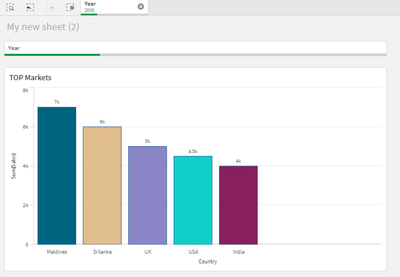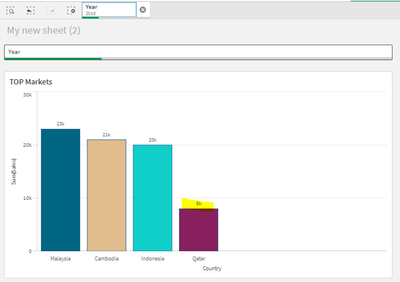Unlock a world of possibilities! Login now and discover the exclusive benefits awaiting you.
- Qlik Community
- :
- Forums
- :
- Analytics & AI
- :
- Products & Topics
- :
- App Development
- :
- Re: Create different data blocks for range of year...
- Subscribe to RSS Feed
- Mark Topic as New
- Mark Topic as Read
- Float this Topic for Current User
- Bookmark
- Subscribe
- Mute
- Printer Friendly Page
- Mark as New
- Bookmark
- Subscribe
- Mute
- Subscribe to RSS Feed
- Permalink
- Report Inappropriate Content
Create different data blocks for range of years and show TOP "X" countries, "X" is dynamic
Hello Everyone!
Scenario:
I want to show the TOP "X" countries in the mentioned manner below in the bar chart:
- TOP 10 countries based on measure SUM(sales) for Years from 2000-2010 range
- TOP 5 countries based on measure SUM(sales) for Years from 2010-2020 range
The TOP "X" value and the YEARS range cannot be hardcoded and they need to be read from a code table.
How to create such data blocks for various YEARS range which will be read from the table and the corresponding TOP "X" value to be read and calculated at the back end before I plot them on a bar chart?
NOTE: User will always select SINGLE YEAR value in the filter of the dashboard.
Kindly share your valuable suggestions.
Thanks & Regards
Shruti
- Mark as New
- Bookmark
- Subscribe
- Mute
- Subscribe to RSS Feed
- Permalink
- Report Inappropriate Content
If the user is going to select only one year, then its quite simple,
Create a Variable 'vTop' to calculate 'X', simply like this.
If(Year<=2010,10,5)
Now create a Bar chart with Country as a dimension and enable the "Limitation" and select "Fixed Number"
And put a variable name.
Now add expression as Sum(Sales) and in sorting keep expression as the first column.
This should solve your problem.
- Mark as New
- Bookmark
- Subscribe
- Mute
- Subscribe to RSS Feed
- Permalink
- Report Inappropriate Content
Hi Kaushik,
Thanks for the response.
But TOP "X" is also a variable. If the user decides to change TOP 10 to TOP 5 for 2000-2010 years, my code should understand this change and calculate TOP "X" countries for that year range. I cannot really use "Fixed Number" in the bar chart as the chart has to show TOP 10 sometimes, TOP 5 sometimes, TOP 15 sometimes. As a developer, I won't have control over TOP "X".
Dynamic elements
- Year Range
- "X" in TOP X
- Ranking of countries
vTOP Variable which should hold my ranks for the countries (which also has to be calculated dynamically at backend w.r.t Year range and "X" value)
Code Table 1:
Year Range | TOP X |
2000 - 2010 | 10 |
2010 - 2020 | 15 |
2020 - 2023 | 5 |
Fact Table:
Year | Quarter | Sales | Country |
2006 | 2006-Q1 | 1000 | India |
2000 | 2000-Q2 | 2000 | Srilanka |
2006 | 2006-Q2 | 3000 | India |
2006 | 2006-Q3 | 4500 | USA |
2006 | 2006-Q1 | 5000 | UK |
2006 | 2006-Q1 | 6000 | Srilanka |
2006 | 2006-Q1 | 7000 | Maldives |
2010 | 2010-Q2 | 8000 | Qatar |
2021 | 2021-Q1 | 9000 | China |
2021 | 2021-Q2 | 10000 | Russia |
2010 | 2010-Q2 | 23000 | Malaysia |
2010 | 2010-Q2 | 20000 | Indonesia |
2010 | 2010-Q3 | 21000 | Cambodia |
2021 | 2021-Q1 | 7000 | India |
My Results should be:
| Year Selection | TOP "X" | Rank | Country |
| 2006 | 5 | 1 | Maldives |
| 2 | Srilanka | ||
| 3 | UK | ||
| 4 | USA | ||
| 5 | India | ||
| 2010 | 3 | 1 | Malaysia |
| 2 | Cambodia | ||
| 3 | Indonesia | ||
| 2021 | 2 | 1 | Russia |
| 2 | China |
Note: The country filter on the dashboard should also switch to these TOP "X" countries dynamically.
How can I achieve this from the backend? Kindly respond.
Thanks & Regards
Shruti
- Mark as New
- Bookmark
- Subscribe
- Mute
- Subscribe to RSS Feed
- Permalink
- Report Inappropriate Content
Hi Find the solution attached here.
Hope this is what you wanted.
- Mark as New
- Bookmark
- Subscribe
- Mute
- Subscribe to RSS Feed
- Permalink
- Report Inappropriate Content
Hi Kaushik,
Unfortunately, this is not the solution I am looking for. Because user can select only ONE YEAR in the dashboard. User will not have Range to be selected and the TOP "X" value will not be known to the user, this is something should be controlled at the backend.
My expected result should look like this:
For YEAR 2006 - TOP 5 Countries
For the Year 2010 - TOP 3 Countries should be visible - but my chart below shows 4 as fact table has 4 rows of data, but I need to calculate TOP 3 at backend using the same table and plot on the same chart as above.
The single chart should show different results for different YEAR selection based on condition provided in CODE TABLE at the backend which has to be connected to my FACT TABLE where my RANKING should occur dynamically.
Thanks & Regards
Shruti