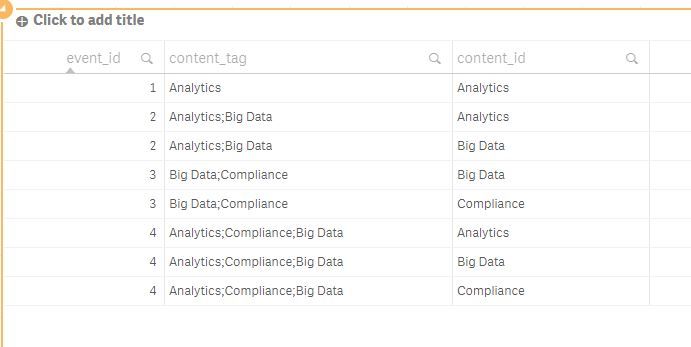Unlock a world of possibilities! Login now and discover the exclusive benefits awaiting you.
- Qlik Community
- :
- Forums
- :
- Analytics & AI
- :
- Products & Topics
- :
- App Development
- :
- Re: Create table in Data Load Editor based on prev...
- Subscribe to RSS Feed
- Mark Topic as New
- Mark Topic as Read
- Float this Topic for Current User
- Bookmark
- Subscribe
- Mute
- Printer Friendly Page
- Mark as New
- Bookmark
- Subscribe
- Mute
- Subscribe to RSS Feed
- Permalink
- Report Inappropriate Content
Create table in Data Load Editor based on previously loaded tables
Hi All, newbie's here!
I have two previously loaded tables in Load Editor:
table1 is [ContentTagList] with one column content_id, which stores all content tags, one for each record like this:
| content_id |
| Analytics |
| Big Data |
| Compliance |
table2 is [EventContentTag] with two columns event_id and content_tag, which can include single or multiple content_id, divided by ';' per event_id, like this:
| event_id | content_tag |
| 1 | Analytics |
| 2 | Analytics;Big Data |
| 3 | Big Data;Compliance |
| 4 | Analytics;Compliance;Big Data |
Now I need to create third table based on first two with three columns: event_id, content_tag, content_id like this:
| event_id | content_tag | content_id |
| 1 | Analytics | Analytics |
| 2 | Analytics;Big Data | Analytics |
| 2 | Analytics;Big Data | Big Data |
| 3 | Big Data;Compliance | Big Data |
| 3 | Big Data;Compliance | Compliance |
| 4 | Analytics;Compliance;Big Data | Analytics |
| 4 | Analytics;Compliance;Big Data | Compliance |
| 4 | Analytics;Compliance;Big Data | Big Data |
After this I will be able to filter by content_id and get the list of all event_id that have this content tag.
If there is other way to achieve this, please advise.
Thank you!
Accepted Solutions
- Mark as New
- Bookmark
- Subscribe
- Mute
- Subscribe to RSS Feed
- Permalink
- Report Inappropriate Content
Hi, there
Try similar script as below (I load the two tables from excel, you need change it to your own)
tmp_data:
LOAD
content_id
FROM [lib://AttachedFiles/0116.xlsx]
(ooxml, embedded labels, table is Content);
Inner Join(tmp_data)
LOAD
event_id,
content_tag
FROM [lib://AttachedFiles/0116.xlsx]
(ooxml, embedded labels, table is event);
NoConcatenate
Final_Data:
load *
Resident tmp_data
Where SubStringCount(content_tag,content_id)>0;
Drop Table tmp_data;
And result looks like this:
Hope this helps
ZZ
- Mark as New
- Bookmark
- Subscribe
- Mute
- Subscribe to RSS Feed
- Permalink
- Report Inappropriate Content
Hi, there
Try similar script as below (I load the two tables from excel, you need change it to your own)
tmp_data:
LOAD
content_id
FROM [lib://AttachedFiles/0116.xlsx]
(ooxml, embedded labels, table is Content);
Inner Join(tmp_data)
LOAD
event_id,
content_tag
FROM [lib://AttachedFiles/0116.xlsx]
(ooxml, embedded labels, table is event);
NoConcatenate
Final_Data:
load *
Resident tmp_data
Where SubStringCount(content_tag,content_id)>0;
Drop Table tmp_data;
And result looks like this:
Hope this helps
ZZ
- Mark as New
- Bookmark
- Subscribe
- Mute
- Subscribe to RSS Feed
- Permalink
- Report Inappropriate Content
Use the two parameter version of SubField():
LOAD event_id, content_tag, SubField(content_tag, ';') as content_id Inline [ event_id,content_tag 1,Analytics 2,Analytics;Big Data 3,Big Data;Compliance 4,Analytics;Compliance;Big Data
- Mark as New
- Bookmark
- Subscribe
- Mute
- Subscribe to RSS Feed
- Permalink
- Report Inappropriate Content
To load from a previously loaded table, for example DataTable:
LOAD event_id,
content_tag,
SubField(content_tag, ';') as content_id
Resident DataTable;
- Mark as New
- Bookmark
- Subscribe
- Mute
- Subscribe to RSS Feed
- Permalink
- Report Inappropriate Content
Thank you so much! It worked!
- Mark as New
- Bookmark
- Subscribe
- Mute
- Subscribe to RSS Feed
- Permalink
- Report Inappropriate Content
This is exactly what I was looking for, thanks a ton!