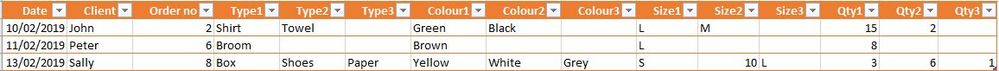Unlock a world of possibilities! Login now and discover the exclusive benefits awaiting you.
- Qlik Community
- :
- Forums
- :
- Analytics & AI
- :
- Products & Topics
- :
- App Development
- :
- Re: Crosstable for multiple column groups
Options
- Subscribe to RSS Feed
- Mark Topic as New
- Mark Topic as Read
- Float this Topic for Current User
- Bookmark
- Subscribe
- Mute
- Printer Friendly Page
Turn on suggestions
Auto-suggest helps you quickly narrow down your search results by suggesting possible matches as you type.
Showing results for
Contributor
2019-03-15
06:12 AM
- Mark as New
- Bookmark
- Subscribe
- Mute
- Subscribe to RSS Feed
- Permalink
- Report Inappropriate Content
Crosstable for multiple column groups
Hi
I have data like this :
and I would like to have it like this :
You will notice that the number after each category (eg. Colour1) signifies the row number on the order.
I have tried using crosstable, but I cannot seem to get it right. I will appreciate your help!
I will also add an Excel spreadsheet with the data.
1,406 Views
1 Solution
Accepted Solutions
Partner - Contributor II
2019-03-15
10:50 AM
- Mark as New
- Bookmark
- Subscribe
- Mute
- Subscribe to RSS Feed
- Permalink
- Report Inappropriate Content
Hi Edrean,
please try following script:
TMP: LOAD * From Your Excel; Facts: LOAD Null() as Type AutoGenerate 0; For i =1 to 3 let vType = 'Type' & $(i); let vColour = 'Colour' & $(i); let vSize = 'Size' & $(i); let vQty = 'Qty' & $(i); Concatenate(Facts) LOAD Date, Client, [Order no], $(vType) as Type, $(vColour) as Colour, $(vSize) as Size, $(vQty) as Qty Resident TMP where len(trim($(vType))) > 0; vType = null(); vColour = null(); vSize = null(); vQty = null(); next i; Drop Tables TMP;
I hope I was able to help you. Best regards,
Marius.
1,397 Views
1 Reply
Partner - Contributor II
2019-03-15
10:50 AM
- Mark as New
- Bookmark
- Subscribe
- Mute
- Subscribe to RSS Feed
- Permalink
- Report Inappropriate Content
Hi Edrean,
please try following script:
TMP: LOAD * From Your Excel; Facts: LOAD Null() as Type AutoGenerate 0; For i =1 to 3 let vType = 'Type' & $(i); let vColour = 'Colour' & $(i); let vSize = 'Size' & $(i); let vQty = 'Qty' & $(i); Concatenate(Facts) LOAD Date, Client, [Order no], $(vType) as Type, $(vColour) as Colour, $(vSize) as Size, $(vQty) as Qty Resident TMP where len(trim($(vType))) > 0; vType = null(); vColour = null(); vSize = null(); vQty = null(); next i; Drop Tables TMP;
I hope I was able to help you. Best regards,
Marius.
1,398 Views