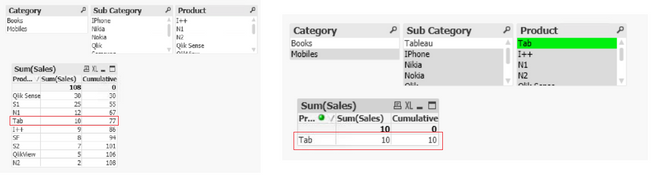Unlock a world of possibilities! Login now and discover the exclusive benefits awaiting you.
- Qlik Community
- :
- Forums
- :
- Analytics & AI
- :
- Products & Topics
- :
- App Development
- :
- Re: Cumulative sum should not change based on sele...
- Subscribe to RSS Feed
- Mark Topic as New
- Mark Topic as Read
- Float this Topic for Current User
- Bookmark
- Subscribe
- Mute
- Printer Friendly Page
- Mark as New
- Bookmark
- Subscribe
- Mute
- Subscribe to RSS Feed
- Permalink
- Report Inappropriate Content
Cumulative sum should not change based on selection
Hi Experts,
I'm doing cumulative sum - that is working fine, but if user select any product cumulative value should not be change.
below is my cumulative sum and I'm selecting one product as Tab, here cumulative sum has changed to 10.
Cumulative Sum: RangeSum(Above(TOTAL Sum(Sales), 0, RowNo(TOTAL)))
I did some work around when user select product, finding MIN and MAX value
like Min(Sales) and max({<Product=>}Sales)) - same way applied in set expression
=Sum({<Sales ={">=$(=min(Sales)) <=$(=max({<Product=>}Sales))"}, Product=>}total Sales) - this expression is working fine for one product selection.
but my problem is when user select multiple products not working.
my output should be:
if user select single product or Multiple products should not be change the cumulative value (If any sub filter selections cumulative should not change)
Thanks in Advance!
- « Previous Replies
-
- 1
- 2
- Next Replies »
Accepted Solutions
- Mark as New
- Bookmark
- Subscribe
- Mute
- Subscribe to RSS Feed
- Permalink
- Report Inappropriate Content
Try:
sum(aggr( rangesum( above( total If(Sum({<Product>}Sales)=Above(Total Sum({<Product>}Sales)),0,sum( {<Product>} Sales)),0,RowNo(TOTAL) )),(Product,(=Sum({<Product>} Sales),Desc))))
- Mark as New
- Bookmark
- Subscribe
- Mute
- Subscribe to RSS Feed
- Permalink
- Report Inappropriate Content
Experts, any work around backend or UI ?
is there any possibility ?
- Mark as New
- Bookmark
- Subscribe
- Mute
- Subscribe to RSS Feed
- Permalink
- Report Inappropriate Content
@tresB , any suggestion please
- Mark as New
- Bookmark
- Subscribe
- Mute
- Subscribe to RSS Feed
- Permalink
- Report Inappropriate Content
sum( aggr( rangesum( above( total sum( {<Product>} Sales),0,RowNo(TOTAL)) ),(Product,(=Sum({<Product>} Sales),Desc))))
- Mark as New
- Bookmark
- Subscribe
- Mute
- Subscribe to RSS Feed
- Permalink
- Report Inappropriate Content
Thanks for response!
Same expression while applying to here not working - could you please help, how to apply in below expression
IF(Sum(Sales)<>ABOVE(Sum(Sales)),
RangeSum(Above(Total [Cumulative]), Sum(Sales)),
ABOVE([Cumulative]))
- Mark as New
- Bookmark
- Subscribe
- Mute
- Subscribe to RSS Feed
- Permalink
- Report Inappropriate Content
Please share your complete requirement. I have the qvw now, I will try working on that and see if I can help.
- Mark as New
- Bookmark
- Subscribe
- Mute
- Subscribe to RSS Feed
- Permalink
- Report Inappropriate Content
below is my table - I'm calculating cumulative based on sorting and below highlighted two columns (if it is same value cumulative value should be the same).
Here I'm facing issue, if user hit any selection - value should not be the change.
| Category | Sub Category | Product | Sales | Cumulative |
| Books | Qlik | Qlik Sense | 30 | 30 |
| Mobiles | Samsung | S1 | 25 | 55 |
| Mobiles | Nokia | N1 | 12 | 67 |
| Books | Tableau | Tab | 10 | 77 |
| Mobiles | IPhone | I++ | 9 | 86 |
| Books | Spotfire | SF | 8 | 94 |
| Mobiles | Samsung | S2 | 7 | 101 |
| Mobiles | Samsung | S3 | 7 | 101 |
| Books | Qlik | QlikView | 5 | 106 |
| Mobiles | Nikia | N2 | 2 | 108 |
- Mark as New
- Bookmark
- Subscribe
- Mute
- Subscribe to RSS Feed
- Permalink
- Report Inappropriate Content
Try:
sum(aggr( rangesum( above( total If(Sum({<Product>}Sales)=Above(Total Sum({<Product>}Sales)),0,sum( {<Product>} Sales)),0,RowNo(TOTAL) )),(Product,(=Sum({<Product>} Sales),Desc))))
- Mark as New
- Bookmark
- Subscribe
- Mute
- Subscribe to RSS Feed
- Permalink
- Report Inappropriate Content
Awesome work 🙂 - Thank you
- Mark as New
- Bookmark
- Subscribe
- Mute
- Subscribe to RSS Feed
- Permalink
- Report Inappropriate Content
HI @tresB ,
is there any possibility like below - I have to cumulative group category level
my output should be like Group Level
| Category | Product | Amount | Cumm | Group Level |
| Books | XAB | 30 | 30 | 30 |
| Books | XYZ | 30 | 30 | 30 |
| Books | BCA | 30 | 30 | 30 |
| Mobiles | I+ | 30 | 30 | 60 |
| Books | ABG | 30 | 30 | 30 |
| Books | ABC | 30 | 30 | 30 |
| Mobiles | S1 | 25 | 55 | 85 |
| Mobiles | N1 | 12 | 67 | 97 |
| Books | Tab | 10 | 77 | 107 |
| Mobiles | I++ | 9 | 86 | 116 |
| Books | SF | 8 | 94 | 124 |
| Mobiles | S2 | 7 | 101 | 131 |
| Mobiles | S3 | 7 | 101 | 131 |
| Books | QlikView | 5 | 106 | 136 |
| Mobiles | N2 | 2 | 108 | 138 |
Please give suggestion
- « Previous Replies
-
- 1
- 2
- Next Replies »