Unlock a world of possibilities! Login now and discover the exclusive benefits awaiting you.
- Qlik Community
- :
- Forums
- :
- Analytics & AI
- :
- Products & Topics
- :
- App Development
- :
- Re: Custom Theme - adding KPI to JSON file
- Subscribe to RSS Feed
- Mark Topic as New
- Mark Topic as Read
- Float this Topic for Current User
- Bookmark
- Subscribe
- Mute
- Printer Friendly Page
- Mark as New
- Bookmark
- Subscribe
- Mute
- Subscribe to RSS Feed
- Permalink
- Report Inappropriate Content
Custom Theme - adding KPI to JSON file
Hi People,
I'm just beginning to develop custom themes.
I used a theme I customized with SenseTheme ( https://sensetheme.com/).
I wanted to add custom properties for KPI.
Therefore, I edited the JSON file, based on what is written in here: https://help.qlik.com/en-US/sense-developer/May2021/Subsystems/Extensions/Content/Sense_Extensions/C...
After loading the theme, the KPI is not affected.
What did I do wrong?
I've marked the updates I did.
Attached is the JSON file.
Thanks!
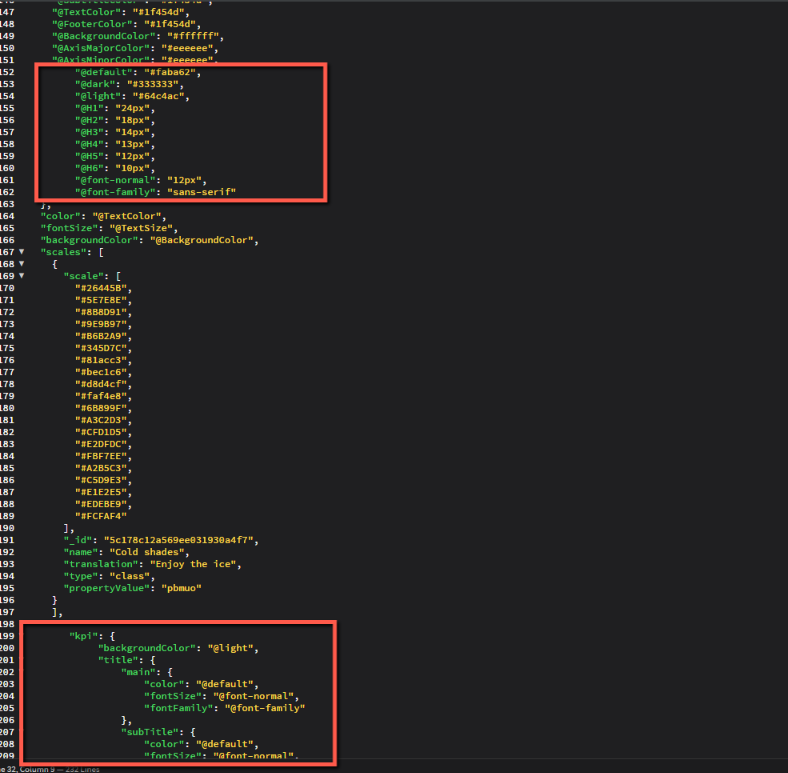
Accepted Solutions
- Mark as New
- Bookmark
- Subscribe
- Mute
- Subscribe to RSS Feed
- Permalink
- Report Inappropriate Content
- Mark as New
- Bookmark
- Subscribe
- Mute
- Subscribe to RSS Feed
- Permalink
- Report Inappropriate Content
You probably place the KPI as a separate object in the JSON file, it should be located under the "object" object.
If you need assistance feel free to contact me in DM.
Eli.
- Mark as New
- Bookmark
- Subscribe
- Mute
- Subscribe to RSS Feed
- Permalink
- Report Inappropriate Content
Hi Eli,
I replaced the KPI definition as you suggested, but it still didn't work.
Attached is the updated file.
Thanks!
- Mark as New
- Bookmark
- Subscribe
- Mute
- Subscribe to RSS Feed
- Permalink
- Report Inappropriate Content
@DanaL In the file you attached The KPI is still outside the "object".
I fixed it, please see attached.
- Mark as New
- Bookmark
- Subscribe
- Mute
- Subscribe to RSS Feed
- Permalink
- Report Inappropriate Content
Hi,
I replaced your file, but now the theme doesn't work at all..
I'm not familiar with JSON, so can't tell if it's a syntax issue.
Thanks for your kind help!
- Mark as New
- Bookmark
- Subscribe
- Mute
- Subscribe to RSS Feed
- Permalink
- Report Inappropriate Content
- Mark as New
- Bookmark
- Subscribe
- Mute
- Subscribe to RSS Feed
- Permalink
- Report Inappropriate Content
It works!
Thank you!