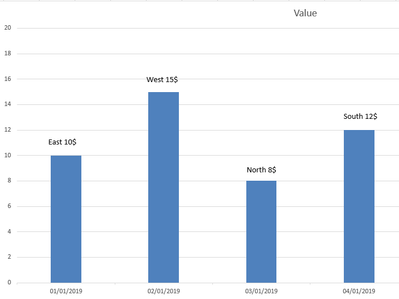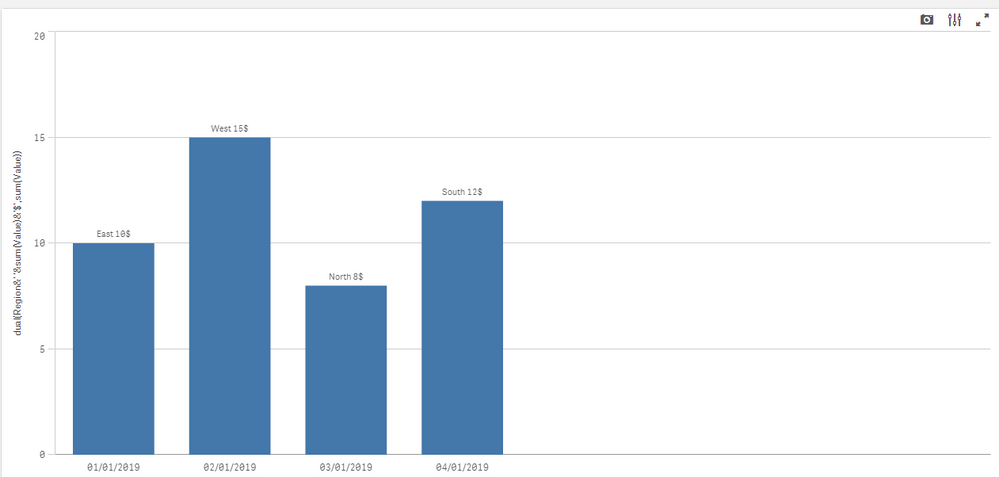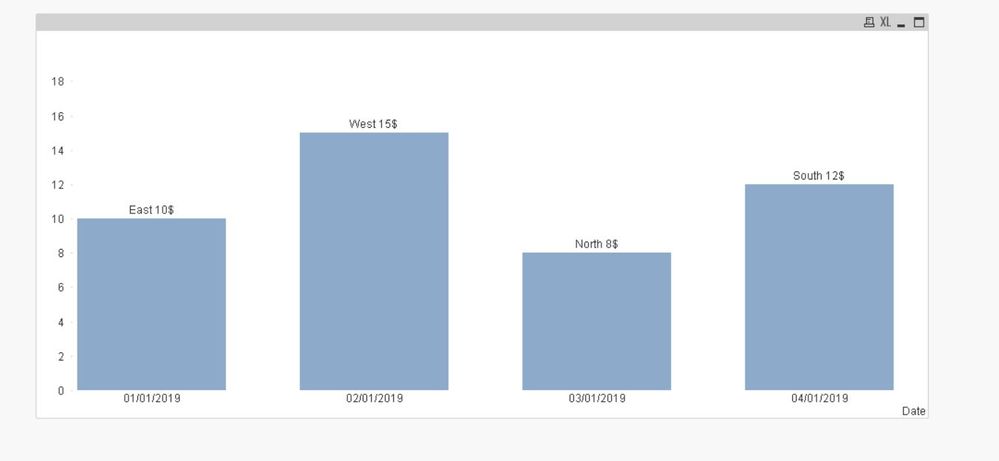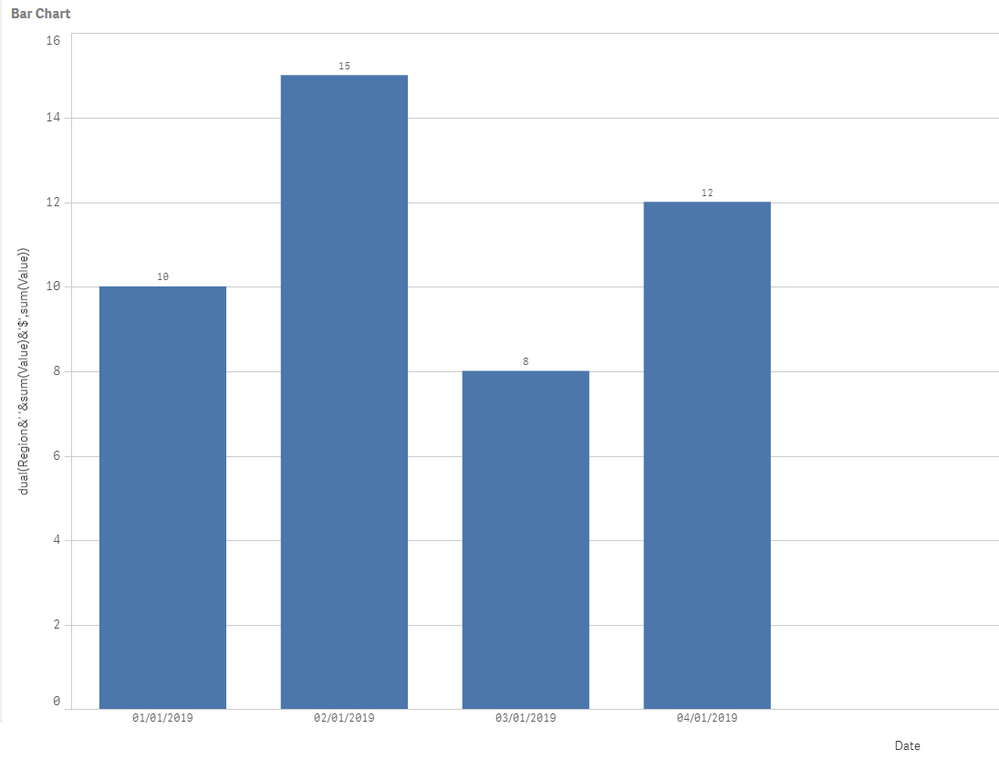Unlock a world of possibilities! Login now and discover the exclusive benefits awaiting you.
- Qlik Community
- :
- Forums
- :
- Analytics & AI
- :
- Products & Topics
- :
- App Development
- :
- Custom Value Labels on Bar Chart
- Subscribe to RSS Feed
- Mark Topic as New
- Mark Topic as Read
- Float this Topic for Current User
- Bookmark
- Subscribe
- Mute
- Printer Friendly Page
- Mark as New
- Bookmark
- Subscribe
- Mute
- Subscribe to RSS Feed
- Permalink
- Report Inappropriate Content
Custom Value Labels on Bar Chart
Hi All,
I have the below data
| Date | Value | Region |
| 01/01/2019 | 10 | East |
| 02/01/2019 | 15 | West |
| 03/01/2019 | 8 | North |
| 04/01/2019 | 12 | South |
I'd like to make a Bar Chart such as the below where my Dimension is the Date, my measure is sum(Value) and the label on the bar is the Region and the Value. I've tried using Dual(Only(Region),Sum(Value)) but it does not seem to be working. Does anyone know if this is possible?
Thanks!
Mark
- Tags:
- bar chart
Accepted Solutions
- Mark as New
- Bookmark
- Subscribe
- Mute
- Subscribe to RSS Feed
- Permalink
- Report Inappropriate Content
attached Qliksense Version
Taoufiq ZARRA
"Please LIKE posts and "Accept as Solution" if the provided solution is helpful "
(you can mark up to 3 "solutions") 😉
- Mark as New
- Bookmark
- Subscribe
- Mute
- Subscribe to RSS Feed
- Permalink
- Report Inappropriate Content
attached a solution using Dual function
Taoufiq ZARRA
"Please LIKE posts and "Accept as Solution" if the provided solution is helpful "
(you can mark up to 3 "solutions") 😉
- Mark as New
- Bookmark
- Subscribe
- Mute
- Subscribe to RSS Feed
- Permalink
- Report Inappropriate Content
Hi @Taoufiq_Zarra ,
Thank you for your response. I see you are able to make this work in Qlik View however I am using Qlik Sense and when I convert your QVW file to a QVF the solution you provided is not working.
Do you know if this is possible to do in Qlik Sense?
Thanks,
Mark
- Mark as New
- Bookmark
- Subscribe
- Mute
- Subscribe to RSS Feed
- Permalink
- Report Inappropriate Content
attached Qliksense Version
Taoufiq ZARRA
"Please LIKE posts and "Accept as Solution" if the provided solution is helpful "
(you can mark up to 3 "solutions") 😉
- Mark as New
- Bookmark
- Subscribe
- Mute
- Subscribe to RSS Feed
- Permalink
- Report Inappropriate Content
Thank you this works perfectly, I'd never used the Measure Expression number formatting before!
Thanks,
Mark
- Mark as New
- Bookmark
- Subscribe
- Mute
- Subscribe to RSS Feed
- Permalink
- Report Inappropriate Content
Hey, I was so happy to find this topic. But sadly the solution does not seem to work in my case: I have a stacked bar chart. If I use the Dual function as you did @Taoufiq_Zarra , I can only control the value label strings as long as I display the bars grouped, not stacked. Is there maybe a modification I could implement or some solution to this you could think of?