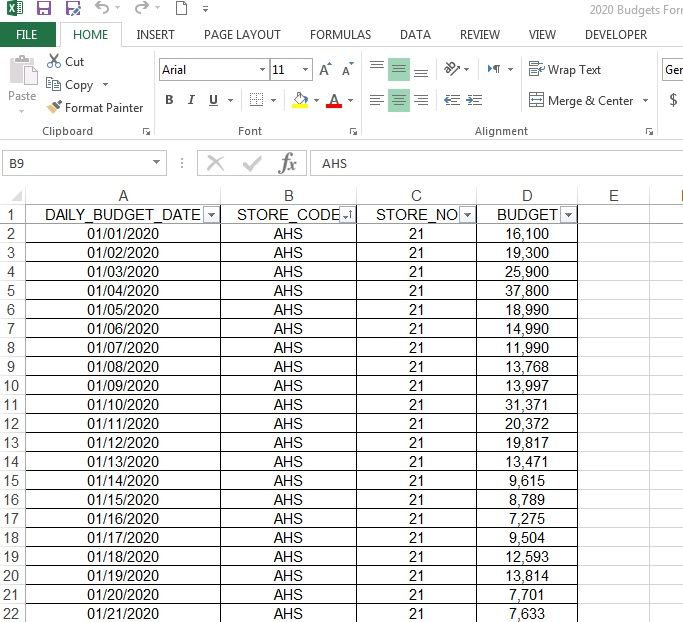Unlock a world of possibilities! Login now and discover the exclusive benefits awaiting you.
- Qlik Community
- :
- Forums
- :
- Analytics & AI
- :
- Products & Topics
- :
- App Development
- :
- Daily budget calculation
- Subscribe to RSS Feed
- Mark Topic as New
- Mark Topic as Read
- Float this Topic for Current User
- Bookmark
- Subscribe
- Mute
- Printer Friendly Page
- Mark as New
- Bookmark
- Subscribe
- Mute
- Subscribe to RSS Feed
- Permalink
- Report Inappropriate Content
Daily budget calculation
Hello ,
i have to table :
first table include (invoice_date ,invoice_no,store_no,store_code,invoice_AMT )
second table is an excel sheet which is including ( store_no,daily budget date ,daily budget )
in case of selecting invoice date it should read directly the daily budget for the same store_no )
so any suggestion please .
thanks
- Mark as New
- Bookmark
- Subscribe
- Mute
- Subscribe to RSS Feed
- Permalink
- Report Inappropriate Content
If I understood correctly what you are trying to achieve, you can do it by using this expression:
Sum({<DAILY_BUDGET_DATE = p(INVOICE_DATE)>}BUDGET)
See attached example dashboard
- Mark as New
- Bookmark
- Subscribe
- Mute
- Subscribe to RSS Feed
- Permalink
- Report Inappropriate Content
Why don't you just link both the table on below key
table1:
load invoice_date ,
invoice_no,
store_no,
autonumber#256(store_no&invoice_date) as Key
store_code,
invoice_AMT
FROM table1;
table2:
store_no, ,
load [daily budget date] ,
store_no,
autonumber#256(store_no&[daily budget date]) as Key
[daily budget]
FROM table1;
If you link the table this way it will automatically give you budget value when you select any invoice date. Before that please check the grain of both table on this Key and then accordingly do the change