Unlock a world of possibilities! Login now and discover the exclusive benefits awaiting you.
- Qlik Community
- :
- Forums
- :
- Analytics & AI
- :
- Products & Topics
- :
- App Development
- :
- Re: Data Load Editor Jumbles IDs on Load
- Subscribe to RSS Feed
- Mark Topic as New
- Mark Topic as Read
- Float this Topic for Current User
- Bookmark
- Subscribe
- Mute
- Printer Friendly Page
- Mark as New
- Bookmark
- Subscribe
- Mute
- Subscribe to RSS Feed
- Permalink
- Report Inappropriate Content
Data Load Editor Jumbles IDs on Load
I've never experienced this before and could not find any discussions on this. It's one of those problems that has be rubbing my eyes making sure I'm seeing straight. When I load a 6-row, 2-column table Qlik Sense desktop seems to lose and/or remap information. It looks like it remaps 'Meeting' and 'Support' to the wrong id.
Activity:
LOAD id as activityID,
activity as activityDesc;
SELECT "id",
"activity"
FROM "public"."hourtracker$activities";
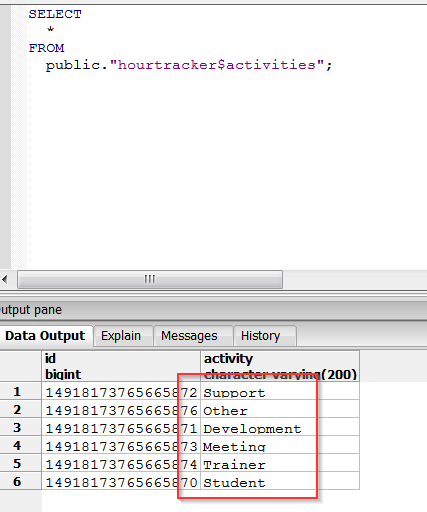
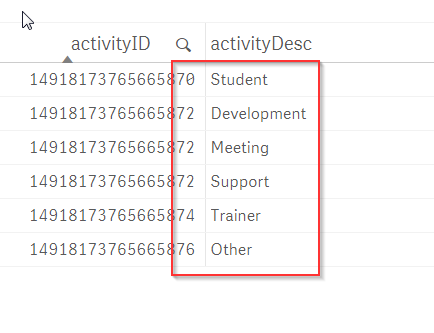
Accepted Solutions
- Mark as New
- Bookmark
- Subscribe
- Mute
- Subscribe to RSS Feed
- Permalink
- Report Inappropriate Content
As a test, try using text() on the id to see if it changes anything.
LOAD text(id) as activityID
-Rob
- Mark as New
- Bookmark
- Subscribe
- Mute
- Subscribe to RSS Feed
- Permalink
- Report Inappropriate Content
As a test, try using text() on the id to see if it changes anything.
LOAD text(id) as activityID
-Rob
- Mark as New
- Bookmark
- Subscribe
- Mute
- Subscribe to RSS Feed
- Permalink
- Report Inappropriate Content
Good thought perhaps this will tell us a little about how Qlik is reading it... This was using text(). I also tried num() and it showed the same thing. I exported to excel and it was just this string as well.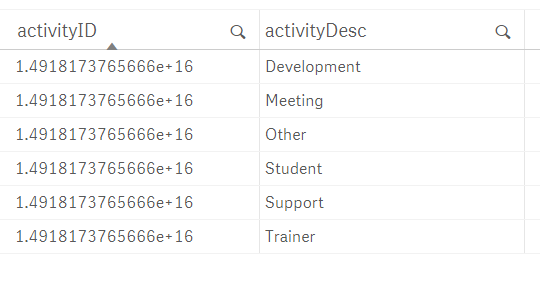
- Mark as New
- Bookmark
- Subscribe
- Mute
- Subscribe to RSS Feed
- Permalink
- Report Inappropriate Content
This led to fixing it when I put it in the SQL statement. I wonder if Qlik has an issue with big int from Postgres...
Activity:
LOAD id as activityID,
activity as activityDesc;
SELECT text(id) as id,
"activity"
FROM "public"."hourtracker$activities";
- Mark as New
- Bookmark
- Subscribe
- Mute
- Subscribe to RSS Feed
- Permalink
- Report Inappropriate Content
Qlik tends to have issues -- truncation, loss or precision -- when a number exceeds 14 digits. In your case you can probably cast the value to integer (not sure of exact syntax for Postgres).
-Rob