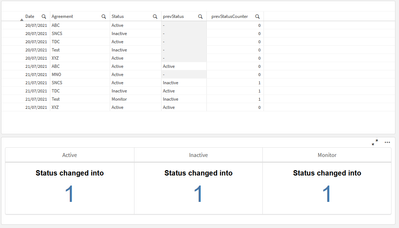Unlock a world of possibilities! Login now and discover the exclusive benefits awaiting you.
- Qlik Community
- :
- Forums
- :
- Analytics & AI
- :
- Products & Topics
- :
- App Development
- :
- Data comparison between dates based on fields
- Subscribe to RSS Feed
- Mark Topic as New
- Mark Topic as Read
- Float this Topic for Current User
- Bookmark
- Subscribe
- Mute
- Printer Friendly Page
- Mark as New
- Bookmark
- Subscribe
- Mute
- Subscribe to RSS Feed
- Permalink
- Report Inappropriate Content
Data comparison between dates based on fields
Hi Team,
I have the below requirement and need your help.
I have data coming in everyday from database. Need to compare today's data with yesterdays data and get the count of existing agreements by comparing status as per below.
> The count of agreements that exists in data where field “Status” has changed to “Active” (from another status) day on day
> The count of agreements that exists in data where field “Status” has changed to “Inactive” (from another status) day on day
> The count of agreements that exists in data where field “Status” has changed to “Monitor” (from another status) day on day
example :
File 1 on 20th
| Date | Agreement | Status |
| 20/07/2021 | TDC | Active |
| 20/07/2021 | SNCS | Inactive |
| 20/07/2021 | ABC | Active |
| 20/07/2021 | Test | Inactive |
| 20/07/2021 | XYZ | Active |
File 2 on 21st
| Date | Agreement | Status |
| 21/07/2021 | TDC | Inactive |
| 21/07/2021 | SNCS | Active |
| 21/07/2021 | ABC | Active |
| 21/07/2021 | Test | Monitor |
| 21/07/2021 | XYZ | Active |
| 21/07/2021 | MNO | Active |
OutPut for 21st :
No. of Active : 1
No. of Inactive : 1
No. of Monitor : 1
Accepted Solutions
- Mark as New
- Bookmark
- Subscribe
- Mute
- Subscribe to RSS Feed
- Permalink
- Report Inappropriate Content
Hi Hitha,
I'd try it like this:
tmp:
LOAD * INLINE [
Date, Agreement, Status
20/07/2021, TDC, Active
20/07/2021, SNCS, Inactive
20/07/2021, ABC, Active
20/07/2021, Test , Inactive
20/07/2021, XYZ, Active
21/07/2021, TDC, Inactive
21/07/2021, SNCS, Active
21/07/2021, ABC, Active
21/07/2021, Test , Monitor
21/07/2021, XYZ, Active
21/07/2021, MNO, Active
];
output:
Load
Date,
Agreement,
Status,
if(previous(Agreement)=Agreement,previous(Status),NULL()) as prevStatus,
if(Status=if(previous(Agreement)=Agreement,previous(Status),Status),0,1) as prevStatusCounter
resident tmp order by Agreement, Date;
drop table tmp;
You have to adjust the expression based on your data model and your date selections!
I just used sum(prevStatusCounter)
Best regards
Manuel
- Mark as New
- Bookmark
- Subscribe
- Mute
- Subscribe to RSS Feed
- Permalink
- Report Inappropriate Content
Assuming your Date field is recognized as a date, then you could do this without any manipulation to your load script by using set analysis. .
Load the data
Datatransactions:
LOAD * INLINE [
Date, Agreement, Status
20/07/2021, TDC, Active
20/07/2021, SNCS, Inactive
20/07/2021, ABC, Active
20/07/2021, Test , Inactive
20/07/2021, XYZ, Active
21/07/2021, TDC, Inactive
21/07/2021, SNCS, Active
21/07/2021, ABC, Active
21/07/2021, Test , Monitor
21/07/2021, XYZ, Active
21/07/2021, MNO, Active
];
Create measures/KPIs with these three expressions.
No of inactive:
count({<
Date={'$(=maxstring(Date))'},
Status={'Active'},
Agreement = P({<Date={'$(=dayname(maxstring(Date),-1))'},Status-={'Active'}>})
>} Agreement)
No of inactive:
count({<
Date={'$(=maxstring(Date))'},
Status={'Inactive'},
Agreement = P({<Date={'$(=dayname(maxstring(Date),-1))'},Status-={'Inactive'}>})
>} Agreement)
No of monitor:
count({<
Date={'$(=maxstring(Date))'},
Status={'Monitor'},
Agreement = P({<Date={'$(=dayname(maxstring(Date),-1))'},Status-={'Monitor'}>})
>} Agreement)
Qlik Community MVP
- Mark as New
- Bookmark
- Subscribe
- Mute
- Subscribe to RSS Feed
- Permalink
- Report Inappropriate Content
If I expect the Agreement to be a unique value for each day I propose the following:
You may do a Left Join of today data to yesterday data using the Agreement as key. Rename today Status as StatusToday before. Compare the columns Status and StatusToday using a If clause which sets the value of StatusToday after the comparison if there was a change into a new column (ie. StatusChange). If there was no yesterday value it should return something different into the new column like "New" for example.
Afterwards you can count the values in StatusChange
- Mark as New
- Bookmark
- Subscribe
- Mute
- Subscribe to RSS Feed
- Permalink
- Report Inappropriate Content
Hi Hitha,
I'd try it like this:
tmp:
LOAD * INLINE [
Date, Agreement, Status
20/07/2021, TDC, Active
20/07/2021, SNCS, Inactive
20/07/2021, ABC, Active
20/07/2021, Test , Inactive
20/07/2021, XYZ, Active
21/07/2021, TDC, Inactive
21/07/2021, SNCS, Active
21/07/2021, ABC, Active
21/07/2021, Test , Monitor
21/07/2021, XYZ, Active
21/07/2021, MNO, Active
];
output:
Load
Date,
Agreement,
Status,
if(previous(Agreement)=Agreement,previous(Status),NULL()) as prevStatus,
if(Status=if(previous(Agreement)=Agreement,previous(Status),Status),0,1) as prevStatusCounter
resident tmp order by Agreement, Date;
drop table tmp;
You have to adjust the expression based on your data model and your date selections!
I just used sum(prevStatusCounter)
Best regards
Manuel
- Mark as New
- Bookmark
- Subscribe
- Mute
- Subscribe to RSS Feed
- Permalink
- Report Inappropriate Content
Assuming your Date field is recognized as a date, then you could do this without any manipulation to your load script by using set analysis. .
Load the data
Datatransactions:
LOAD * INLINE [
Date, Agreement, Status
20/07/2021, TDC, Active
20/07/2021, SNCS, Inactive
20/07/2021, ABC, Active
20/07/2021, Test , Inactive
20/07/2021, XYZ, Active
21/07/2021, TDC, Inactive
21/07/2021, SNCS, Active
21/07/2021, ABC, Active
21/07/2021, Test , Monitor
21/07/2021, XYZ, Active
21/07/2021, MNO, Active
];
Create measures/KPIs with these three expressions.
No of inactive:
count({<
Date={'$(=maxstring(Date))'},
Status={'Active'},
Agreement = P({<Date={'$(=dayname(maxstring(Date),-1))'},Status-={'Active'}>})
>} Agreement)
No of inactive:
count({<
Date={'$(=maxstring(Date))'},
Status={'Inactive'},
Agreement = P({<Date={'$(=dayname(maxstring(Date),-1))'},Status-={'Inactive'}>})
>} Agreement)
No of monitor:
count({<
Date={'$(=maxstring(Date))'},
Status={'Monitor'},
Agreement = P({<Date={'$(=dayname(maxstring(Date),-1))'},Status-={'Monitor'}>})
>} Agreement)
Qlik Community MVP
- Mark as New
- Bookmark
- Subscribe
- Mute
- Subscribe to RSS Feed
- Permalink
- Report Inappropriate Content
Thank you 🙂 Haven't tried it yet, will try this solution.
- Mark as New
- Bookmark
- Subscribe
- Mute
- Subscribe to RSS Feed
- Permalink
- Report Inappropriate Content
Thank you, that worked. 🙂
- Mark as New
- Bookmark
- Subscribe
- Mute
- Subscribe to RSS Feed
- Permalink
- Report Inappropriate Content
Something new to learn. Thank you 🙂