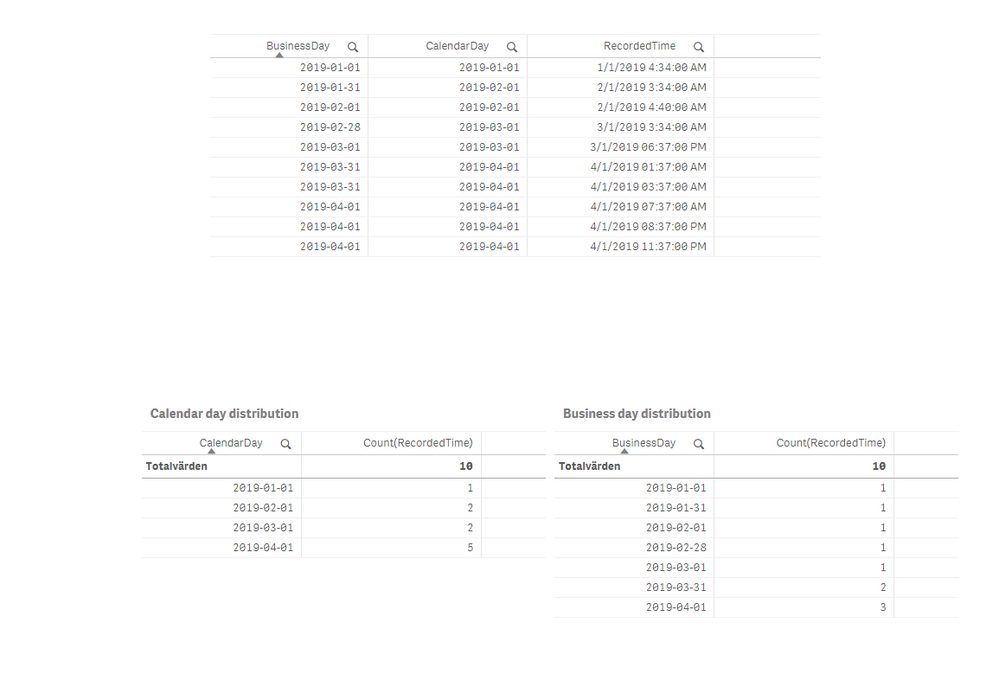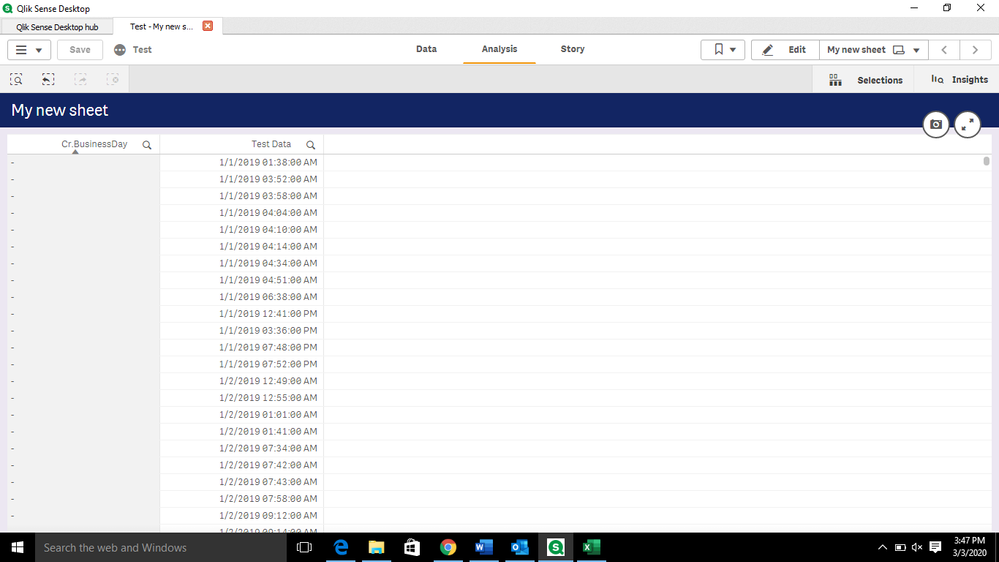Unlock a world of possibilities! Login now and discover the exclusive benefits awaiting you.
- Qlik Community
- :
- Forums
- :
- Analytics & AI
- :
- Products & Topics
- :
- App Development
- :
- Re: Date and time in Qliksense
- Subscribe to RSS Feed
- Mark Topic as New
- Mark Topic as Read
- Float this Topic for Current User
- Bookmark
- Subscribe
- Mute
- Printer Friendly Page
- Mark as New
- Bookmark
- Subscribe
- Mute
- Subscribe to RSS Feed
- Permalink
- Report Inappropriate Content
Date and time in Qliksense
I have date column in the format given below:
1/1/2019 4:34:00 AM
From the data extracted, I need to count the number of tickets created between 4.00 am Last day and 4.00 PM today.
I need to include time and date in the calculation.The calculation is used in one of the visualization.
- Tags:
- chart
Accepted Solutions
- Mark as New
- Bookmark
- Subscribe
- Mute
- Subscribe to RSS Feed
- Permalink
- Report Inappropriate Content
Does your TestData turn out correct? If so then you could try this.
DayName(Timestamp#([ProcessCreationDate], 'M/D/YYYY hh:mm'),0, time#(4, 'h')) as [BusinessDay]
Qlik Community MVP
- Mark as New
- Bookmark
- Subscribe
- Mute
- Subscribe to RSS Feed
- Permalink
- Report Inappropriate Content
I would consider introducing a new business day field (consider it as date version of fiscal year).
Take a look at my script and the output shown in picture below.
SET TimestampFormat='M/D/YYYY hh:mm:ss TT';
Output:
LOAD
DayName(RecordedTime,0, time#(4, 'h') ) as BusinessDay,
DayName(RecordedTime) as CalendarDay,
RecordedTime
inline [
RecordedTime
1/1/2019 4:34:00 AM
2/1/2019 4:40:00 AM
2/1/2019 3:34:00 AM
3/1/2019 3:34:00 AM
3/1/2019 06:37:00 PM
4/1/2019 01:37:00 AM
4/1/2019 03:37:00 AM
4/1/2019 08:37:00 PM
4/1/2019 11:37:00 PM
4/1/2019 07:37:00 AM
];Qlik Community MVP
- Mark as New
- Bookmark
- Subscribe
- Mute
- Subscribe to RSS Feed
- Permalink
- Report Inappropriate Content
The BusinessDay is not showing up
I have used the code:
Timestamp(Timestamp#([LastUpdated], 'M/D/YYYY hh:mm') ) AS [LU],
Timestamp(Timestamp#([ProcessCreationDate], 'M/D/YYYY hh:mm') ) AS [TestData],
DayName(TestData,0, time#(4, 'h')) as [BusinessDay]
- Mark as New
- Bookmark
- Subscribe
- Mute
- Subscribe to RSS Feed
- Permalink
- Report Inappropriate Content
Does your TestData turn out correct? If so then you could try this.
DayName(Timestamp#([ProcessCreationDate], 'M/D/YYYY hh:mm'),0, time#(4, 'h')) as [BusinessDay]
Qlik Community MVP
- Mark as New
- Bookmark
- Subscribe
- Mute
- Subscribe to RSS Feed
- Permalink
- Report Inappropriate Content
Thank you Vegar !! It was great help 🙂