Unlock a world of possibilities! Login now and discover the exclusive benefits awaiting you.
- Qlik Community
- :
- Forums
- :
- Analytics
- :
- App Development
- :
- Delete options "Full Screen" and "Take Snapshot".
- Subscribe to RSS Feed
- Mark Topic as New
- Mark Topic as Read
- Float this Topic for Current User
- Bookmark
- Subscribe
- Mute
- Printer Friendly Page
- Mark as New
- Bookmark
- Subscribe
- Mute
- Subscribe to RSS Feed
- Permalink
- Report Inappropriate Content
Delete options "Full Screen" and "Take Snapshot".
Hi guys!
i am looking how can i delete toogles Full Screen, Take Snapshot, Exploration Menu and other options than appears when you are navigating in a sheet.
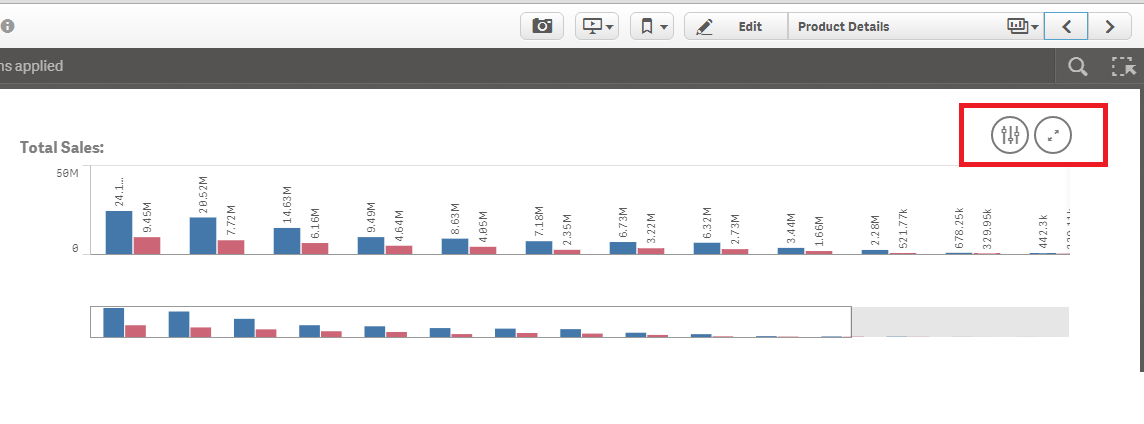
I think its more esthetic if dont appears.
Thanks in advance!
- « Previous Replies
- Next Replies »
- Mark as New
- Bookmark
- Subscribe
- Mute
- Subscribe to RSS Feed
- Permalink
- Report Inappropriate Content
how can we hide fullscreen Icon for specific object using own theme css file
- Mark as New
- Bookmark
- Subscribe
- Mute
- Subscribe to RSS Feed
- Permalink
- Report Inappropriate Content
@NitinK7 You can't hide these icons for a specific object only with CSS
With CSS you can hide these icons for all the objects in the sheet.
Eli.
- Mark as New
- Bookmark
- Subscribe
- Mute
- Subscribe to RSS Feed
- Permalink
- Report Inappropriate Content
Please check the video
- Mark as New
- Bookmark
- Subscribe
- Mute
- Subscribe to RSS Feed
- Permalink
- Report Inappropriate Content
@saso_1970 good to see it's a built-in feature since September 2020! Finally!
- Mark as New
- Bookmark
- Subscribe
- Mute
- Subscribe to RSS Feed
- Permalink
- Report Inappropriate Content
hiii... is this feature affecting on mobile view too? , i mean , in mobile view by default when clicking an object , it became maximized , can this feature make it disable?
in my case, i want to make button that work without getting maximize on mobile view..
im using June 2020 rn btw
- « Previous Replies
- Next Replies »
