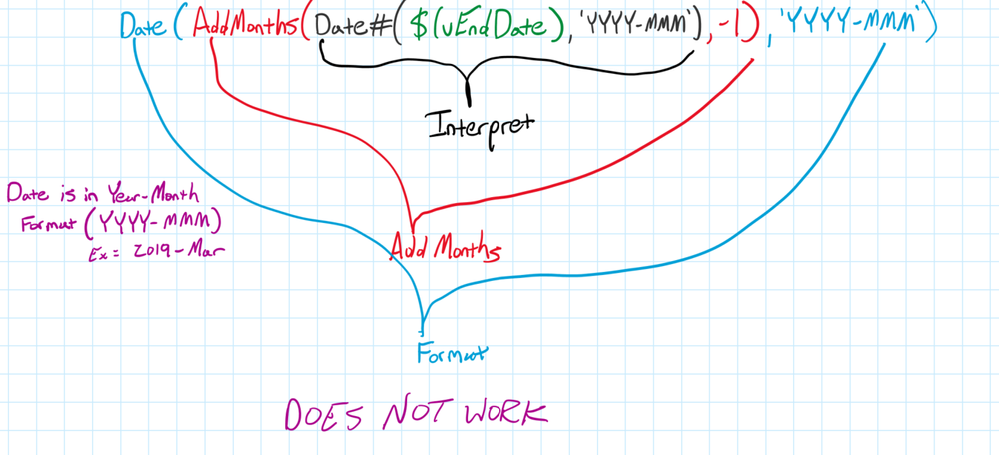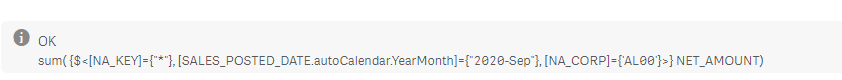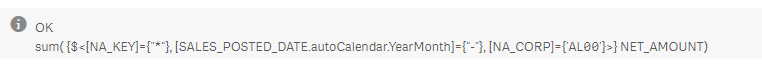Unlock a world of possibilities! Login now and discover the exclusive benefits awaiting you.
- Qlik Community
- :
- Forums
- :
- Analytics & AI
- :
- Products & Topics
- :
- App Development
- :
- Derived AutoCalendar Fields and Set Analysis Expre...
- Subscribe to RSS Feed
- Mark Topic as New
- Mark Topic as Read
- Float this Topic for Current User
- Bookmark
- Subscribe
- Mute
- Printer Friendly Page
- Mark as New
- Bookmark
- Subscribe
- Mute
- Subscribe to RSS Feed
- Permalink
- Report Inappropriate Content
Derived AutoCalendar Fields and Set Analysis Expressions
Good Afternoon !
This one is killing me. I am trying to subtract months from a derived Year Date field to use it as a set expression in my set analysis. Am I getting the format wrong? It's returning zero if I don't explicitly use my date variable set in the load script.
This is the part of the expression in question.
Variable is initially set this way;
LET vEndDate = Date(Today()-1,'YYYY-MMM');
Works :
[DATE1.autoCalendar.YearMonth]={"$(vEndDate)"}
Does not work:
[DATE1.autoCalendar.YearMonth]={"$(=Date(AddMonths(Date#($(vEndDate),'YYYY-MMM'),-1),'YYYY-MMM'))"}
Am I not thinking through this correctly, below?
Accepted Solutions
- Mark as New
- Bookmark
- Subscribe
- Mute
- Subscribe to RSS Feed
- Permalink
- Report Inappropriate Content
Found it!
Removing the dollar sign expansion on the variable worked I'm not sure why, though. Does anyone know why ?
[SALES_POSTED_DATE.autoCalendar.YearMonth]={"$(=Date(MonthStart(AddMonths(vEndDate,-1)),'YYYY-MMM'))"}
- Mark as New
- Bookmark
- Subscribe
- Mute
- Subscribe to RSS Feed
- Permalink
- Report Inappropriate Content
Remembering that the Date function only changes the presentation and the YearMonth is stored internally as a number. So format is not the issue.
MonthStart(AddMonths(Date(Today()-1, 'YYYY-MMM'),-1)) will give you the correct date that should match your set analysis because you need the 1st of the Month.
My recommendation is :
[DATE1.autoCalendar.YearMonth]={"$(=MonthStart(AddMonths($(vEndDate),-1))"}
- Mark as New
- Bookmark
- Subscribe
- Mute
- Subscribe to RSS Feed
- Permalink
- Report Inappropriate Content
Thanks for replying!
I didn't realize I needed the first of the month to match what the autoCalendar is doing. I'm initializing my variable like this in the data load editor.
LET vEndDate = Date(MonthStart(Date(Today()-1, 'YYYY-MMM')),'YYYY-MMM');
I did it this way because I'm guessing I need the YYYY-MMM format to match how autoCalendar makes it.
Dual(Year($1)&'-'&Month($1), monthstart($1)) AS [YearMonth] Tagged ('$axis', '$yearmonth', '$qualified'),
$(vEndDate) on it's own in the set analysis and expands out to "2020-Sept" at the preview on the bottom.
[SALES_POSTED_DATE.autoCalendar.YearMonth]={"$(vEndDate)"}
I've used your recommendation but all I get is the hypen. Are we able to modify these derived fields using expressions?
[SALES_POSTED_DATE.autoCalendar.YearMonth]={"$(=MonthStart(AddMonths($(vEndDate),-1)))"}
I'm using this to create the autoCalendar.
- Mark as New
- Bookmark
- Subscribe
- Mute
- Subscribe to RSS Feed
- Permalink
- Report Inappropriate Content
Found it!
Removing the dollar sign expansion on the variable worked I'm not sure why, though. Does anyone know why ?
[SALES_POSTED_DATE.autoCalendar.YearMonth]={"$(=Date(MonthStart(AddMonths(vEndDate,-1)),'YYYY-MMM'))"}