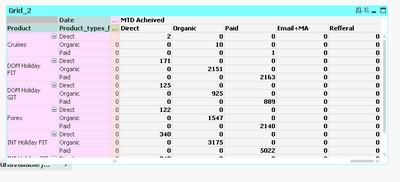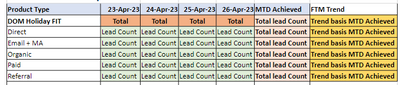Unlock a world of possibilities! Login now and discover the exclusive benefits awaiting you.
- Qlik Community
- :
- Forums
- :
- Analytics & AI
- :
- Products & Topics
- :
- App Development
- :
- Dimension and Expression Pivot table issue
- Subscribe to RSS Feed
- Mark Topic as New
- Mark Topic as Read
- Float this Topic for Current User
- Bookmark
- Subscribe
- Mute
- Printer Friendly Page
- Mark as New
- Bookmark
- Subscribe
- Mute
- Subscribe to RSS Feed
- Permalink
- Report Inappropriate Content
Dimension and Expression Pivot table issue
Hello All,
I need a help,
I got this output below:
I need expected out below:
MTD Achieved means total lead count, I am getting indiviual count ex:Direct ,Organic,Paid ,Email+Ma,Refferal.I want total count.
FTM Treand means =MTD achieved /(End date-start date)
I have solved upto MTD Achieved.How can I Solve this.
I am try to solving with Dimension and Expression in Pivot table.
Dimesion:
=Pick(Product_types_f,Date,'Exp1'),
Expression:
=Pick(Product_types_f ,
Date,
Count(Product_types_f))
- Mark as New
- Bookmark
- Subscribe
- Mute
- Subscribe to RSS Feed
- Permalink
- Report Inappropriate Content
Can you try this
To get the total count for MTD Achieved, you can use the Sum aggregation function instead of the Count function in your expression. Also, you can remove the Pick function and directly use the Product_types_f field in your expression. The modified expression will be as follows:
=Sum(Product_types_f)
To calculate the FTM trend, you can use the following expression:
=Sum(Product_types_f)/($(=Max(Date))-$(=Min(Date)))