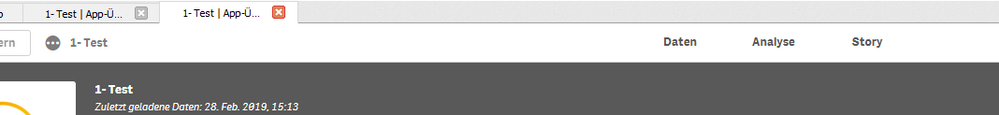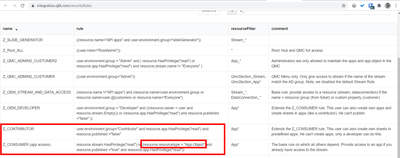Unlock a world of possibilities! Login now and discover the exclusive benefits awaiting you.
- Qlik Community
- :
- Forums
- :
- Analytics & AI
- :
- Products & Topics
- :
- App Development
- :
- Re: Disable Data/Analyse/Story Menu
- Subscribe to RSS Feed
- Mark Topic as New
- Mark Topic as Read
- Float this Topic for Current User
- Bookmark
- Subscribe
- Mute
- Printer Friendly Page
- Mark as New
- Bookmark
- Subscribe
- Mute
- Subscribe to RSS Feed
- Permalink
- Report Inappropriate Content
Disable Data/Analyse/Story Menu
Hi everyone,
I am currently struggling to hide the Data/Analyse/Story Menu.
Does anyone have an idea, how this could be disabled?
Regards,
Ellie
- Mark as New
- Bookmark
- Subscribe
- Mute
- Subscribe to RSS Feed
- Permalink
- Report Inappropriate Content
Hi Ellie,
It's not possible to disable this at this moment. Though you could try the Vizlib Sheet Menue extension to see if this is possible: https://www.vizlib.com/protected/downloads#
Jordy
Climber
- Mark as New
- Bookmark
- Subscribe
- Mute
- Subscribe to RSS Feed
- Permalink
- Report Inappropriate Content
Hi Jordy,
thanks for your answer. I am using this extension as well and as you supposed, this menu is not visible in the sheets. But it is visible, when I open the app overview. It is shown as in the png file I posted before.
Best regards,
Ellie
- Mark as New
- Bookmark
- Subscribe
- Mute
- Subscribe to RSS Feed
- Permalink
- Report Inappropriate Content
Hi Ellie,
That is what I thought, then the answer stays no sadly..
Jordy
Climber
- Mark as New
- Bookmark
- Subscribe
- Mute
- Subscribe to RSS Feed
- Permalink
- Report Inappropriate Content
Hello, it is resolved in the following extension: https://developer.qlik.com/garden/5c8a2306cd855000160fcd2f
in the section: Selections bar and control.
- Mark as New
- Bookmark
- Subscribe
- Mute
- Subscribe to RSS Feed
- Permalink
- Report Inappropriate Content
Hi Ellie,
you can disable the toolbar section with a custom theme.
In the CSS section insert this:
.qs-toolbar {
display:none!important;
}
Regards,
Daniele
- Mark as New
- Bookmark
- Subscribe
- Mute
- Subscribe to RSS Feed
- Permalink
- Report Inappropriate Content
hi, You can just use the security rules:
https://integration.qlik.com/securityRules
see the consumer versus contributor.
see a live demo in the self service menu on top: https://integration.qlik.com/