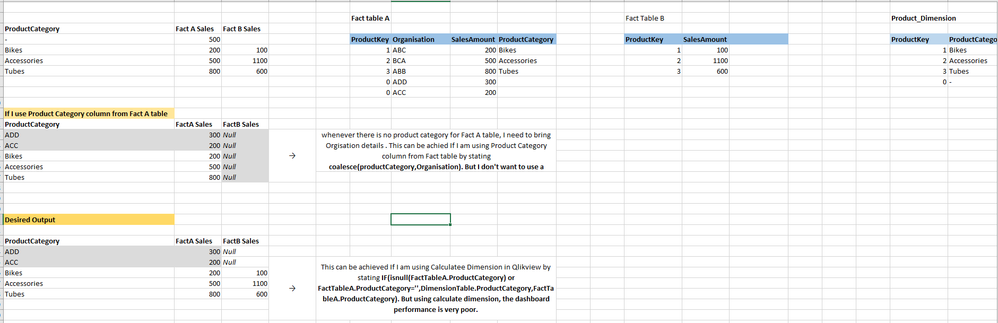Unlock a world of possibilities! Login now and discover the exclusive benefits awaiting you.
- Qlik Community
- :
- Forums
- :
- Analytics & AI
- :
- Products & Topics
- :
- App Development
- :
- Re: Dynamic Set Analysis or If clause possibility
- Subscribe to RSS Feed
- Mark Topic as New
- Mark Topic as Read
- Float this Topic for Current User
- Bookmark
- Subscribe
- Mute
- Printer Friendly Page
- Mark as New
- Bookmark
- Subscribe
- Mute
- Subscribe to RSS Feed
- Permalink
- Report Inappropriate Content
Dynamic Set Analysis or If clause possibility
Just want to check how to re-write the following code in workable way
=sum({<DimensionTable1.ColumnA= Facttable.ColumnA, DimensonTable1.Column = {'2019'}>}Sales)
In Pivot chart, Instead of DimensionTable1.ColumnA, I need to use Facttable.ColumnA due to user requirement.
Thank you
Accepted Solutions
- Mark as New
- Bookmark
- Subscribe
- Mute
- Subscribe to RSS Feed
- Permalink
- Report Inappropriate Content
Hi,
The following attachment might be works in such scenario's for any reporting platform.
Thanks
- Mark as New
- Bookmark
- Subscribe
- Mute
- Subscribe to RSS Feed
- Permalink
- Report Inappropriate Content
May be this
=Sum({<DimensonTable1.Column = {'2019'}>}
If(DimensionTable1.ColumnA = Facttable.ColumnA, Sales)
)
- Mark as New
- Bookmark
- Subscribe
- Mute
- Subscribe to RSS Feed
- Permalink
- Report Inappropriate Content
Hi,
I am glad for your message, unfortunately it didn't worked for me,
If I use calculated dimension
If(isnull(Facttable.ColumnA),DimensionTable.Column,Facttable.ColumnA)
Expression
sum({<DimensionTable2.ColumnB = {'2019'}>})
Then it is giving me correct answer, but I am not allowed to use Calculated Dimension @ my work place.
Can you we convert the above calculated dimension to Expression where I need to use Facttable.ColumnA as dimension column in Used Dimensions Section
- Mark as New
- Bookmark
- Subscribe
- Mute
- Subscribe to RSS Feed
- Permalink
- Report Inappropriate Content
Might be helpful if you are able to share a sample with the output you are expecting to see
- Mark as New
- Bookmark
- Subscribe
- Mute
- Subscribe to RSS Feed
- Permalink
- Report Inappropriate Content
Hi,
I am glad for your message, Please find the attached pic for example scenario.
- Mark as New
- Bookmark
- Subscribe
- Mute
- Subscribe to RSS Feed
- Permalink
- Report Inappropriate Content
at least share the Excel itself instead of sharing an image of an Excel file.
- Mark as New
- Bookmark
- Subscribe
- Mute
- Subscribe to RSS Feed
- Permalink
- Report Inappropriate Content
Hi,
Please find the excel attachment.
Many Thanks
- Mark as New
- Bookmark
- Subscribe
- Mute
- Subscribe to RSS Feed
- Permalink
- Report Inappropriate Content
May be try this
QUALIFY *;
UNQUALIFY ProductKey;
FactTableA:
LOAD * INLINE [
ProductKey, Organisation, SalesAmount, ProductCategory
1, ABC, 200, Bikes
2, BCA, 500, Accessories
3, ABB, 800, Tubes
0, ADD, 300,
0, ACC, 200,
];
FactTableB:
LOAD * INLINE [
ProductKey, SalesAmount
1, 100
2, 1100
3, 600
];
Dimension:
LOAD * INLINE [
ProductKey, ProductCategory
1, Bikes
2, Accessories
3, Tubes
0, -
];
UNQUALIFY *;
Dim:
LOAD * INLINE [
Dim
1
2
];and then create a chart like this
Dimension
=Pick(Dim, Dimension.ProductCategory, FactTableA.Organisation)
Expressions
Pick(Dim, Sum({<Dimension.ProductCategory -= {'-'}>}FactTableA.SalesAmount), Sum({<Dimension.ProductCategory = {'-'}>}FactTableA.SalesAmount))and
Pick(Dim, Sum(FactTableB.SalesAmount))
Not sure how much improvement it will give, but give it a shot
- Mark as New
- Bookmark
- Subscribe
- Mute
- Subscribe to RSS Feed
- Permalink
- Report Inappropriate Content
I am glad for your message, If I am using the following expression in dimensions tab, the performance turning out be very poor.
=Pick(Dim, Dimension.ProductCategory, FactTableA.Organisation).
I believe it might be working by creating dummy values to dimension table and assign the same keys to dimension and fact tables.
- Mark as New
- Bookmark
- Subscribe
- Mute
- Subscribe to RSS Feed
- Permalink
- Report Inappropriate Content
Hi,
The following attachment might be works in such scenario's for any reporting platform.
Thanks