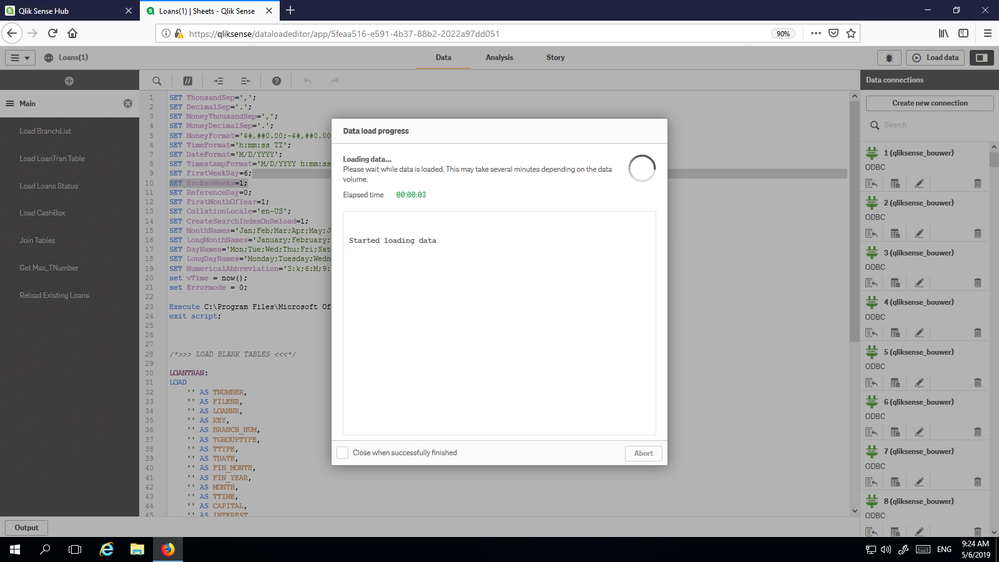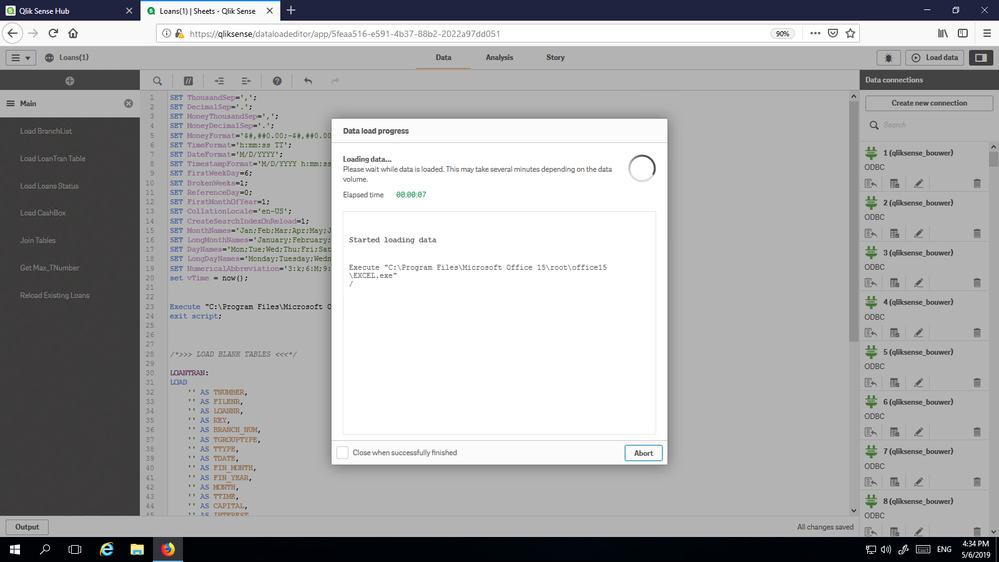Unlock a world of possibilities! Login now and discover the exclusive benefits awaiting you.
- Qlik Community
- :
- Forums
- :
- Analytics & AI
- :
- Products & Topics
- :
- App Development
- :
- Re: EXECUTE
- Subscribe to RSS Feed
- Mark Topic as New
- Mark Topic as Read
- Float this Topic for Current User
- Bookmark
- Subscribe
- Mute
- Printer Friendly Page
- Mark as New
- Bookmark
- Subscribe
- Mute
- Subscribe to RSS Feed
- Permalink
- Report Inappropriate Content
EXECUTE
Hi
I am trying to Execute an external program after my script has finished.
I did all the necessary adjustment:
1 - Running in Legacy Mode
2 - Adjust System.ini to make the following changed: OverrideScriptSecurity=1
The Script is running but nothing happens it just stays on the screen below:
- Mark as New
- Bookmark
- Subscribe
- Mute
- Subscribe to RSS Feed
- Permalink
- Report Inappropriate Content
Your execute-statement might be not valid - the visible path-part includes spaces and I don't see that the path is wrapped with double-quotes.
- Marcus
- Mark as New
- Bookmark
- Subscribe
- Mute
- Subscribe to RSS Feed
- Permalink
- Report Inappropriate Content
Tried putting it in Quotes got an Error posted images both below.
Here is my Code:
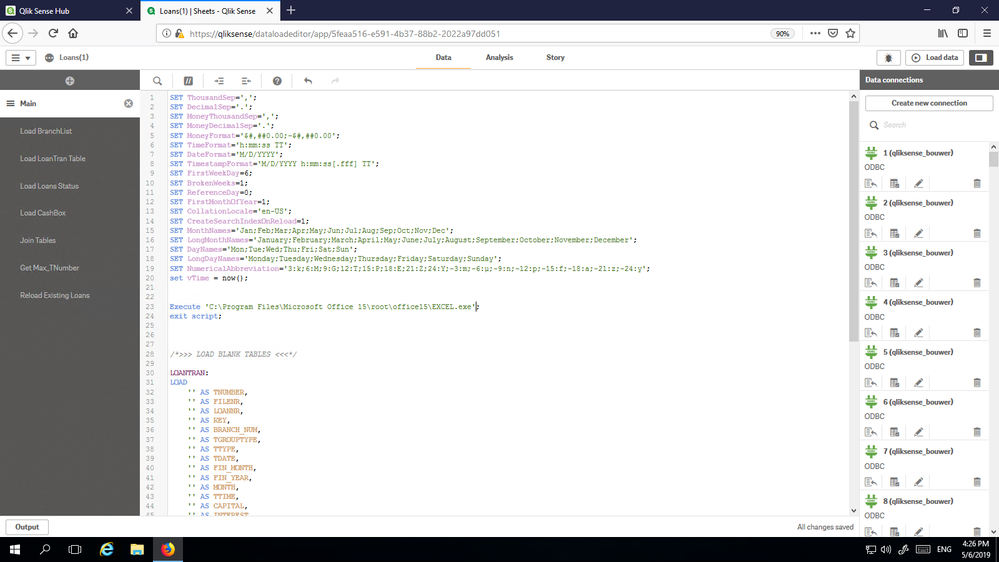
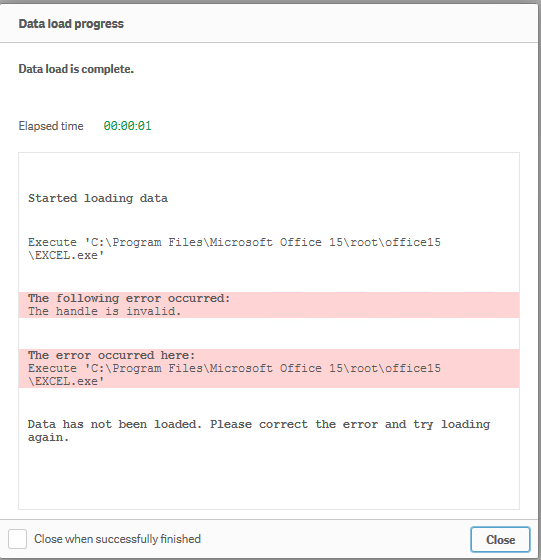
- Mark as New
- Bookmark
- Subscribe
- Mute
- Subscribe to RSS Feed
- Permalink
- Report Inappropriate Content
When putting it in double Quotes it does the same:
- Mark as New
- Bookmark
- Subscribe
- Mute
- Subscribe to RSS Feed
- Permalink
- Report Inappropriate Content
Try it with double-quotes like "statement" and not single-quotes 'statement'.
- Marcus
- Mark as New
- Bookmark
- Subscribe
- Mute
- Subscribe to RSS Feed
- Permalink
- Report Inappropriate Content
Hi
I tried both. See post above.
In Qlikview they talk about giving permission to open external program.
Do I need to do it for QlikSense as well?
- Mark as New
- Bookmark
- Subscribe
- Mute
- Subscribe to RSS Feed
- Permalink
- Report Inappropriate Content
I never did it in Sense and therefore I don't know which settings are needed to get it to work.
But I assume that your statement is executed - you could check within the task-manager if there occured another excel.exe - and then Qlik is waiting for any response from excel which didn't come ...
I think you need to add some further things to your statement, for example to open a certain file ... It might be also useful just to start a vbs-batch with EXECUTE and to use them to execute the real logic (it will be more flexible, heavier and you could return some error-messages and or including some kind of logging) ... here two links which should be helpful for you:
Open-an-Excel-workbook-using-Qlikview
Run-Excel-from-QMC
- Marcus
- Mark as New
- Bookmark
- Subscribe
- Mute
- Subscribe to RSS Feed
- Permalink
- Report Inappropriate Content
Hi
I run the script again and check the Task Manager.
The program opens in the Task Manager but still doesn't show.
I must be missing something
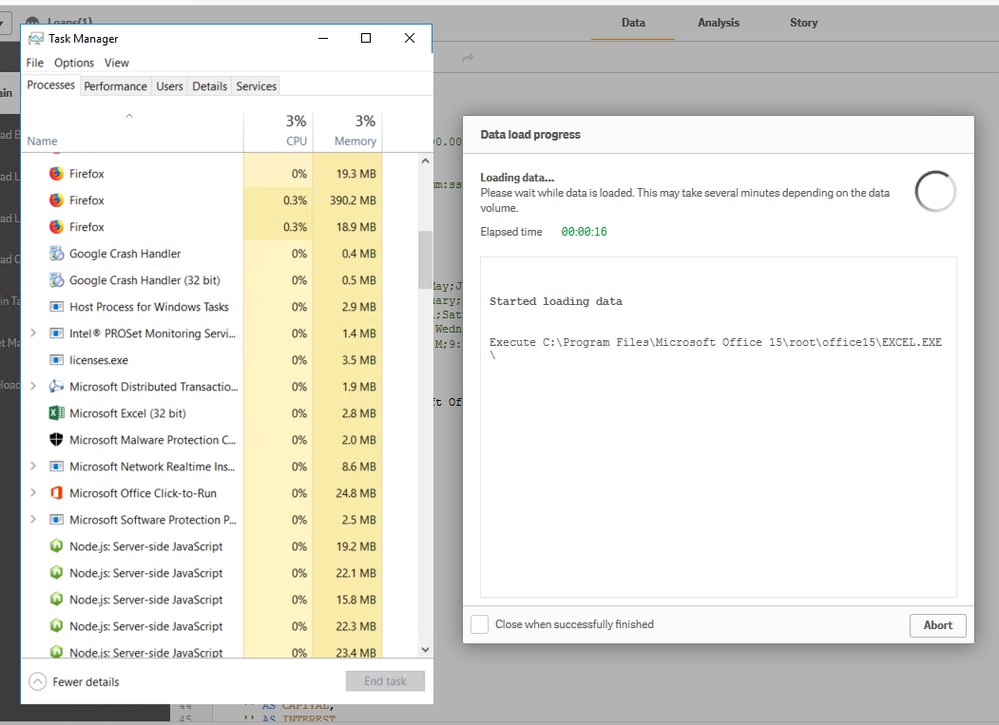
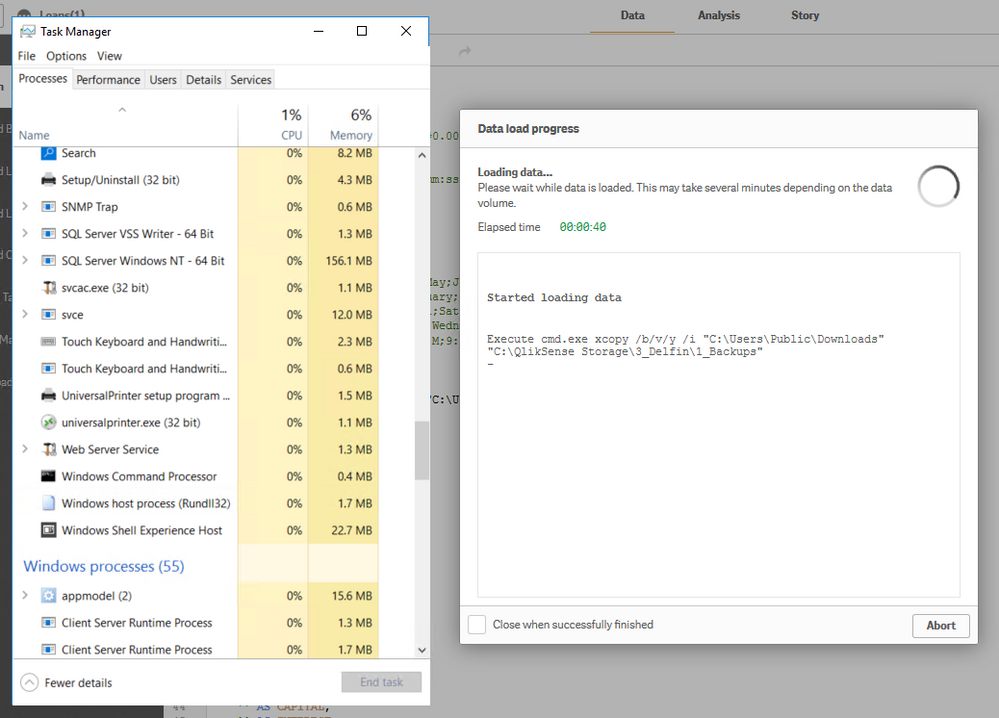
- Mark as New
- Bookmark
- Subscribe
- Mute
- Subscribe to RSS Feed
- Permalink
- Report Inappropriate Content
I think i found me problem.
I'm not sure why it happens and how to fix it.
When I run the EXECUTE it open the application as a Background Process and not as a Apps Process.
Does anyone know why?
- Mark as New
- Bookmark
- Subscribe
- Mute
- Subscribe to RSS Feed
- Permalink
- Report Inappropriate Content
Yes, therefore I suggested to look into the taskmanager and to add something more to the statement as just starting the program-exe. I'm not sure if opening a certain file will always open it as a frontend-process but with one or another extra parameter (to set the visibility to TRUE) and/or if this file contained own OnOpen-trigger it should be possible.
I never did it in this way else I use always to start a (vbs) batch which then executes my real tasks which provides a lot more flexibility to do anything and everything could happens within a common context - otherwise you would need to access a from Qlik completely independent process (probably possible but definitely not easy).
- Marcus