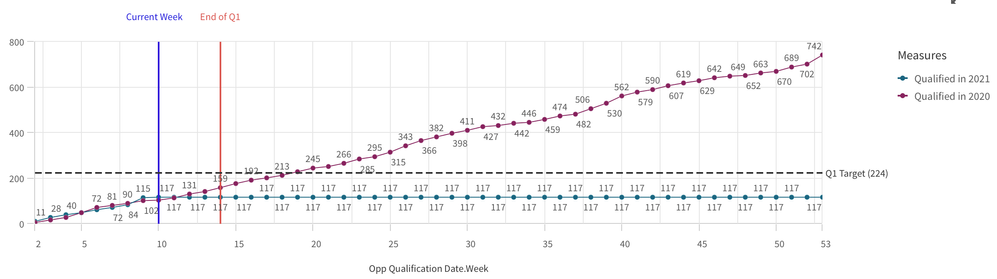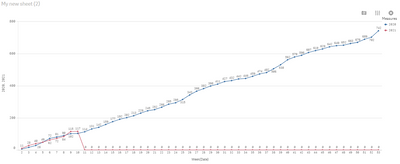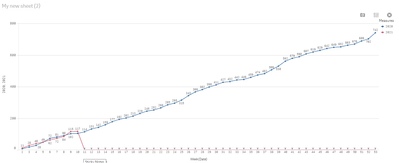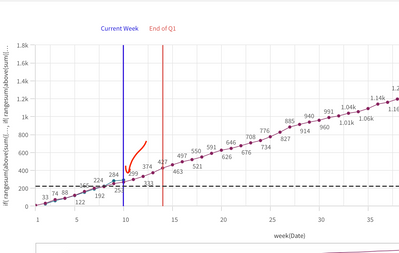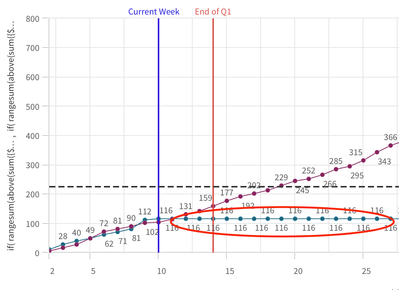Unlock a world of possibilities! Login now and discover the exclusive benefits awaiting you.
- Qlik Community
- :
- Forums
- :
- Analytics & AI
- :
- Products & Topics
- :
- App Development
- :
- Re: Exclude future values on line-chart with accum...
- Subscribe to RSS Feed
- Mark Topic as New
- Mark Topic as Read
- Float this Topic for Current User
- Bookmark
- Subscribe
- Mute
- Printer Friendly Page
- Mark as New
- Bookmark
- Subscribe
- Mute
- Subscribe to RSS Feed
- Permalink
- Report Inappropriate Content
Exclude future values on line-chart with accumulation on the measure
Dear Community,
I came across an issue I feel I am close to solving, but actually, this might not be possible to solve.
I want to have two lines on a line chart showing the accumulated growth per week for my measures. Ideally, I would like the two lines to be as close to each other. This will mean that we are good on the track.
Sample data is 2 columns (attached)
In the chart underneath, I use:
Measure 2020: Count(distinct {<"=Dual(Year([Date]),YearStart([Date]))"={'2020'}>}ID]) - modification on Accumulation full
Measure 2021: Count(distinct {<"=Dual(Year([Date]),YearStart([Date]))"={'2021'}>}ID]) - modification on Accumulation full
Dimension: [Date.autoCalendar.Week]
The above chart is close to perfection, but I would like to achieve the same but without 117 for all the future weeks. I would rather this line be visible (without accumulating, these would be just zeros, but I would not see the growth) unless you have a way to show forecast instead of 117 for future weeks. That would be even better.
Do you have any ideas?
- « Previous Replies
-
- 1
- 2
- Next Replies »
- Mark as New
- Bookmark
- Subscribe
- Mute
- Subscribe to RSS Feed
- Permalink
- Report Inappropriate Content
hi,
Use this script:
SSASA:
LOAD
ID,
Date("Date",'DD-MM-YYYY') as Date,
Year(Date) as Year,
1 as DD
FROM [lib://REPORT EXTRACTION /SSSS1.xlsx]
(ooxml, embedded labels, table is Sheet27);
Join
Load
'sssss' as ID,
Sum(If(Year(Date) = 2021, DD))*-1 as DD,
Date(WeekStart(Today())+8,'DD-MM-YYYY') as Date,
Year(Date(WeekStart(Today())+8,'DD-MM-YYYY')) as Year
resident SSASA;
result:
Dimension: Week(Date)
Maesure for 2020: rangesum(above(sum({$<Year={"2020"}>}DD),0,rowno()))
Measure for 2021: rangesum(above(sum({$<Year={"2021"}>}DD),0,rowno()))
Chart like below
ksrini
- Mark as New
- Bookmark
- Subscribe
- Mute
- Subscribe to RSS Feed
- Permalink
- Report Inappropriate Content
Thank you @Ksrinivasan
I cannot wait to try this out tomorrow. Will be there a way to hide zeros too? 🙂
- Mark as New
- Bookmark
- Subscribe
- Mute
- Subscribe to RSS Feed
- Permalink
- Report Inappropriate Content
hi,
yes,
hi,
Use this script:
SSASA:
LOAD
ID,
Date("Date",'DD-MM-YYYY') as Date,
Year(Date) as Year,
1 as DD
FROM [lib://REPORT EXTRACTION /SSSS1.xlsx]
(ooxml, embedded labels, table is Sheet27);
Join
Load
'sssss' as ID,
Sum(If(Year(Date) = 2021, DD))*-1.1 as DD,
Date(WeekStart(Today())+8,'DD-MM-YYYY') as Date,
Year(Date(WeekStart(Today())+8,'DD-MM-YYYY')) as Year
resident SSASA;
result:
Dimension: Week(Date)
Maesure for 2020: rangesum(above(sum({$<Year={"2020"}>}DD),0,rowno()))
Measure for 2021: rangesum(above(sum({$<Year={"2021"}>}DD),0,rowno()))
Chart like below:
in chart Y axis min value should '0'
ksrini
- Mark as New
- Bookmark
- Subscribe
- Mute
- Subscribe to RSS Feed
- Permalink
- Report Inappropriate Content
Hey @Ksrinivasan
Thanks for the formulas. Things seem to work nicely (TAHNK YOU) but the problem comes up again if I do any selection. Do you know what might be causing this?
I modified the script like that to exclude zeros totally
WITHOUT SELECTIONS
WITH SELECTION
- Mark as New
- Bookmark
- Subscribe
- Mute
- Subscribe to RSS Feed
- Permalink
- Report Inappropriate Content
hi,
what you have selected,
which field set as filter
ksrini
- Mark as New
- Bookmark
- Subscribe
- Mute
- Subscribe to RSS Feed
- Permalink
- Report Inappropriate Content
hey,
I reproduced the logic in my main app and it shows everything as we expected but when I select any other dimensions it goes the same again showing the same amount across future weeks.
- « Previous Replies
-
- 1
- 2
- Next Replies »