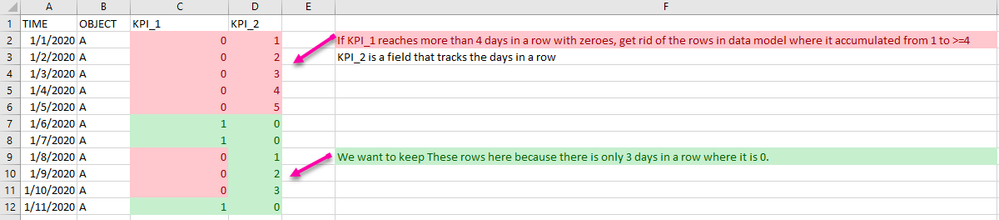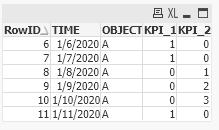Unlock a world of possibilities! Login now and discover the exclusive benefits awaiting you.
- Qlik Community
- :
- Forums
- :
- Analytics & AI
- :
- Products & Topics
- :
- App Development
- :
- Excluding Rows Based on Accumulator
- Subscribe to RSS Feed
- Mark Topic as New
- Mark Topic as Read
- Float this Topic for Current User
- Bookmark
- Subscribe
- Mute
- Printer Friendly Page
- Mark as New
- Bookmark
- Subscribe
- Mute
- Subscribe to RSS Feed
- Permalink
- Report Inappropriate Content
Excluding Rows Based on Accumulator
Salutations Qlik Meisters,
Is it possible to do this in the load script?
In the "fact table" below, I want to remove row 2 through 6 because it had 0s in a row for more than 4 days.
We want to keep rows 9 through 11 because it only had 0s in a row for 3 days.
Thoughts?
S
Accepted Solutions
- Mark as New
- Bookmark
- Subscribe
- Mute
- Subscribe to RSS Feed
- Permalink
- Report Inappropriate Content
One solution is.
tab1:
LOAD *, If(K1=Peek(K1),RangeSum(Peek(K2),1),1) As K2;
LOAD *, If(KPI_1=0 And Peek(KPI_1)=0,Peek(K1),RangeSum(Peek(K1),1)) As K1;
LOAD RecNo() As RowID,* INLINE [
TIME, OBJECT, KPI_1, KPI_2
1/1/2020, A, 0, 1
1/2/2020, A, 0, 2
1/3/2020, A, 0, 3
1/4/2020, A, 0, 4
1/5/2020, A, 0, 5
1/6/2020, A, 1, 0
1/7/2020, A, 1, 0
1/8/2020, A, 0, 1
1/9/2020, A, 0, 2
1/10/2020, A, 0, 3
1/11/2020, A, 1, 0
];
Left Join (tab1)
LOAD K1, If(Max(K2)>3,'N','Y') As Flag
Resident tab1
Group By K1
;
tab2:
LOAD RowID, TIME, OBJECT, KPI_1, KPI_2
Resident tab1
Where Flag='Y';
Drop Table tab1;- Mark as New
- Bookmark
- Subscribe
- Mute
- Subscribe to RSS Feed
- Permalink
- Report Inappropriate Content
another approach
Data:
Load *, div(KPI_2,5) as Div
Inline [
TIME, OBJECT, KPI_1, KPI_2
1/1/2020, A, 0, 1
1/2/2020, A, 0, 2
1/3/2020, A, 0, 3
1/4/2020, A, 0, 4
1/5/2020, A, 0, 5
1/6/2020, A, 1, 0
1/7/2020, A, 1, 0
1/8/2020, A, 0, 1
1/9/2020, A, 0, 2
1/10/2020, A, 0, 3
1/11/2020, A, 1, 0];
Left Join(Data)
Load Distinct
date(TIME - IterNo()+1) as TIME,
1 as Flag
Resident Data
while Div=1 and IterNo()-1<KPI_2;
Final:
NoConcatenate
Load *
Resident Data
where Flag<>1;
Drop Table Data;- Mark as New
- Bookmark
- Subscribe
- Mute
- Subscribe to RSS Feed
- Permalink
- Report Inappropriate Content
One solution is.
tab1:
LOAD *, If(K1=Peek(K1),RangeSum(Peek(K2),1),1) As K2;
LOAD *, If(KPI_1=0 And Peek(KPI_1)=0,Peek(K1),RangeSum(Peek(K1),1)) As K1;
LOAD RecNo() As RowID,* INLINE [
TIME, OBJECT, KPI_1, KPI_2
1/1/2020, A, 0, 1
1/2/2020, A, 0, 2
1/3/2020, A, 0, 3
1/4/2020, A, 0, 4
1/5/2020, A, 0, 5
1/6/2020, A, 1, 0
1/7/2020, A, 1, 0
1/8/2020, A, 0, 1
1/9/2020, A, 0, 2
1/10/2020, A, 0, 3
1/11/2020, A, 1, 0
];
Left Join (tab1)
LOAD K1, If(Max(K2)>3,'N','Y') As Flag
Resident tab1
Group By K1
;
tab2:
LOAD RowID, TIME, OBJECT, KPI_1, KPI_2
Resident tab1
Where Flag='Y';
Drop Table tab1;- Mark as New
- Bookmark
- Subscribe
- Mute
- Subscribe to RSS Feed
- Permalink
- Report Inappropriate Content
Output.
- Mark as New
- Bookmark
- Subscribe
- Mute
- Subscribe to RSS Feed
- Permalink
- Report Inappropriate Content
another approach
Data:
Load *, div(KPI_2,5) as Div
Inline [
TIME, OBJECT, KPI_1, KPI_2
1/1/2020, A, 0, 1
1/2/2020, A, 0, 2
1/3/2020, A, 0, 3
1/4/2020, A, 0, 4
1/5/2020, A, 0, 5
1/6/2020, A, 1, 0
1/7/2020, A, 1, 0
1/8/2020, A, 0, 1
1/9/2020, A, 0, 2
1/10/2020, A, 0, 3
1/11/2020, A, 1, 0];
Left Join(Data)
Load Distinct
date(TIME - IterNo()+1) as TIME,
1 as Flag
Resident Data
while Div=1 and IterNo()-1<KPI_2;
Final:
NoConcatenate
Load *
Resident Data
where Flag<>1;
Drop Table Data;- Mark as New
- Bookmark
- Subscribe
- Mute
- Subscribe to RSS Feed
- Permalink
- Report Inappropriate Content
A very delectable solution indeed.
Thank you Saran7de!
- Mark as New
- Bookmark
- Subscribe
- Mute
- Subscribe to RSS Feed
- Permalink
- Report Inappropriate Content
A very clever approach! 🤠
Thank you!
- Mark as New
- Bookmark
- Subscribe
- Mute
- Subscribe to RSS Feed
- Permalink
- Report Inappropriate Content
Hey @Kushal_Chawda , Can you please explain me, how your code works? Sorry I tried understand and I am not. But the code looks good.
- Mark as New
- Bookmark
- Subscribe
- Mute
- Subscribe to RSS Feed
- Permalink
- Report Inappropriate Content
@Saravanan_Desingh Yeah Sure. Let me try.
In first load I am creating flag using Div function. Which basically gives divisor of 5 for KPI_2. Meaning wherever value greater than 4 it will return 1 value.
In next load then I am taking all the Dates where divisor is 1 with KPI_2 values. Then using loop I am generating all previous dates till the KPI_2 values. For eg. In this case, for Date 1/5/2020 and KPI_2 value =5 it will gereate 1/5/2020 - 5 i.e 1/1/2020 to 1/5/2020. So in loop it will generate all the Dates which actually we need to be remove as per the logic. Which we join back to main table with Flag.
I hope I explained well.
- Mark as New
- Bookmark
- Subscribe
- Mute
- Subscribe to RSS Feed
- Permalink
- Report Inappropriate Content
I understand now. Thank you.