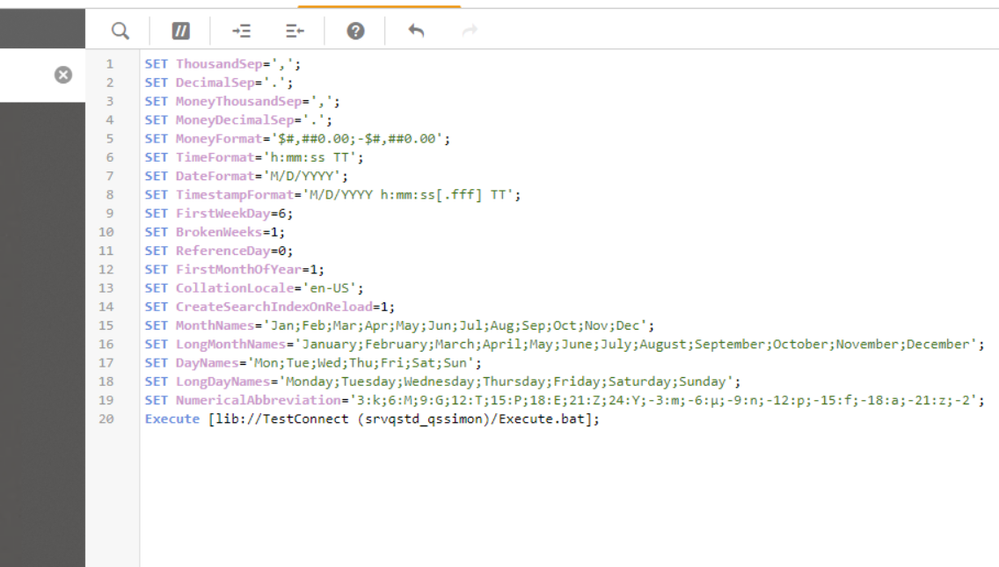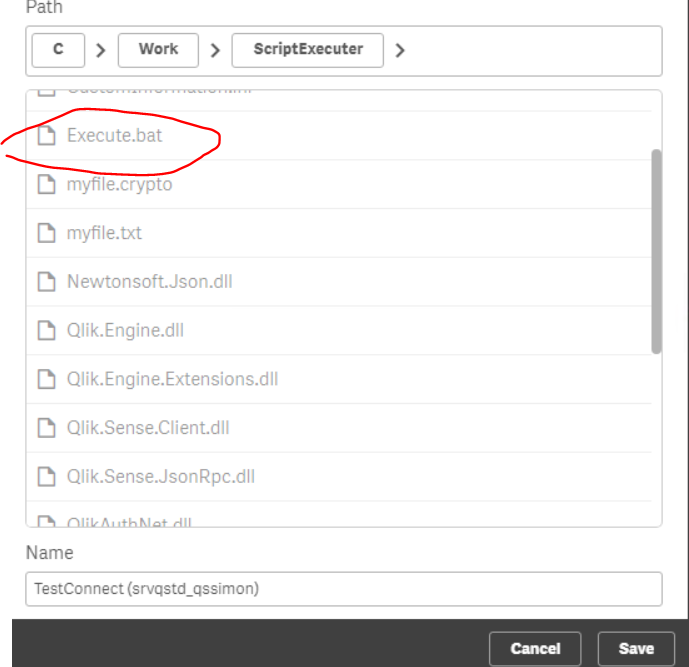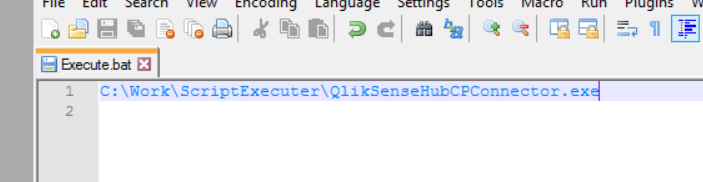Unlock a world of possibilities! Login now and discover the exclusive benefits awaiting you.
- Qlik Community
- :
- Forums
- :
- Analytics & AI
- :
- Products & Topics
- :
- App Development
- :
- Re: Execute Command
- Subscribe to RSS Feed
- Mark Topic as New
- Mark Topic as Read
- Float this Topic for Current User
- Bookmark
- Subscribe
- Mute
- Printer Friendly Page
- Mark as New
- Bookmark
- Subscribe
- Mute
- Subscribe to RSS Feed
- Permalink
- Report Inappropriate Content
Execute Command
Hi,
We are trying to create and execute a bat file from the script.
I already disabled the standard mode and added these two lines in the settings.ini:
OverrideScriptSecurity=1
AllowExecuteCommand=1
My qlik service user has rights to go to the location and to do things there.
In Qlik Sense the message is that de execute command is being executed, but it doesn't do anything.
The commands i'm using are:
let vFile = peek('File',$(j),'FilesToLoad');
LET vImportPath = '\\Server\map\IN\';
LET vExportPath = '\\Server\map\Archief\';
LET vMoveFile = 'move ' & chr(34)& vImportPath & vFile & chr(34) & ' ' & chr(34) & vExportPath & vFile& chr(34);
execute cmd.exe /c echo $(vMoveFile) > "E:\1. Qlik PROD\0. Data\4. Support files\2. Batch bestanden\Batchbestanden\sales.bat";
EXECUTE cmd.exe /C "E:\1. Qlik PROD\0. Data\4. Support files\2. Batch bestanden\Batchbestanden\sales.bat";
Anyone any idea what is going wrong?
Thanks in advance,
Isabelle
- Mark as New
- Bookmark
- Subscribe
- Mute
- Subscribe to RSS Feed
- Permalink
- Report Inappropriate Content
Have you checked whether the sales.bat file gets created?
If it does - have you checked the content of it?
If the content looks OK have you tried to run it manually?
- Mark as New
- Bookmark
- Subscribe
- Mute
- Subscribe to RSS Feed
- Permalink
- Report Inappropriate Content
But, annoying part, in Qlik view the script and bat-files work perfectly. So i guess i’m missing a setting or something in Sense.
- Mark as New
- Bookmark
- Subscribe
- Mute
- Subscribe to RSS Feed
- Permalink
- Report Inappropriate Content
And I guess the E-drive is a local drive for the server not a mapped network drive - right?
- Mark as New
- Bookmark
- Subscribe
- Mute
- Subscribe to RSS Feed
- Permalink
- Report Inappropriate Content
Yes it is a local drive and i have full admin right on it.
- Mark as New
- Bookmark
- Subscribe
- Mute
- Subscribe to RSS Feed
- Permalink
- Report Inappropriate Content
Hi guys,
I´ve the same problem like isabelle. Is there any sollution founded? @petter I have selected the C-Drive from my server and created a connector.
Best regards.