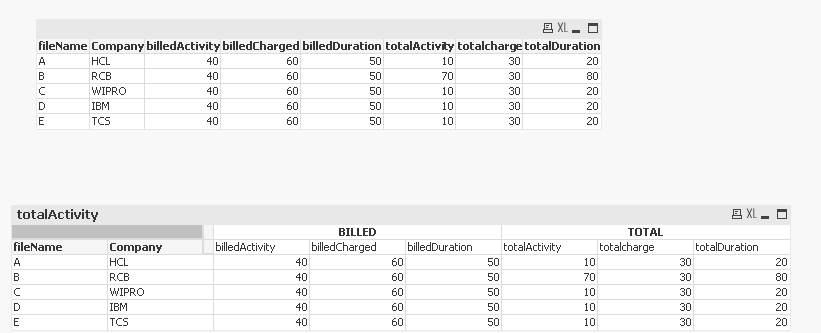Unlock a world of possibilities! Login now and discover the exclusive benefits awaiting you.
- Qlik Community
- :
- Forums
- :
- Analytics & AI
- :
- Products & Topics
- :
- App Development
- :
- External grouping according to fields
- Subscribe to RSS Feed
- Mark Topic as New
- Mark Topic as Read
- Float this Topic for Current User
- Bookmark
- Subscribe
- Mute
- Printer Friendly Page
- Mark as New
- Bookmark
- Subscribe
- Mute
- Subscribe to RSS Feed
- Permalink
- Report Inappropriate Content
External grouping according to fields
Hello experts,
I need your help about creating a grouping in the pivot table.
I have a data like:
Table1:
Load
fileName,
Company,
totalActivity,
totalDuration,
totalcharge,
billedActivity,
billedDuration,
billedCharged
from....
I have a graph like:
| FileName | Company | TOTAL | BILLED | ||||
| totalActivity | totalDuration | totalcharge | billedActivity | billedDuration | billedCharged | ||
| .... | ... | .... | .. | ... | .. | .. | .. |
I created a pivot table and created a new table like:
Load * inline[
Category, field
'TOTAL', totalActivity
'TOTAL', totalDuration
'TOTAL', totalcharge
'BILLED', billedActivity
'BILLED', billedDuration
'BILLED', billedCharged
]
This turns out to be far from what i need.
Could you please help me?
Regards,
- Mark as New
- Bookmark
- Subscribe
- Mute
- Subscribe to RSS Feed
- Permalink
- Report Inappropriate Content
What is the expected now?
- Mark as New
- Bookmark
- Subscribe
- Mute
- Subscribe to RSS Feed
- Permalink
- Report Inappropriate Content
Hello,
How can i add a field with the values 'Total' and 'Billed' so that when i add this dimension to the pivot table as Column, related group will be done over the measures i sent above.
- Mark as New
- Bookmark
- Subscribe
- Mute
- Subscribe to RSS Feed
- Permalink
- Report Inappropriate Content
Like this?
- Mark as New
- Bookmark
- Subscribe
- Mute
- Subscribe to RSS Feed
- Permalink
- Report Inappropriate Content
Yes, that's the one.
- Mark as New
- Bookmark
- Subscribe
- Mute
- Subscribe to RSS Feed
- Permalink
- Report Inappropriate Content
Check this attachment
If(Match(Category, 'BILLED'), Pick(Match(field, 'billedActivity','billedCharged', 'billedDuration'), Sum(billedActivity), Sum(billedCharged), Sum(billedDuration)),
If(Match(Category, 'TOTAL'), Pick(Match(field, 'totalActivity','totalcharge', 'totalDuration'), Sum(totalActivity), Sum(totalcharge), Sum(totalDuration))))
Or
If(Match(Category, 'BILLED') and Match(field, 'billedActivity'), Sum(billedActivity),
If(Match(Category, 'BILLED') and Match(field, 'billedCharged'), Sum(billedCharged),
If(Match(Category, 'BILLED') and Match(field, 'billedDuration'), Sum(billedDuration),
If(Match(Category, 'TOTAL') and Match(field, 'totalActivity'), Sum(totalActivity),
If(Match(Category, 'TOTAL') and Match(field, 'totalcharge'), Sum(totalcharge),
If(Match(Category, 'TOTAL') and Match(field, 'totalDuration'), Sum(totalDuration)))))))
- Mark as New
- Bookmark
- Subscribe
- Mute
- Subscribe to RSS Feed
- Permalink
- Report Inappropriate Content
Hello Anil,
I tried your solution but i couldnt manage it. Could you please check below too?:
* I need to keep the table i created in the load editor(with the category and field values), right?
* I need to use either of your expressions as a calculated dimension, right?
* I wrote the dimension names within '', is it correct too?
- Mark as New
- Bookmark
- Subscribe
- Mute
- Subscribe to RSS Feed
- Permalink
- Report Inappropriate Content
* I need to keep the table i created in the load editor(with the category and field values), right?
Right
* I need to use either of your expressions as a calculated dimension, right?
Dim 1 - fileName
Dim 2 - Company
Dim 3 - CATEGORY
-- where as Dim 3 created in script with
Load * Inline [
CATEGORY
BILLED
TOTAL
];
Dim 4 - field
Expression -
If(Match(Category, 'BILLED'), Pick(Match(field, 'billedActivity','billedCharged', 'billedDuration'), Sum (billedActivity), Sum(billedCharged), Sum(billedDuration)),
If(Match(Category, 'TOTAL'), Pick(Match(field, 'totalActivity','totalcharge', 'totalDuration'), Sum (totalActivity), Sum(totalcharge), Sum(totalDuration))))
* I wrote the dimension names within '', is it correct too?
I hope, Second point will concur the same