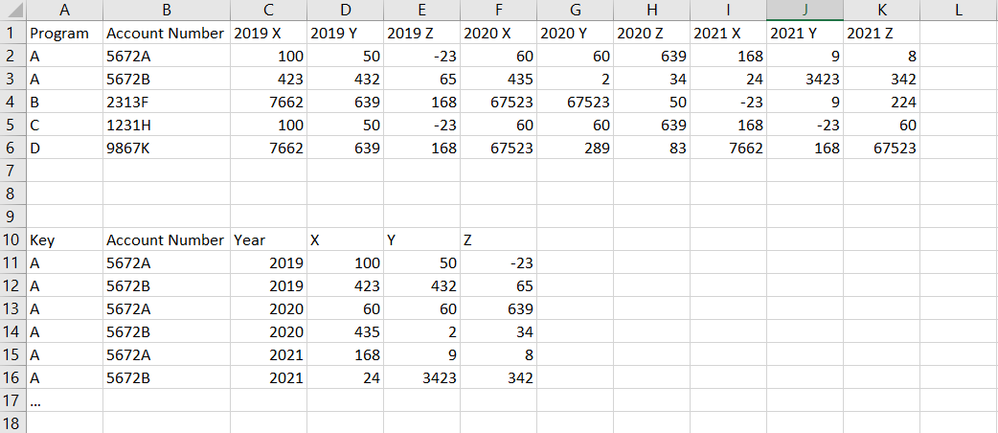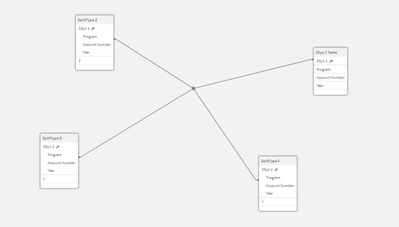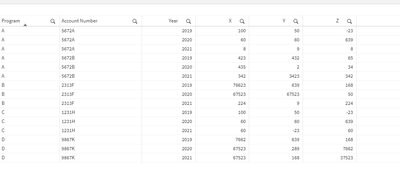Unlock a world of possibilities! Login now and discover the exclusive benefits awaiting you.
- Qlik Community
- :
- Forums
- :
- Analytics & AI
- :
- Products & Topics
- :
- App Development
- :
- Re: Extracting the Date/Year from columns?
- Subscribe to RSS Feed
- Mark Topic as New
- Mark Topic as Read
- Float this Topic for Current User
- Bookmark
- Subscribe
- Mute
- Printer Friendly Page
- Mark as New
- Bookmark
- Subscribe
- Mute
- Subscribe to RSS Feed
- Permalink
- Report Inappropriate Content
Extracting the Date/Year from columns?
I have a dataset similar to the one below and am trying to extract the Year from the column header and generate a row for each year. Not sure of the best approach for this.
Currently I tried a crosstable, then created a calculated column to extract the Year and the rest of the header as 2 columns (Year cand Type), but would now need to pivot that to make the Type column back into headers and am not sure if that is possible.
I then want to add more columns that are X/Y, X/Z, etc.
Accepted Solutions
- Mark as New
- Bookmark
- Subscribe
- Mute
- Subscribe to RSS Feed
- Permalink
- Report Inappropriate Content
This is possible using the Generic prefix.
After creating your table from Crosstable prefix, you use this a resident load source to Split out your Year and Type using Subfield, then just simply add the Generic prefix before that load statement and drop the original table. The layout will look odd, but it will give you the result you are looking for.
CrossTable:
CROSSTABLE ([Year Type],[Amount],2)
LOAD .....
;
Generic
Load
Program,
[Account Number],
SubField([Year Type], ' ', 1) as Year,
SubField([Year Type], ' ', 2) as Type,
Amount
Resident CrossTable;
Drop Table CrossTable;
- Mark as New
- Bookmark
- Subscribe
- Mute
- Subscribe to RSS Feed
- Permalink
- Report Inappropriate Content
This is possible using the Generic prefix.
After creating your table from Crosstable prefix, you use this a resident load source to Split out your Year and Type using Subfield, then just simply add the Generic prefix before that load statement and drop the original table. The layout will look odd, but it will give you the result you are looking for.
CrossTable:
CROSSTABLE ([Year Type],[Amount],2)
LOAD .....
;
Generic
Load
Program,
[Account Number],
SubField([Year Type], ' ', 1) as Year,
SubField([Year Type], ' ', 2) as Type,
Amount
Resident CrossTable;
Drop Table CrossTable;