Unlock a world of possibilities! Login now and discover the exclusive benefits awaiting you.
- Qlik Community
- :
- Forums
- :
- Analytics & AI
- :
- Products & Topics
- :
- App Development
- :
- FIRSTSORTEDVALUE
- Subscribe to RSS Feed
- Mark Topic as New
- Mark Topic as Read
- Float this Topic for Current User
- Bookmark
- Subscribe
- Mute
- Printer Friendly Page
- Mark as New
- Bookmark
- Subscribe
- Mute
- Subscribe to RSS Feed
- Permalink
- Report Inappropriate Content
FIRSTSORTEDVALUE
Hi Community as you can see in the attached image i have applied the below function in a text box showing the right data, retrieving the Customer Code based on top Customers (Sales):
FIRSTSORTEDVALUE(cust_code,-aggr(Sum({$<Year= , Item=, ProjectStatus={3} >} AGGR({$<Year= , Item=, ProjectStatus={3} >}Sum(Revenue_det),Optsn)),Customer),1)
Required result : 0323
But the problem is when i am trying to color the bar chart respectively for my top 5 :
1st ---> blue()
2 ----->red ()
...
5 .....and so on
I have used if statement using the above function and color.
if ( cust_code = above_function, blue()) and it does not affect my bar chart .
Any experience by coloring Top 5?
If i can color my top 5 with unique colors for every Customer i want to place this color expression in a scatter plot to color projects of this Customer respectively.![]()
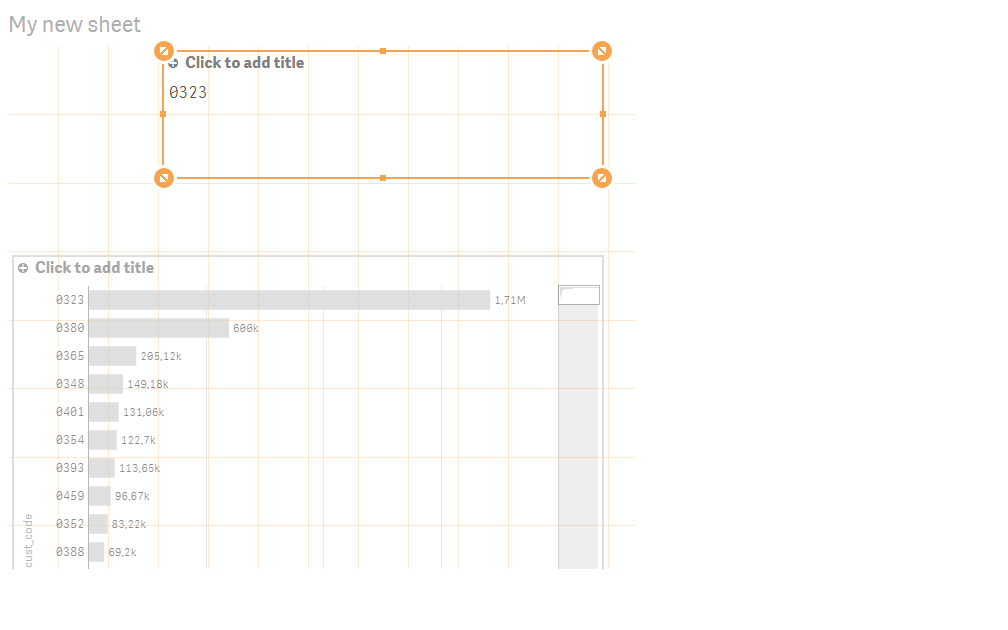
Accepted Solutions
- Mark as New
- Bookmark
- Subscribe
- Mute
- Subscribe to RSS Feed
- Permalink
- Report Inappropriate Content
Hi Bruno, if i create the synthetic dimension with the help of valuelist it affects to my top 5 customers bar chart as i have now.
I managed to color the top 5 barchart using:
if ( Customer = concat (IF( aggr ( Rank(Sum({$<Year= , Item=, ProjectStatus={3} >} AGGR({$<Year= , Item=, ProjectStatus={3} >}Sum(Revenue_det),Optsn))),Customer)=1, Customer)),LightBlue(), if ( Customer = concat (IF( aggr ( Rank(Sum({$<Year= , Item=, ProjectStatus={3} >} AGGR({$<Year= , Item=, ProjectStatus={3} >}Sum(Revenue_det),Optsn))),Customer)=2, Customer)), blue(),if ( Customer = concat (IF( aggr ( Rank(Sum({$<Year= , Item=, ProjectStatus={3} >} AGGR({$<Year= , Item=, ProjectStatus={3} >}Sum(Revenue_det),Optsn))),Customer)=3, Customer)), red(),if ( Customer = concat (IF( aggr ( Rank(Sum({$<Year= , Item=, ProjectStatus={3} >} AGGR({$<Year= , Item=, ProjectStatus={3} >}Sum(Revenue_det),Optsn))),Customer)=4, Customer)), yellow(), if ( Customer = concat (IF( aggr ( Rank(Sum({$<Year= , Item=, ProjectStatus={3} >} AGGR({$<Year= , Item=, ProjectStatus={3} >}Sum(Revenue_det),Optsn))),Customer)=5, Customer)),green()) ) )))
using the function rank(sum).
I have now the challenge to color in a scatterplot the projects for each one Customer respectively.
Thank you for your help.
- Mark as New
- Bookmark
- Subscribe
- Mute
- Subscribe to RSS Feed
- Permalink
- Report Inappropriate Content
Hi Dimitris
May be have a look in this thread you may found color approach that could help you
https://community.qlik.com/thread/130571
first approach with a valuelist function , and second approach with creating a table with a list of your project and a RGB value.
regards
Bruno
- Mark as New
- Bookmark
- Subscribe
- Mute
- Subscribe to RSS Feed
- Permalink
- Report Inappropriate Content
Hi Bruno, if i create the synthetic dimension with the help of valuelist it affects to my top 5 customers bar chart as i have now.
I managed to color the top 5 barchart using:
if ( Customer = concat (IF( aggr ( Rank(Sum({$<Year= , Item=, ProjectStatus={3} >} AGGR({$<Year= , Item=, ProjectStatus={3} >}Sum(Revenue_det),Optsn))),Customer)=1, Customer)),LightBlue(), if ( Customer = concat (IF( aggr ( Rank(Sum({$<Year= , Item=, ProjectStatus={3} >} AGGR({$<Year= , Item=, ProjectStatus={3} >}Sum(Revenue_det),Optsn))),Customer)=2, Customer)), blue(),if ( Customer = concat (IF( aggr ( Rank(Sum({$<Year= , Item=, ProjectStatus={3} >} AGGR({$<Year= , Item=, ProjectStatus={3} >}Sum(Revenue_det),Optsn))),Customer)=3, Customer)), red(),if ( Customer = concat (IF( aggr ( Rank(Sum({$<Year= , Item=, ProjectStatus={3} >} AGGR({$<Year= , Item=, ProjectStatus={3} >}Sum(Revenue_det),Optsn))),Customer)=4, Customer)), yellow(), if ( Customer = concat (IF( aggr ( Rank(Sum({$<Year= , Item=, ProjectStatus={3} >} AGGR({$<Year= , Item=, ProjectStatus={3} >}Sum(Revenue_det),Optsn))),Customer)=5, Customer)),green()) ) )))
using the function rank(sum).
I have now the challenge to color in a scatterplot the projects for each one Customer respectively.
Thank you for your help.