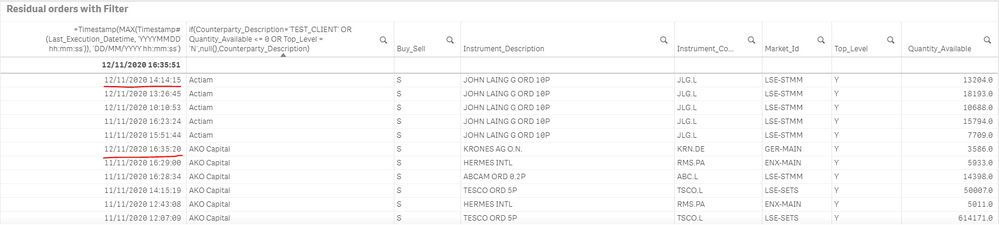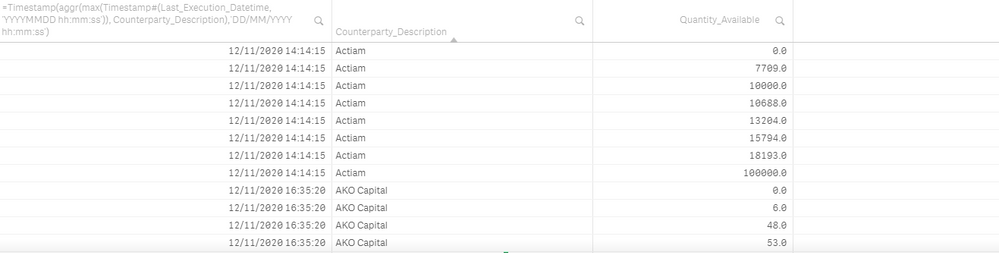Unlock a world of possibilities! Login now and discover the exclusive benefits awaiting you.
- Qlik Community
- :
- Forums
- :
- Analytics & AI
- :
- Products & Topics
- :
- App Development
- :
- Filter dimensions to only max date
- Subscribe to RSS Feed
- Mark Topic as New
- Mark Topic as Read
- Float this Topic for Current User
- Bookmark
- Subscribe
- Mute
- Printer Friendly Page
- Mark as New
- Bookmark
- Subscribe
- Mute
- Subscribe to RSS Feed
- Permalink
- Report Inappropriate Content
Filter dimensions to only max date
I have the data show in the image. All my columns are dimensions apart from the very first one.
I need to filter the table so that each client (second column), only the information for the latest date is shows (the one underlined in red.)
How can I do this?
- Mark as New
- Bookmark
- Subscribe
- Mute
- Subscribe to RSS Feed
- Permalink
- Report Inappropriate Content
=Timestamp(aggr(max(Last_Execution_Date), Counterparty_Description),'DD/MM/YYYY hh:mm:ss')
- Mark as New
- Bookmark
- Subscribe
- Mute
- Subscribe to RSS Feed
- Permalink
- Report Inappropriate Content
Thanks for the reply. However, when I try to add another column (here Quantity Available), I get multiple rows. I just need to get the quantity that was at the last time, i.e. 13204 was done as the Quantity Available for Actiam in the MAX time period, seen in the original question. How can I do this? Thanks