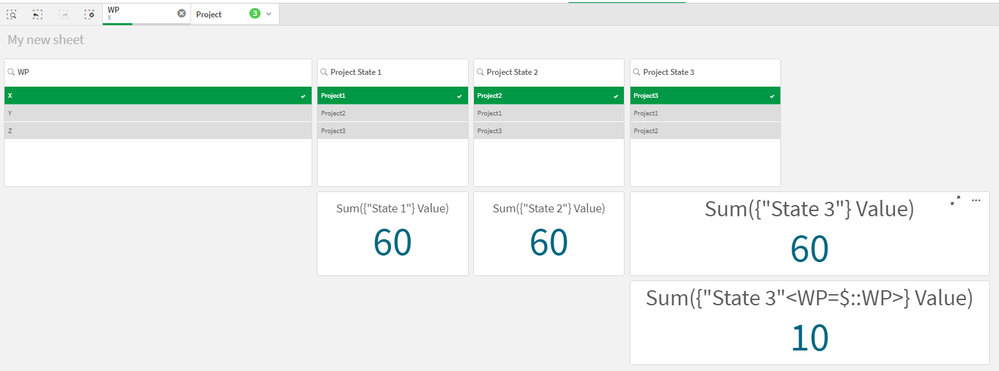Unlock a world of possibilities! Login now and discover the exclusive benefits awaiting you.
- Qlik Community
- :
- Forums
- :
- Analytics & AI
- :
- Products & Topics
- :
- App Development
- :
- Filter for 3 different states
- Subscribe to RSS Feed
- Mark Topic as New
- Mark Topic as Read
- Float this Topic for Current User
- Bookmark
- Subscribe
- Mute
- Printer Friendly Page
- Mark as New
- Bookmark
- Subscribe
- Mute
- Subscribe to RSS Feed
- Permalink
- Report Inappropriate Content
Filter for 3 different states
Hi,
I have a specific issue for creating a filter which uses 3 states in the dimension and i don't know how to implement this.
For example, lets say I have the following filters and states:
company1, project1, state1
company2, project2, state2
company3, project3, state3
After selecting the companies and projects, I want to create a filter "work package" being applied for all 3 states. Currently this filter works only for state1.
Can someone give me a hint on how to achieve this?
Thanks a lot!
Accepted Solutions
- Mark as New
- Bookmark
- Subscribe
- Mute
- Subscribe to RSS Feed
- Permalink
- Report Inappropriate Content
Ahhhh that clears things up a ton, you mean ALTERNATE STATES.
I'm going to make a slight change to your load script to add a field called value so that we can do an aggregate, SUM, that will allow me to more easily demonstrate.
Data:
Load * Inline [
Company, Project, WP, Value
A, Project1, X, 10
A, Project1, Y, 20
A, Project1, Z, 30
A, Project2, X, 10
A, Project2, Y, 20
A, Project2, Z, 30
B, Project3, X, 10
B, Project3, Y, 20
B, Project3, Z, 30
];
Notice in this image that I have provided a filter for the WP value that is in the DEFAULT (alternate) STATE. And 3 filters for Project as you required. Then I added 3 KPI objects whos expression is simply SUM and includes the name of the (alternate) state. All 3 boxes total to 60 since all 3 KPI's include all WP rows, 10+20+30.
Then I created a KPI that says "Hey I want to honor the filters for STATE 3, but I want to further restrict the values so that the WP of STATE 3 = the value of WP from the DEFAULT (alternate) STATE.
- Mark as New
- Bookmark
- Subscribe
- Mute
- Subscribe to RSS Feed
- Permalink
- Report Inappropriate Content
Can you post some sample data and the results you get inside Qlik Sense now in a screen shot.
If you have a table with fields like Company, ProjectName, State
If you were to filter to a company or project it would automatically only show values for State that matched.
- Mark as New
- Bookmark
- Subscribe
- Mute
- Subscribe to RSS Feed
- Permalink
- Report Inappropriate Content
Hi,
unfortunately I don't have a publicly available screenshot, so i would like to explain it as follows:
Lets say, i have the following data:
Company, Project, WP
A, Project1, X
A, Project1, Y
A, Project1, Y
A, Project2, X
A, Project2, Y
A, Project2, Z
A, Project3, X
A, Project3, Y
A, Project3, Z
A, Project4, X
A, Project4, Y
A, Project4, Z
Now i have the following filters (and states), named:
- Company_1 (state1)
- Project_1 (
- Company_2 (state2)
- Project_2
- Company_3 (state3)
- Project_3
which for example is giving me:
Company_1, Project_1, WP, Company_2, Project_2, WP, Company_3, Project_3, WP
A, Project1, X, A, Project2, X,A, Project4,X
A, Project1, Y, A, Project2, Y,A, Project4,Y
A, Project1, Z, A, Project2, Z,A, Project4,Z
Now I want to include one filter called work package being applied to all of these states, giving (if WP X is selected):
Company_1, Project_1, WP, Company_2, Project_2, WP, Company_3, Project_3, WP
A, Project1, X, A, Project2, X,A, Project4,X
Hopefully, this helps?
Thanks a lot!
- Mark as New
- Bookmark
- Subscribe
- Mute
- Subscribe to RSS Feed
- Permalink
- Report Inappropriate Content
Ahhhh that clears things up a ton, you mean ALTERNATE STATES.
I'm going to make a slight change to your load script to add a field called value so that we can do an aggregate, SUM, that will allow me to more easily demonstrate.
Data:
Load * Inline [
Company, Project, WP, Value
A, Project1, X, 10
A, Project1, Y, 20
A, Project1, Z, 30
A, Project2, X, 10
A, Project2, Y, 20
A, Project2, Z, 30
B, Project3, X, 10
B, Project3, Y, 20
B, Project3, Z, 30
];
Notice in this image that I have provided a filter for the WP value that is in the DEFAULT (alternate) STATE. And 3 filters for Project as you required. Then I added 3 KPI objects whos expression is simply SUM and includes the name of the (alternate) state. All 3 boxes total to 60 since all 3 KPI's include all WP rows, 10+20+30.
Then I created a KPI that says "Hey I want to honor the filters for STATE 3, but I want to further restrict the values so that the WP of STATE 3 = the value of WP from the DEFAULT (alternate) STATE.