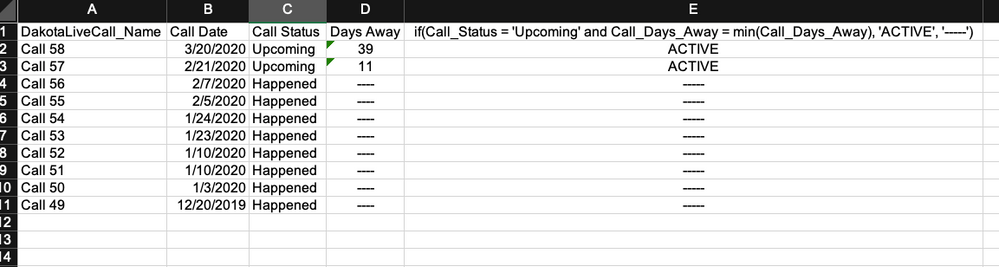Unlock a world of possibilities! Login now and discover the exclusive benefits awaiting you.
- Qlik Community
- :
- Forums
- :
- Analytics & AI
- :
- Products & Topics
- :
- App Development
- :
- Flagging a field value based on min(dimension)
- Subscribe to RSS Feed
- Mark Topic as New
- Mark Topic as Read
- Float this Topic for Current User
- Bookmark
- Subscribe
- Mute
- Printer Friendly Page
- Mark as New
- Bookmark
- Subscribe
- Mute
- Subscribe to RSS Feed
- Permalink
- Report Inappropriate Content
Flagging a field value based on min(dimension)
Hello!
Here is my question: My company does bi-weekly calls and I'd like to have a dashboard that only shows the "active" one, in other words, the upcoming call. Essentially, I want to show the number of people registered for a call where "Call Status" = Upcoming. Or min(Days Away).
So, if Call #57 is in 3 days and Call #58 is in 13 days, I want my KPIs to only show data for Call #57.
Here is a sample of my data:
As you can see, my attempt was not too effective. What I want, in this case, is to be able to have Call 57 say "ACTIVE" so that I can use it in my set analysis, and not have to go change the code every week just to make it show info for the most current upcoming call.
Let me know if this makes sense!
Thank you so much!!!!!!!
- Mark as New
- Bookmark
- Subscribe
- Mute
- Subscribe to RSS Feed
- Permalink
- Report Inappropriate Content
Try using Min([Call Date])
- Mark as New
- Bookmark
- Subscribe
- Mute
- Subscribe to RSS Feed
- Permalink
- Report Inappropriate Content
I essentially need to a formula that sort of will look like this:
count{<Date = {min(Date)}, Call_Status = {"Upcoming"}>} distinct Contact_ID)
And this would give me a count for the SOONEST and UPCOMING call.
Let me know if that makes sense!