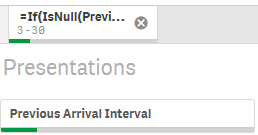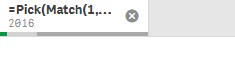Unlock a world of possibilities! Login now and discover the exclusive benefits awaiting you.
- Qlik Community
- :
- Forums
- :
- Analytics & AI
- :
- Products & Topics
- :
- App Development
- :
- Formula In Select Bar
- Subscribe to RSS Feed
- Mark Topic as New
- Mark Topic as Read
- Float this Topic for Current User
- Bookmark
- Subscribe
- Mute
- Printer Friendly Page
- Mark as New
- Bookmark
- Subscribe
- Mute
- Subscribe to RSS Feed
- Permalink
- Report Inappropriate Content
Formula In Select Bar
Is there any way to stop this happening? The formula appears in the select bar rather than the filter title!
Accepted Solutions
- Mark as New
- Bookmark
- Subscribe
- Mute
- Subscribe to RSS Feed
- Permalink
- Report Inappropriate Content
Make it a Master Dimension, then it will show title
- Mark as New
- Bookmark
- Subscribe
- Mute
- Subscribe to RSS Feed
- Permalink
- Report Inappropriate Content
Try to move your formula isNull into Load Script and remove it from your calculated dimension.
It should fix the issue and also improve your performance as calculated dimensions have an impact on app's performance
Sergey
- Mark as New
- Bookmark
- Subscribe
- Mute
- Subscribe to RSS Feed
- Permalink
- Report Inappropriate Content
Make it a Master Dimension, then it will show title
- Mark as New
- Bookmark
- Subscribe
- Mute
- Subscribe to RSS Feed
- Permalink
- Report Inappropriate Content
Try to move your formula isNull into Load Script and remove it from your calculated dimension.
It should fix the issue and also improve your performance as calculated dimensions have an impact on app's performance
Sergey
- Mark as New
- Bookmark
- Subscribe
- Mute
- Subscribe to RSS Feed
- Permalink
- Report Inappropriate Content
Please take a look at my blog post on this topic. I think it will solve your problem.
http://qlikwithfriends.com/index.php/2018/02/25/using-aggr-instead-of-if-for-complex-dimensions/
Let me know if this helps.
- Mark as New
- Bookmark
- Subscribe
- Mute
- Subscribe to RSS Feed
- Permalink
- Report Inappropriate Content
Thanks for the advice Lisa_P and that worked.
Obviously the caveat is that the master dimension name appears as the select bar item title. Any title information is ignored just the same as any ordinary dimension.
- Mark as New
- Bookmark
- Subscribe
- Mute
- Subscribe to RSS Feed
- Permalink
- Report Inappropriate Content
Thanks lblumenfeld
An interesting approach that seems to fix something that seems illogical to me in the first place.
Not sure how AGGR would handle this formula though:
=if(isnull(PreviousArrivalIntervalDays)
,'No Previous'
,if(PreviousArrivalIntervalDays=0
,'Same Day'
,if(PreviousArrivalIntervalDays=1
,1
,if(PreviousArrivalIntervalDays=2
,2
,if(PreviousArrivalIntervalDays>2 and PreviousArrivalIntervalDays < 30
,'3 - 30'
,if(PreviousArrivalIntervalDays<366
,'31 - 365'
,if(PreviousArrivalIntervalDays>365,'366+')
))))))
however I am a relative beginner happy to learn more.
- Mark as New
- Bookmark
- Subscribe
- Mute
- Subscribe to RSS Feed
- Permalink
- Report Inappropriate Content
Thanks Sergey_maka8. I understand that this is a good option too and relatively easy to implement.
- Mark as New
- Bookmark
- Subscribe
- Mute
- Subscribe to RSS Feed
- Permalink
- Report Inappropriate Content
Hi Lisa_P
Is there any chance you could look at this please?
- Mark as New
- Bookmark
- Subscribe
- Mute
- Subscribe to RSS Feed
- Permalink
- Report Inappropriate Content
Hi All,
I have similar issue, tried creating master dimension.
But still i see the formula on the selection bar.
How to resolve this issue.
Thanks,