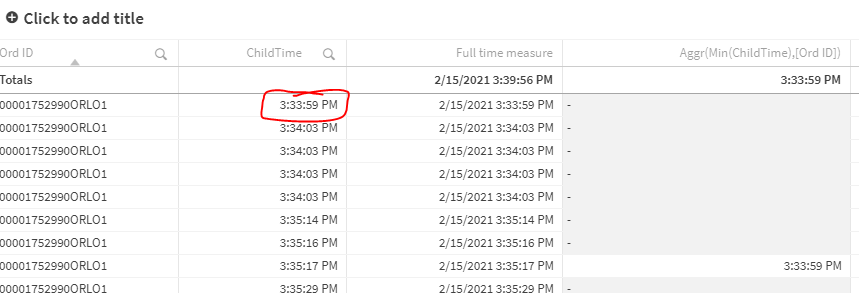Unlock a world of possibilities! Login now and discover the exclusive benefits awaiting you.
- Qlik Community
- :
- Forums
- :
- Analytics & AI
- :
- Products & Topics
- :
- App Development
- :
- Get minimum date per dimension for each row
- Subscribe to RSS Feed
- Mark Topic as New
- Mark Topic as Read
- Float this Topic for Current User
- Bookmark
- Subscribe
- Mute
- Printer Friendly Page
- Mark as New
- Bookmark
- Subscribe
- Mute
- Subscribe to RSS Feed
- Permalink
- Report Inappropriate Content
Get minimum date per dimension for each row
I am trying to create a column that has the minimum timestamp for the dimension.
The dimension in my case is Ord ID.
So I try Aggr(Min(ChildTime),[Ord ID])
But I only get the minimum value (circled in red), for just one row.
Why is it only coming up for that one row? And how can I solve this?
- Mark as New
- Bookmark
- Subscribe
- Mute
- Subscribe to RSS Feed
- Permalink
- Report Inappropriate Content
@johnnyjohn try below
=min(total <[Ord ID]> ChildTime)
- Mark as New
- Bookmark
- Subscribe
- Mute
- Subscribe to RSS Feed
- Permalink
- Report Inappropriate Content
Thanks Kushal, this works in this context.
However, this only works as a measure, where as I think I need it to be a dimension, because I need to subtract another column from this value across all order IDs.
Does that make sense? Let me know if not and I will explain a bit more
- Mark as New
- Bookmark
- Subscribe
- Mute
- Subscribe to RSS Feed
- Permalink
- Report Inappropriate Content
@johnnyjohn If you want to perform any operation you can do it via measure, why do you need to have in calculation dimension? Calculated dimensions are resource consuming which you need to avoid it.
If you still want in dimension then expression which you are using should work, but try any of the below
aggr(min(total <[Ord ID]> ChildTime),[Ord ID])
aggr(nodistinct min(ChildTime),[Ord ID])