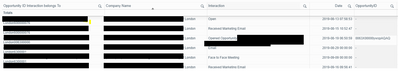Unlock a world of possibilities! Login now and discover the exclusive benefits awaiting you.
- Qlik Community
- :
- Forums
- :
- Analytics & AI
- :
- Products & Topics
- :
- App Development
- :
- Re: Give ID to all records between two dates
- Subscribe to RSS Feed
- Mark Topic as New
- Mark Topic as Read
- Float this Topic for Current User
- Bookmark
- Subscribe
- Mute
- Printer Friendly Page
- Mark as New
- Bookmark
- Subscribe
- Mute
- Subscribe to RSS Feed
- Permalink
- Report Inappropriate Content
Give ID to all records between two dates
Hi community
I have some event log data and at certain points in the event log a new opportunity is created as below
| Interaction | Date | Opportunity ID |
| Click | 01/01/2021 | |
| Click | 02/01/2021 | |
| Telephone Call | 03/01/2021 | |
| Opened Opportunity | 04/01/2021 | 1 |
| Click | 05/01/2021 | |
| Click | 06/01/2021 | |
| Click | 07/01/2021 | |
| Click | 09/01/2021 | |
| Click | 10/01/2021 | |
| Opened Opportunity | 11/01/2021 | 2 |
| Click | 12/01/2021 | |
| Click | 13/01/2021 | |
| Opened Opportunity | 14/01/2021 | 3 |
| Telephone Call | 15/01/2021 |
I would like to create a field which categorises all interactions between opened opportunities which identifies those events as leading up to the opened opportunity as below
| Interaction | Date | Opportunity ID | Opportunity ID Interaction belongs To |
| Click | 01/01/2021 | 1 | |
| Click | 02/01/2021 | 1 | |
| Telephone Call | 03/01/2021 | 1 | |
| Opened Opportunity | 04/01/2021 | 1 | 1 |
| Click | 05/01/2021 | 2 | |
| Click | 06/01/2021 | 2 | |
| Click | 07/01/2021 | 2 | |
| Click | 09/01/2021 | 2 | |
| Click | 10/01/2021 | 2 | |
| Opened Opportunity | 11/01/2021 | 2 | 2 |
| Click | 12/01/2021 | 3 | |
| Click | 13/01/2021 | 3 | |
| Opened Opportunity | 14/01/2021 | 3 | 3 |
| Telephone Call | 15/01/2021 | 4 |
I've been looking at peek or intervalmatch or firstsortedvalue and not having much joy. Any ideas?
Thanks
- Mark as New
- Bookmark
- Subscribe
- Mute
- Subscribe to RSS Feed
- Permalink
- Report Inappropriate Content
@azmeister3000 try below
data:
LOAD Interaction,
Date,
[Opportunity ID]
FROM Table;
Final:
LOAD *,
if(len(trim([Opportunity ID])),[Opportunity ID],
if(len(trim(Previous([Opportunity ID]))),
rangesum(Peek('Opportunity ID Interaction belongs To'),1),
alt(Peek('Opportunity ID Interaction belongs To'),1))) as [Opportunity ID Interaction belongs To]
Resident data
Order by Date;
DROP Table data;
- Mark as New
- Bookmark
- Subscribe
- Mute
- Subscribe to RSS Feed
- Permalink
- Report Inappropriate Content
Thanks @Kushal_Chawda this works but actually realised that I should have added a field for "Company Name". Does the data need to load in specific order for this to work?
- Mark as New
- Bookmark
- Subscribe
- Mute
- Subscribe to RSS Feed
- Permalink
- Report Inappropriate Content
@azmeister3000 did not get what you are trying to say. Would you be able to share example?
- Mark as New
- Bookmark
- Subscribe
- Mute
- Subscribe to RSS Feed
- Permalink
- Report Inappropriate Content
Thanks @Kushal_Chawda i mean like this
| Company | Interaction | Date | Opportunity ID | Opportunity ID Interaction Belongs To |
| Company A | Click | 01/01/2021 | Company A1 | |
| Company A | Click | 02/01/2021 | Company A1 | |
| Company A | Telephone Call | 03/01/2021 | Company A1 | |
| Company A | Opened Opportunity | 04/01/2021 | Company A1 | Company A1 |
| Company B | Click | 05/01/2021 | Company B1 | |
| Company A | Click | 06/01/2021 | Company A2 | |
| Company B | Click | 07/01/2021 | Company B1 | |
| Company B | Click | 09/01/2021 | Company B1 | |
| Company B | Click | 10/01/2021 | Company B1 | |
| Company B | Opened Opportunity | 11/01/2021 | Company B1 | Company B1 |
| Company A | Click | 12/01/2021 | Company A2 | |
| Company A | Click | 13/01/2021 | Company A2 | |
| Company A | Opened Opportunity | 14/01/2021 | Company A2 | Company A2 |
| Company C | Telephone Call | 15/01/2021 | Company C1 |
And I'm not sure if I'd need to load the data in a specific order?
Thanks
- Mark as New
- Bookmark
- Subscribe
- Mute
- Subscribe to RSS Feed
- Permalink
- Report Inappropriate Content
@azmeister3000 I am not sure if this is your actual data but based on this data logic will go as below. To answer your question, yes, you need to sort your data to work with previous and peek logic.
data:
LOAD Company,
Interaction,
Date,
[Opportunity ID]
FROM Table;
Final:
LOAD *,
purgechar(Company,'0123456789')&[Opportunity ID Interaction belongs To] as [Opportunity ID Interaction belongs To Final];
LOAD *,
if(Company=Previous(Company),
if( len(trim([Opportunity ID])),keepchar([Opportunity ID],'0123456789'),
if(len(trim(Previous([Opportunity ID]))),
rangesum(Peek('Opportunity ID Interaction belongs To'),1),
alt(Peek('Opportunity ID Interaction belongs To'),1))),1) as [Opportunity ID Interaction belongs To]
Resident data
Order by Company,Date;
DROP Table data;
DROP Field [Opportunity ID Interaction belongs To];
RENAME Field [Opportunity ID Interaction belongs To Final] to [Opportunity ID Interaction belongs To];- Mark as New
- Bookmark
- Subscribe
- Mute
- Subscribe to RSS Feed
- Permalink
- Report Inappropriate Content
Thanks @Kushal_Chawda this almost works - what's the reasoning for the purgechars and keepchars? is it possible to just use the Opportunity ID as it is in the original data?
- Mark as New
- Bookmark
- Subscribe
- Mute
- Subscribe to RSS Feed
- Permalink
- Report Inappropriate Content
Also, one other slight issue with it is that when there is an opportunity ID present, the
| Opportunity ID Interaction Belongs To |
field changes, when really it should be the same
- Mark as New
- Bookmark
- Subscribe
- Mute
- Subscribe to RSS Feed
- Permalink
- Report Inappropriate Content
Sorry have to heavily redact the data but what you can see is that the Opportunity ID Interaction Belongs To seems to be adding a 1 when the new opportunity is recorded. Also, when there is an Opened Opportunity, the Opportunity ID Interaction Belongs To doesn't quite match (in this case there are two zeros at the beginning)