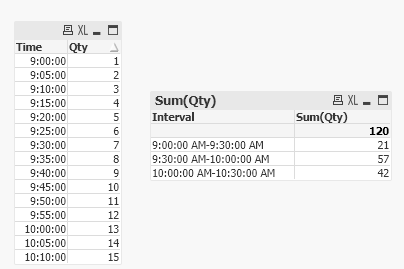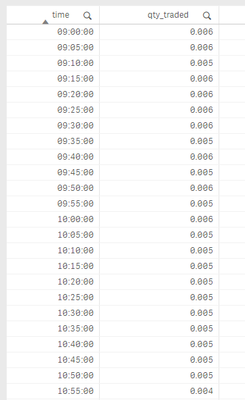Unlock a world of possibilities! Login now and discover the exclusive benefits awaiting you.
- Qlik Community
- :
- Forums
- :
- Analytics & AI
- :
- Products & Topics
- :
- App Development
- :
- Group data in table by hour
- Subscribe to RSS Feed
- Mark Topic as New
- Mark Topic as Read
- Float this Topic for Current User
- Bookmark
- Subscribe
- Mute
- Printer Friendly Page
- Mark as New
- Bookmark
- Subscribe
- Mute
- Subscribe to RSS Feed
- Permalink
- Report Inappropriate Content
Group data in table by hour
I have the following data
I would like to create a bar chart that group the timestamp by hour and sums the qty_traded in that hour. Currently I just display the data from the table above raw (see below), and I am not sure how to achieve this grouping by hour, so that I have much less bars.
Help would be greatly appreciated.
Thanks
- Tags:
- bar chart
- Mark as New
- Bookmark
- Subscribe
- Mute
- Subscribe to RSS Feed
- Permalink
- Report Inappropriate Content
Try this:
Table1:
Load
time,
Left(time,2) as Timestamp,
qty_traded
from abc;
noconcatenate
Table2:
Load
Timestamp,
Sum(qty_traded) as total_qty
Resident Table1
group by Timestamp;
Drop table Table1;
- Mark as New
- Bookmark
- Subscribe
- Mute
- Subscribe to RSS Feed
- Permalink
- Report Inappropriate Content
@BalaBhaskar_Qlik thank you for your reply.
I had thought there would be a general solution to do that for different time intervals, but using this method it seems not.
Can this be done for half hours intervals, e.g. 09:00, 09:30, 10:00, 10:30?
Thanks!
- Mark as New
- Bookmark
- Subscribe
- Mute
- Subscribe to RSS Feed
- Permalink
- Report Inappropriate Content
You could use class() in calculated dimension expression (or in script) like:
=Time(SubField(replace(Class(Time, 30/(24*60)), '<= x <','|'), '|',1))
& '-' &
Time(SubField(replace(Class(Time, 30/(24*60)), '<= x <','|'), '|',2))