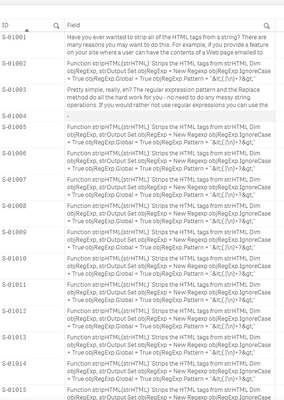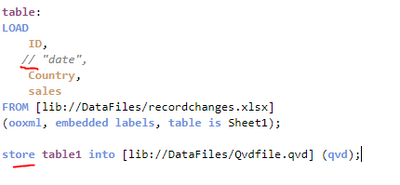Unlock a world of possibilities! Login now and discover the exclusive benefits awaiting you.
- Qlik Community
- :
- Forums
- :
- Analytics & AI
- :
- Products & Topics
- :
- App Development
- :
- HTML Tags
- Subscribe to RSS Feed
- Mark Topic as New
- Mark Topic as Read
- Float this Topic for Current User
- Bookmark
- Subscribe
- Mute
- Printer Friendly Page
- Mark as New
- Bookmark
- Subscribe
- Mute
- Subscribe to RSS Feed
- Permalink
- Report Inappropriate Content
HTML Tags
Hello,
I have qvd file in which one field consists various html tags how to remove them so that we can clean data
- « Previous Replies
-
- 1
- 2
- Next Replies »
Accepted Solutions
- Mark as New
- Bookmark
- Subscribe
- Mute
- Subscribe to RSS Feed
- Permalink
- Report Inappropriate Content
Sorry for the delay, I just now was able to get back to the community.
I took your sample data and used this script:
*I stripped out carriage returns, and replaced them with a space character, otherwise the data will not render in a table.
simply remove the replace function if you want to maintain them and have other plans for displace.
If you are receiving any kind of error server, I recommend you contact support and they should be able to diagnose the issue.
SampleData_Temp:
LOAD
"Field",
ID
FROM [lib://DataFolder/ExcelData/Community/comm71215.xls]
(biff, embedded labels, table is Sheet1$);
//load all possible HTML tags that exist in field, set replacement as ''
TagMap_Temp:
LOAD DISTINCT
'<' & TextBetween('<' & SubField("Field", '<'),'<','>') & '>' as TagMatch
, '' as Replacement
Resident SampleData_Temp;
//concatenate hand type html entities into temp table (This would happen automatically without concatinate syntax)
//This inline table can be used to replace any HTML entities with their unicode counterpart if required.
Concatenate (TagMap_Temp)
LOAD
*
INLINE [
TagMatch, Replacement
':', ':'
];
//create a mapping table of all potential tags, and their replacements from the temp table
TagMap:
MAPPING LOAD
*
Resident TagMap_Temp;
//drop TagMap_Temp, as it is no longer needed
Drop Table TagMap_Temp;
//NoConcatenate prevents automatic contatination with source table
NoConcatenate
//use MapSubString Funciton to remove all possible tags
FinalResult:
load
Replace(MapSubString('TagMap',"Field"), Chr(10), ' ') as "Field",
ID
resident SampleData_Temp;
drop table SampleData_Temp;Data load progress
Result in a table.
- Mark as New
- Bookmark
- Subscribe
- Mute
- Subscribe to RSS Feed
- Permalink
- Report Inappropriate Content
hi SAITEJA,
you can remove the field from Qvd file.
try this:
LOAD * FROM YourQvd.qvd (qvd);
DROP FIELD HtmltagField;
regards,
raji
- Mark as New
- Bookmark
- Subscribe
- Mute
- Subscribe to RSS Feed
- Permalink
- Report Inappropriate Content
Can we do in this manner
Load
Field
From qvd:
Drop Htmltag field
Or else you want me to create Htmltag field or how I am confused here
- Mark as New
- Bookmark
- Subscribe
- Mute
- Subscribe to RSS Feed
- Permalink
- Report Inappropriate Content
if you confused, comment the html tag field when store as a QVD.
- Mark as New
- Bookmark
- Subscribe
- Mute
- Subscribe to RSS Feed
- Permalink
- Report Inappropriate Content
Actually I want to clear the all the html tags in a table tried using Mapsubstring shows the error larger amount data,so what can be the alternative so that there will less data load time?
- Mark as New
- Bookmark
- Subscribe
- Mute
- Subscribe to RSS Feed
- Permalink
- Report Inappropriate Content
Hello, take a look at this solution, which will remove standard tags like <a href></a> and translate HTML entities to their proper form.
https://community.qlik.com/t5/New-to-Qlik-Sense/Deleting-text-between-characters/m-p/1685803#M160422
Unfortunately, I am not familiar with the "larger amount data" error.
- Mark as New
- Bookmark
- Subscribe
- Mute
- Subscribe to RSS Feed
- Permalink
- Report Inappropriate Content
Thank you, I will try it and let you know😀
- Mark as New
- Bookmark
- Subscribe
- Mute
- Subscribe to RSS Feed
- Permalink
- Report Inappropriate Content
Hello,
I have tried the code but got the general description error.
- Mark as New
- Bookmark
- Subscribe
- Mute
- Subscribe to RSS Feed
- Permalink
- Report Inappropriate Content
I am not familiar with the "general description error"
This forum will actually allow you to upload screenshots and sample data files.
I would say the best hope for a solution would be to upload a sample of the data that you are working with (or an artificial version with the same basic properties) in excel or CSV. This way community members can verify proposed solutions work.
- Mark as New
- Bookmark
- Subscribe
- Mute
- Subscribe to RSS Feed
- Permalink
- Report Inappropriate Content
I have attached the excel of similar kind of data where field different type of data
- « Previous Replies
-
- 1
- 2
- Next Replies »