Unlock a world of possibilities! Login now and discover the exclusive benefits awaiting you.
- Qlik Community
- :
- Forums
- :
- Analytics & AI
- :
- Products & Topics
- :
- App Development
- :
- Re: Hanging on Started Loading Data
- Subscribe to RSS Feed
- Mark Topic as New
- Mark Topic as Read
- Float this Topic for Current User
- Bookmark
- Subscribe
- Mute
- Printer Friendly Page
- Mark as New
- Bookmark
- Subscribe
- Mute
- Subscribe to RSS Feed
- Permalink
- Report Inappropriate Content
Hanging on Started Loading Data
Hi community,
I have a new installation of Sense on a VM, and I am unable to load data into documents. Any time I execute the data load script, it seems to hang on "started loading data" forever, never actually moving into the script:
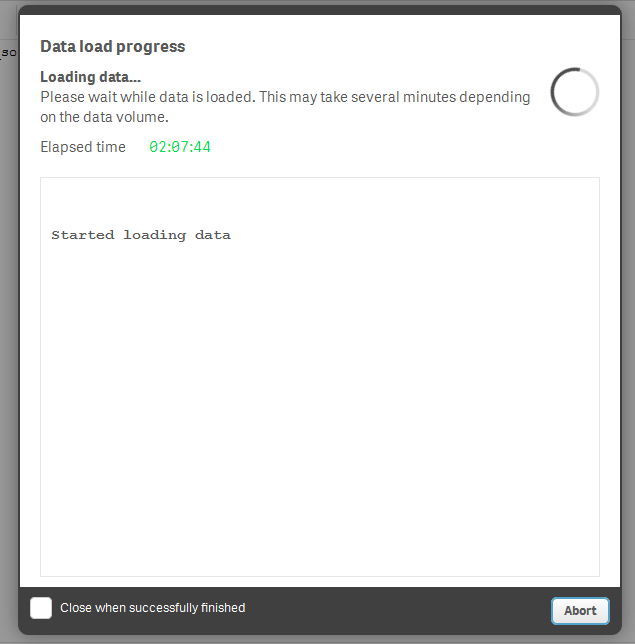
I've checked the service account folder permissions, but we have he same issue with any data source (including inline data). The table preview works when selecting an xls file from a lib: connection.
We usually don't see any errors in the logs when it gets stuck here, but occasionally we will see a General Exception for engine service logs.
After restarting the services, the issue seems to resolve for 5-10 minutes or so, then returns.
Does anyone have any experience with this sort of issue?
- « Previous Replies
-
- 1
- 2
- Next Replies »
Accepted Solutions
- Mark as New
- Bookmark
- Subscribe
- Mute
- Subscribe to RSS Feed
- Permalink
- Report Inappropriate Content
Solution: Make sure valid paths are in services.conf at [C:\Users\{user} AppData\Local\Programs\Qlik\]
I had the same problem. After many hours, it seems it was an incorrect entry into services.conf at [C:\Users\{user} AppData\Local\Programs\Qlik\] . Make sure all the paths are valid including log. AND your HOMEDRIVE and HOMEPATH are valid.
Looking at the log at temp folder , i found that log was pointing to a log folder that was invalid. That was because our network team made the X: drive - HOMEDRIVE which was incorrect. Changing that to correct available path fixed the problem. And, the app now runs without any problem. I copied the path to the log folder from windows explorer and copied onto the services.conf for log path and it resolved the problem. You don't have to have the HOMEDRIVE keyword up there.
| Sequence# | Timestamp | Hostname | Version | Logger | Severity | Message |
| 1 | 20170208T161505.952-0500 | 127.0.0.1 | 4.5.1 | Global | INFO | Configuration: {"context":"desktop","version":"4.5.1","migrationVersion":"1.0.0","host":"127.0.0.1","port":"9074","open":{"noData":true,"port":"4848","isSecure":false,"identity":"migration-service"},"logPath":"X:\\\\Documents\\Qlik\\Sense\\Log"} |
- Mark as New
- Bookmark
- Subscribe
- Mute
- Subscribe to RSS Feed
- Permalink
- Report Inappropriate Content
I'm also interested in this. Has anyone else experienced anything like this before?
- Mark as New
- Bookmark
- Subscribe
- Mute
- Subscribe to RSS Feed
- Permalink
- Report Inappropriate Content
Hello Lev,
Do you experience the same performance regardless of size of data which you are loading? If you load a simple smaller file, then do you experience a similarly bad performance?
Thanks,
Mark James
Qlik
- Mark as New
- Bookmark
- Subscribe
- Mute
- Subscribe to RSS Feed
- Permalink
- Report Inappropriate Content
I faced the same. There might be two reason
1) Lot of Synthetic Keys or SYN Keys generated. So try to avoid these by commenting those columns or giving alias name.
2) Try giving an end script in the last script that gets executed.
Thanks
Boopesh
- Mark as New
- Bookmark
- Subscribe
- Mute
- Subscribe to RSS Feed
- Permalink
- Report Inappropriate Content
We have the same problem if we load no data into the document at all. If we just put Exit Script; at the first line, we will still hang at the beginning, never actually starting the script.
- Mark as New
- Bookmark
- Subscribe
- Mute
- Subscribe to RSS Feed
- Permalink
- Report Inappropriate Content
The script does not even begin running, we have the same problem without any data being loaded into the document.
- Mark as New
- Bookmark
- Subscribe
- Mute
- Subscribe to RSS Feed
- Permalink
- Report Inappropriate Content
Yes, same problem experienced at my server site too (on a VM), amongst other issues. One thing to check is your disk space on C:\ , perhaps the logs have chewed up large amounts of space.
I assume when you say VM, you are running a Server version of QlikSense.
Sometimes just backing out of your browser session will fix this (if not a C:\ space issue , from my experience)
There are issues with session timeouts, QlikSense seems way to quick at this and there does not seem to be
a server setting to control timeout times. Hence if you have left the loader in edit mode for a few minutes with no
activity and then start a load potentially this issue will present itself.
- Mark as New
- Bookmark
- Subscribe
- Mute
- Subscribe to RSS Feed
- Permalink
- Report Inappropriate Content
Solution: Make sure valid paths are in services.conf at [C:\Users\{user} AppData\Local\Programs\Qlik\]
I had the same problem. After many hours, it seems it was an incorrect entry into services.conf at [C:\Users\{user} AppData\Local\Programs\Qlik\] . Make sure all the paths are valid including log. AND your HOMEDRIVE and HOMEPATH are valid.
Looking at the log at temp folder , i found that log was pointing to a log folder that was invalid. That was because our network team made the X: drive - HOMEDRIVE which was incorrect. Changing that to correct available path fixed the problem. And, the app now runs without any problem. I copied the path to the log folder from windows explorer and copied onto the services.conf for log path and it resolved the problem. You don't have to have the HOMEDRIVE keyword up there.
| Sequence# | Timestamp | Hostname | Version | Logger | Severity | Message |
| 1 | 20170208T161505.952-0500 | 127.0.0.1 | 4.5.1 | Global | INFO | Configuration: {"context":"desktop","version":"4.5.1","migrationVersion":"1.0.0","host":"127.0.0.1","port":"9074","open":{"noData":true,"port":"4848","isSecure":false,"identity":"migration-service"},"logPath":"X:\\\\Documents\\Qlik\\Sense\\Log"} |
- Mark as New
- Bookmark
- Subscribe
- Mute
- Subscribe to RSS Feed
- Permalink
- Report Inappropriate Content
Thanks Manoj, this fix worked for me.
- Mark as New
- Bookmark
- Subscribe
- Mute
- Subscribe to RSS Feed
- Permalink
- Report Inappropriate Content
Glad it helped.
- « Previous Replies
-
- 1
- 2
- Next Replies »