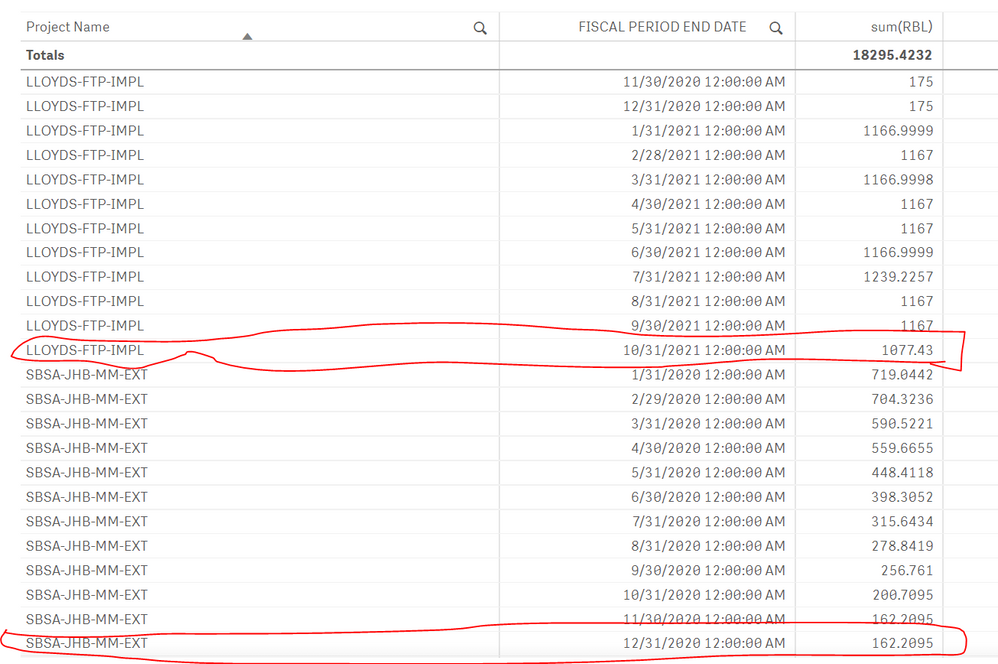Unlock a world of possibilities! Login now and discover the exclusive benefits awaiting you.
- Qlik Community
- :
- Forums
- :
- Analytics & AI
- :
- Products & Topics
- :
- App Development
- :
- Re: Help in set analysis (max date for each projec...
- Subscribe to RSS Feed
- Mark Topic as New
- Mark Topic as Read
- Float this Topic for Current User
- Bookmark
- Subscribe
- Mute
- Printer Friendly Page
- Mark as New
- Bookmark
- Subscribe
- Mute
- Subscribe to RSS Feed
- Permalink
- Report Inappropriate Content
Help in set analysis (max date for each project)
Hello I got a table with one dimension (Project) each project has several dates and in each date it has a number
what i want to display is by Project the number which is for the max date for each project
so for the below:
I want to display
LLOYDS-FTP-IMPL 1077.43
SBSA-JHB-MM-EXT 162.2095
I want to use set analysis and not if statement
Accepted Solutions
- Mark as New
- Bookmark
- Subscribe
- Mute
- Subscribe to RSS Feed
- Permalink
- Report Inappropriate Content
Dear,
Can you try to use FirstSortedValue.
Expression:
=FirstSortedValue(aggr(Sum(RBL),[Fiscal Period End Date],ProjectName),-[Fiscal Period End Date])
- Mark as New
- Bookmark
- Subscribe
- Mute
- Subscribe to RSS Feed
- Permalink
- Report Inappropriate Content
Dear,
Can you try to use FirstSortedValue.
Expression:
=FirstSortedValue(aggr(Sum(RBL),[Fiscal Period End Date],ProjectName),-[Fiscal Period End Date])
- Mark as New
- Bookmark
- Subscribe
- Mute
- Subscribe to RSS Feed
- Permalink
- Report Inappropriate Content
ok this works
but now they ask me to get the sum by Month Year also
i.e. the 1077 above is the sum of RBL on several months so I want to group by month too
so each [FISCAL PERIOD END DATE] has several months
so I want to sum the RBL for each month for the last [FISCAL PERIOD END DATE] of each project
kindly advise
- Mark as New
- Bookmark
- Subscribe
- Mute
- Subscribe to RSS Feed
- Permalink
- Report Inappropriate Content
may you please help me with the following issue:
https://community.qlik.com/t5/App-Development/get-the-sum-by-project-and-month-for-the-last-period-o...