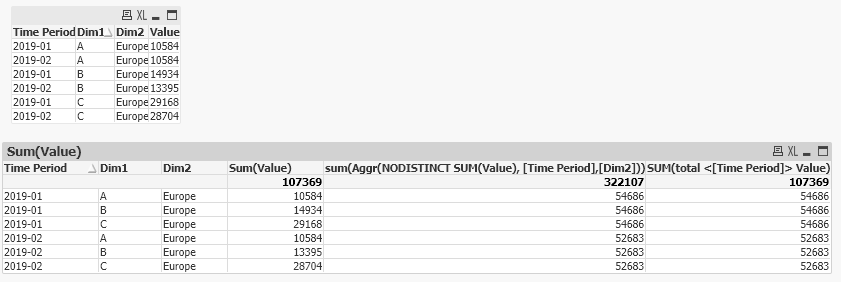Unlock a world of possibilities! Login now and discover the exclusive benefits awaiting you.
- Qlik Community
- :
- Forums
- :
- Analytics & AI
- :
- Products & Topics
- :
- App Development
- :
- Re: Help with aggr & sum total
- Subscribe to RSS Feed
- Mark Topic as New
- Mark Topic as Read
- Float this Topic for Current User
- Bookmark
- Subscribe
- Mute
- Printer Friendly Page
- Mark as New
- Bookmark
- Subscribe
- Mute
- Subscribe to RSS Feed
- Permalink
- Report Inappropriate Content
Help with aggr & sum total
Hi,
I have the following table, and I want to calculate Value, grouped by Time Period and Dim2. I tried with: sum(Aggr(SUM(Value), [Time Period],Dim2)) but it didn't work.
| Time Period | Dim1 | Dim2 | sum(Value) | sum(Aggr(SUM(Value), [Time Period],Dim2)) | ??? |
| 2019-01 | A | Europe | 10584 | 54686 | 54686 |
| 2019-01 | B | Europe | 14934 | 0 | 54686 |
| 2019-01 | C | Europe | 29168 | 0 | 54686 |
| 2019-02 | A | Europe | 10584 | 52683 | 52683 |
| 2019-02 | B | Europe | 13395 | 0 | 52683 |
| 2019-02 | C | Europe | 28704 | 0 | 52683 |
How do I calculate the '???' column? Can anyone pls help?
Thanks in advance,
Jpc
Accepted Solutions
- Mark as New
- Bookmark
- Subscribe
- Mute
- Subscribe to RSS Feed
- Permalink
- Report Inappropriate Content
sum(Aggr(SUM(total <[Time Period]> Value), [Time Period],Dim1,Dim2))
- Mark as New
- Bookmark
- Subscribe
- Mute
- Subscribe to RSS Feed
- Permalink
- Report Inappropriate Content
Try incorporating NODISTINCT in aggr() like:
sum(Aggr(NODISTINCT SUM(Value), [Time Period],Dim2))
- Mark as New
- Bookmark
- Subscribe
- Mute
- Subscribe to RSS Feed
- Permalink
- Report Inappropriate Content
sum(Aggr(SUM(total <[Time Period]> Value), [Time Period],Dim1,Dim2))
- Mark as New
- Bookmark
- Subscribe
- Mute
- Subscribe to RSS Feed
- Permalink
- Report Inappropriate Content
Worked perfect! Thanks a lot for your help
- Mark as New
- Bookmark
- Subscribe
- Mute
- Subscribe to RSS Feed
- Permalink
- Report Inappropriate Content
In fact, you would not probably require aggr() here. Just try:
SUM(total <[Time Period]> Value)
- Mark as New
- Bookmark
- Subscribe
- Mute
- Subscribe to RSS Feed
- Permalink
- Report Inappropriate Content
Hi Tresesco
I tried with both expressions, but they didn't work for me
| Time Period | Dim1 | Dim2 | Sum(Value) | sum(Aggr(NODISTINCT SUM(Value), [Time Period],[Dim2])) | SUM(total <[Time Period]> Value) |
| 2019-01 | A | Europe | 10584 | 3062416 | 107369 |
| 2019-01 | B | Europe | 14934 | 4429566 | 107369 |
| 2019-01 | C | Europe | 29168 | 8421644 | 107369 |
| 2019-02 | A | Europe | 10584 | 2950248 | 107369 |
| 2019-02 | B | Europe | 13395 | 3793176 | 107369 |
| 2019-02 | C | Europe | 28704 | 8113182 | 107369 |
- Mark as New
- Bookmark
- Subscribe
- Mute
- Subscribe to RSS Feed
- Permalink
- Report Inappropriate Content
It works with me:
- Mark as New
- Bookmark
- Subscribe
- Mute
- Subscribe to RSS Feed
- Permalink
- Report Inappropriate Content
In my example, I have filtered Time Period '201901' and '201902', and Dim2='Europe' but I have other Time Periods (201903, 201904 ...) and other Dim1 (America, Africa ...) in my dataset.
Could that be the reason maybe?
- Mark as New
- Bookmark
- Subscribe
- Mute
- Subscribe to RSS Feed
- Permalink
- Report Inappropriate Content
Filtering period should not be the issue, however, different values in dim2 should be one. If you need output wrt the values in dim2, you have to include dim2 too in the expression.
- Mark as New
- Bookmark
- Subscribe
- Mute
- Subscribe to RSS Feed
- Permalink
- Report Inappropriate Content
Perfect! Thanks for your help Tresesco.